HP Designjet 9000s Support Question
Find answers below for this question about HP Designjet 9000s.Need a HP Designjet 9000s manual? We have 9 online manuals for this item!
Question posted by 70 on September 26th, 2012
What Is The Cost Of The Printhead Nozzleplate Cleaning Sheets
The person who posted this question about this HP product did not include a detailed explanation. Please use the "Request More Information" button to the right if more details would help you to answer this question.
Current Answers
There are currently no answers that have been posted for this question.
Be the first to post an answer! Remember that you can earn up to 1,100 points for every answer you submit. The better the quality of your answer, the better chance it has to be accepted.
Be the first to post an answer! Remember that you can earn up to 1,100 points for every answer you submit. The better the quality of your answer, the better chance it has to be accepted.
Related HP Designjet 9000s Manual Pages
HP Designjet 9000s Printer Series - User Guide - Page 23
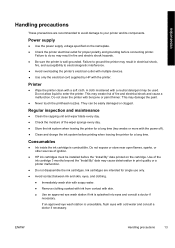
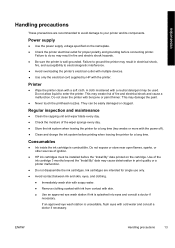
... an approved eye wash station is splashed into eyes and consult a doctor if
necessary.
Printer
● Wipe the printer clean with cold water and consult a doctor if necessary.
This may damage the paint.
● Never touch the printhead nozzles. Use of fire and electrical shock and cause a malfunction.
ENWW
Handling precautions
13 Introduction
Handling...
HP Designjet 9000s Printer Series - User Guide - Page 75


... more than two weeks ● Charge the ink system ● Clean the exterior of the printer ● Clean the rear cover and media feed ● Clean the platen ● Replace the waste ink bottle ● Normal printhead recovery ● IQ Print
Regular maintenance guide
The printer requires regular inspection and maintenance. Even with the storage liquid...
HP Designjet 9000s Printer Series - User Guide - Page 77
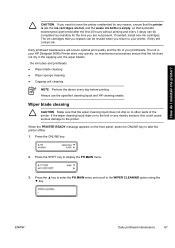
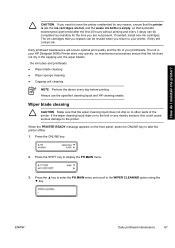
... dry in your HP Designjet 9000s Printer dries very quickly, so maintenance procedures ensure that you replace can be reused when you return to take the printer offline. 1. The ink in the capping unit, the wiper blades , the ink tubes and printheads. ● Wiper blade cleaning ● Wiper sponge cleaning ● Capping unit cleaning
NOTE Perform the above...
HP Designjet 9000s Printer Series - User Guide - Page 88
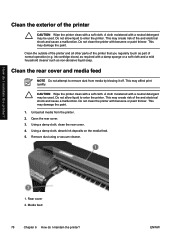
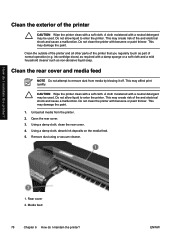
... you regularly touch as part of normal operation (e.g. Media feed
78
Chapter 6 How do I maintain the printer? This may be used . Clean the outside of the printer
CAUTION Wipe the printer clean with benzene or paint thinner. ink cartridge doors) as non-abrasive liquid soap. Open the rear cover. 3. Remove dust using a vacuum cleaner.
1. Do...
HP Designjet 9000s Printer Series - User Guide - Page 89


... platen according to the platen or there are ink marks on a regular basis, every few months or when needed. Platen 2. How do I maintain the printer? To clean the platen: 1. NOTE If you print on wide media after you have used narrower media for some time, you may find that the left side...
HP Designjet 9000s Printer Series - User Guide - Page 142
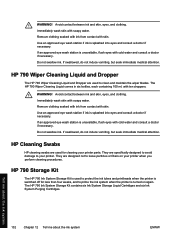
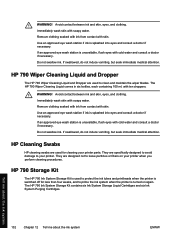
... bottles, each containing 100 ml, with skin. They are designed not to your printer when you perform cleaning procedures. WARNING! HP Cleaning Swabs
HP cleaning swabs are used to protect the ink tubes and printheads when the printer is switched off for cleaning your printer parts.
If swallowed, do not induce vomiting, but seek immediate medical attention.
Remove...
HP Designjet 9000s Printer Series - User Guide - Page 143


The HP Ink System Cleaning Kit contains six Cleaning Liquid cartridges and six Ink System Purging Cartridges.
Tell me about the ink system
ENWW
HP 790 Ink System Cleaning Kit
133 HP 790 Ink System Cleaning Kit
The HP Ink System Cleaning Kit is used to try to recover the printheads and clean the ink tubes when the printer has been switched off for less than two weeks.
HP Designjet 9000s Printer Series - User Guide - Page 197


... 143 ink system opt 159 MEDIA 144 MEDIA REG 145 PH. printhead
position 98
C calibration
media advance 158 cap cleaning, menu 160 characters, front panel 142 cleaning and maintenance
consumables ordering 182
cleaning kits ordering 182
components of printer [9000s] 2 connections 15 Customer Care 185
D Designjet Online 186
E ecological specifications 179 error messages
heater 175
F FEED menu...
Service Manual - Page 7


...media, paper, used . Wipe the printer clean with an empty HP Waste Ink Bottle. Never touch the printhead nozzles. The level in the paper ...Designjet 9000s Series Printers Service Manual
5 Handle and dispose of the Ink Cartridge 3 months beyond the "Install By" date may damage the paint.
This may cause deterioration in print quality or a printer malfunction. Do not clean the printer...
Service Manual - Page 35


... Tools Required 3-2 Calibrate the Printhead Adjustment Jig 3-3 Install the Printhead Adjustment Jigs in the Carriage 3-5 Set Printhead Voltage 3-9 Print the Printhead Adjustment Pattern 3-10 Perform Printhead Position Correction 3-11 Print the Check Printhead Pattern 3-14 Adjust the Printhead 3-15 Tip to Speed-Up the Printhead Adjustment 3-19
HP Designjet 9000s Series Printer Service Manual
3-1
Service Manual - Page 37


... the tip is not necessary to the Printhead Adjustment Jig 1. Adjustment Screws
Datum Pins 2 Place the Printhead Adjustment Jig 1 on Page 3-19. HP Designjet 9000s Series Printer Service Manual
3-3 Printhead Adjustment
Calibrate the Printhead Adjustment Jig
To speed up the Printhead Adjustment, you can follow the tip on top of the Printhead Adjustment
Reference Plate as follows: 1 Retract the...
Service Manual - Page 48
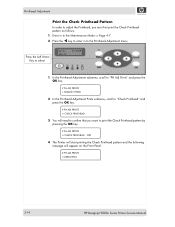
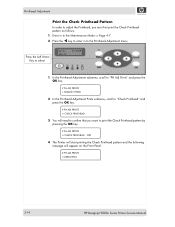
....
# PH ADJ PRINTS
* CHECK PRINTHEAD OK?
4 The Printer will start printing the Check Printhead pattern and the following message will appear on the Front Panel.
# PH ADJ PRINTS
* EXECUTING
3-14
HP Designjet 9000s Series Printer Service Manual Printhead Adjustment
Print the Check Printhead Pattern
In order to adjust the Printhead, you want to the Printhead Adjustment menu. Press the Left...
Service Manual - Page 59
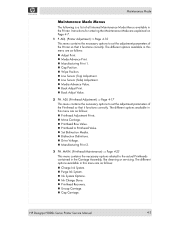
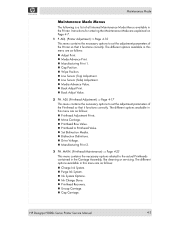
... Bidirection Definitions. „ Drive Voltage. „ Manufacturing Print 2.
3 PH. HP Designjet 9000s Series Printer Service Manual
4-3 ADJ. (Printer Adjustment) ⇒ Page 4-10
This menu contains the necessary options to set the adjustment parameters of the Printer so that it functions correctly. ADJ. (Printhead Adjustment) ⇒ Page 4-17
This menu contains the necessary options to...
Service Manual - Page 79


... complete Ink System. „ Left (K, Lm, Lc) -
Clean Ink System ⇒ Page 4-33. „ Ink Charge Done ⇒ Page 4-42. „ Printhead Recovery ⇒ Page 4-42. „ Uncap Carriage ⇒...:
- HP Designjet 9000s Series Printer Service Manual
4-23 Press the Down Arrow Key to the Maintenance
Mode and press the T key. Charges the Black ink. MAIN (Printhead Maintenance)
This...
Service Manual - Page 173


... Lines Across the Image (Banding) 6-5 Images are Blurred 6-6 Bleeding, Repelling or Mottling Problems 6-6 Image is Completely Blank or Faded 6-7 Output Only Contains a Partial Print 6-7 The Printer Area is Stained 6-7 Part of Image is Missing at the Start of the Print 6-8 Print Quality is not Improved After Printhead Recovery 6-8
HP Designjet 9000s Series Printer Service Manual
6-1
Service Manual - Page 297


HP Designjet 9000s Series Printer Service Manual
8-85 Removal and Installation 12. Remove the metal bracket from the Printhead Cooling Fan Assembly. Remove the Printhead Cooling Fan from the
Printhead Cooling Fan Assembly.
13.
Remove four screws that secure the Printhead Cooling Fan to the Printhead Cooling Fan Assembly.
14.
Service Manual - Page 300


You MUST carefully follow the instructions in Chapter 3 in order to the Carriage Assembly.
11. Remove two screws that secure the Printhead to install and adjust the NEW Printhead correctly.
8-88
HP Designjet 9000s Series Printer Service Manual Removal and Installation
10. Remove the Printhead from the Carriage Assembly.
Service Manual - Page 358
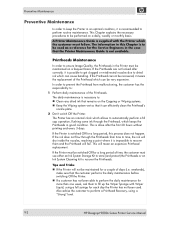
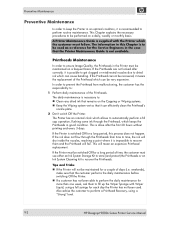
...9-2
HP Designjet 9000s Series Printer Service Manual The Printer has an internal clock which allows to automatically perform a fill cap operation, flushing some ink through the Printheads from malfunctioning...Printer. „ If a customer has not been able to :
1 Perform daily maintenance of the Printhead which can efficiently clean the Printhead's nozzle plate.
2 Don't switch Off the Printer...
Service Manual - Page 359


...HP Designjet 9000s Series Printer Service Manual
9-3 Wiper Blade Cleaning
1 When the "Printer Ready" message appears on a daily basis in order to ensure acceptable print quality: „ Wiper Blade Cleaning. „ Moistening the Wiper Sponge. „ Capping Unit Cleaning. „ Waste Ink Bottle Disposal. „ Test Print. „ Normal Printhead Recovery (Only if Printheads require cleaning...
Similar Questions
Hp 9000 Designjet Large Format Printer When To Change Out Ink Cartridges?
(Posted by stjaimes 9 years ago)
Hp 9000 Designjet Wide Format Printer When Do You Need To Change Out Ink
cartridge?
cartridge?
(Posted by TrOrq 10 years ago)
How Do I Clean My Printer Heads On Hp Officejet 7000
(Posted by charho 10 years ago)


