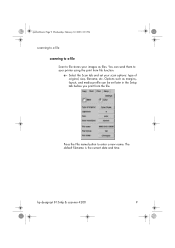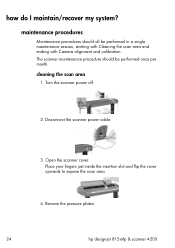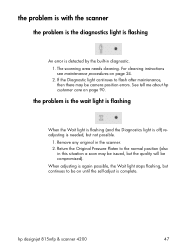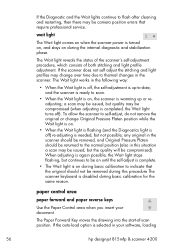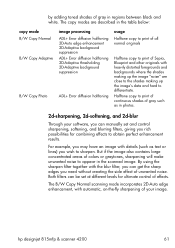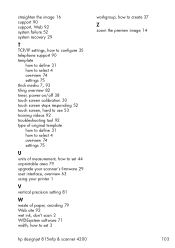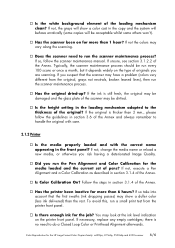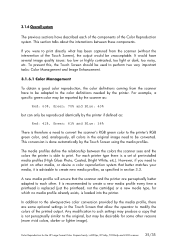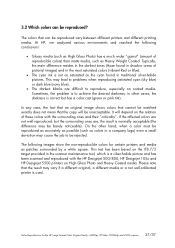HP Designjet 815mfp Support Question
Find answers below for this question about HP Designjet 815mfp.Need a HP Designjet 815mfp manual? We have 5 online manuals for this item!
Question posted by ictservicedesk on March 23rd, 2016
Error Scanning
It is possible to start a scan, but the document being scanned just stays in the scanner, it doesn't come back out.On trying to calibrate the scanner, the calibration sheet enters the scanner and then stops ¾ of the way through, stating:You must manually remove the extended thick original from the scanner and then insert this original when starting a new test.After this calibration has failed, a message now comes up statingTo maintain scanning quality it is now recommended to perform preventative service on the scanner.Call HP support.Previously the scanner also stated it was unstitched and before that scanner not found was an issue.
Current Answers
Related HP Designjet 815mfp Manual Pages
Similar Questions
Need Driver Of Hp Designjet 4200 Scanner (815mfp)
Need Driver of HP Designjet 4200 scanner (815mfp) just i need the driver for winxp or win 7 could yo...
Need Driver of HP Designjet 4200 scanner (815mfp) just i need the driver for winxp or win 7 could yo...
(Posted by guidestar 9 years ago)
Where To Find The Maintenance Sheet For Designjet 815mfp
(Posted by lukmb 9 years ago)
How To Fix 09:03 Error In Hp Designjet T2300 Emfp
(Posted by FiliMannet 10 years ago)
Printer Will Not Stop Trying To Print A Document, Is Just Sending Out Blank Pape
Printer will not stop sending out blank papers with https://members.scoresense.com/Portal,mvcc
Printer will not stop sending out blank papers with https://members.scoresense.com/Portal,mvcc
(Posted by mlmacneil 12 years ago)
How To Replace A Fluorensent Lamp On Designjet 815mfp
(Posted by samarky2 12 years ago)