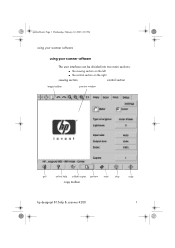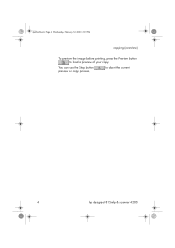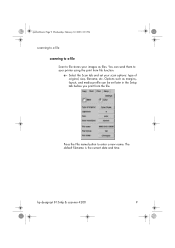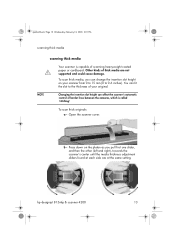HP Designjet 815mfp Support Question
Find answers below for this question about HP Designjet 815mfp.Need a HP Designjet 815mfp manual? We have 5 online manuals for this item!
Question posted by samarky2 on June 27th, 2011
How To Replace A Fluorensent Lamp On Designjet 815mfp
The person who posted this question about this HP product did not include a detailed explanation. Please use the "Request More Information" button to the right if more details would help you to answer this question.
Current Answers
Related HP Designjet 815mfp Manual Pages
Similar Questions
Maintenance Kit #1
We need help to replace scanner lamp and airfilter and the machine says it needs maintenance kit #1....
We need help to replace scanner lamp and airfilter and the machine says it needs maintenance kit #1....
(Posted by ulrikapersson 6 years ago)
Need Driver Of Hp Designjet 4200 Scanner (815mfp)
Need Driver of HP Designjet 4200 scanner (815mfp) just i need the driver for winxp or win 7 could yo...
Need Driver of HP Designjet 4200 scanner (815mfp) just i need the driver for winxp or win 7 could yo...
(Posted by guidestar 9 years ago)
Where To Find The Maintenance Sheet For Designjet 815mfp
(Posted by lukmb 9 years ago)
How To Replace Fuser On Hp Cp5525 Printer
(Posted by 11al 10 years ago)