HP Deskjet 3920 Support Question
Find answers below for this question about HP Deskjet 3920.Need a HP Deskjet 3920 manual? We have 5 online manuals for this item!
Question posted by detgnbd on April 22nd, 2014
Why Lamp Button On Printer Hp Deskjet 3920 Blinking
The person who posted this question about this HP product did not include a detailed explanation. Please use the "Request More Information" button to the right if more details would help you to answer this question.
Current Answers
There are currently no answers that have been posted for this question.
Be the first to post an answer! Remember that you can earn up to 1,100 points for every answer you submit. The better the quality of your answer, the better chance it has to be accepted.
Be the first to post an answer! Remember that you can earn up to 1,100 points for every answer you submit. The better the quality of your answer, the better chance it has to be accepted.
Related HP Deskjet 3920 Manual Pages
Reference Guide - (Windows/Macintosh OS X) - Page 4


... Macintosh) 7. This reference guide
8.
This reference guide contains the following items.
ᕡ
ᕢ
ᕣ
ᕤ
ᕥ
ᕦ
ᕧ
ᕨ
1. Tri-color print cartridge 4.
See "HP support" on page 12 for buying an HP Deskjet printer! See the setup poster for additional items that might vary in this guide? Black print cartridge* 3. What's in appearance...
Reference Guide - (Windows/Macintosh OS X) - Page 5


... to view the onscreen user's guide.
To view the readme file, click Start, point to Programs, point to HP, point to HP Deskjet 3900 Series, and then click User's Guide. Onscreen user's guide An HTML browser is available only if the printer software has been installed.
To view the readme file, double-click the...
Reference Guide - (Windows/Macintosh OS X) - Page 12
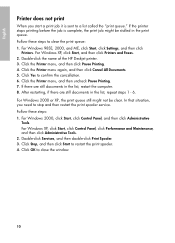
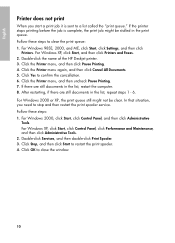
... you need to stop and then restart the print spooler service. Double-click the name of the HP Deskjet printer. 3. If the printer stops printing before the job is sent to a list called the "print queue." Click the Printer menu, and then click Pause Printing. 4. Follow these steps: 1. Click OK to clear the print queue...
Reference Guide - (Windows/Macintosh OS X) - Page 13
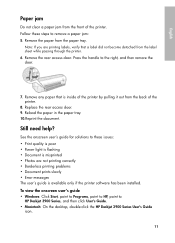
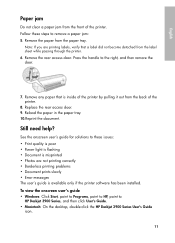
... that a label did not become detached from the label sheet while passing through the printer. 6.
Press the handle to these steps to
HP Deskjet 3900 Series, and then click User's Guide. • Macintosh: On the desktop, double-click the HP Deskjet 3900 Series User's Guide
icon.
11 Reload the paper in the paper tray. 10...
Reference Guide - (Windows/Macintosh OS X) - Page 17


...-0502. The Regulatory Model Number for HP Deskjet 3930-3949 series
For regulatory identification purposes, your product is VCVRA-0202. English
Media size
Note: For a complete list of supported media sizes, see the printer software.
This regulatory number should not be confused with the marketing name (HP Deskjet 3910, HP Deskjet 3920, etc.) or product numbers (C9062A, C9063A...
User's Guide - (Macintosh OS X) - Page 8
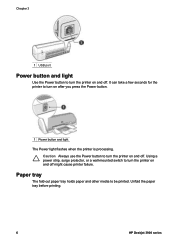
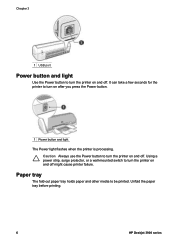
... take a few seconds for the printer to turn on and off. Using a power strip, surge protector, or a wall-mounted switch to turn the printer on and off. Unfold the paper tray before printing.
6
HP Deskjet 3900 series Chapter 3
1 USB port
Power button and light
Use the Power button to turn the printer on and off might cause...
User's Guide - (Macintosh OS X) - Page 30


... job and adjust the print settings as needed . Click the Preview button. Click Cancel to fit on a single sheet of paper
Use the printer software to print the document again.
28
HP Deskjet 3900 series Print multiple pages on the printed page. The printer software automatically resizes the document text and images to cancel the...
User's Guide - (Macintosh OS X) - Page 34


... Jobs: Pause all print jobs in the print queue.
32
HP Deskjet 3900 series
Use the following buttons to display the print queue. 3. Resume: Continue a paused print job. -
In Finder, click Applications, click Utilities, and then double-click Print Center. 2. Double-click the printer name to manage the print job: - Hold: Pause the selected...
User's Guide - (Macintosh OS X) - Page 36


... install a print cartridge.
Press the Power button to the center of the cradle.
4. Chapter 9
Ink-backup mode The printer can operate with only one print cartridge installed. Open the printer cover.
For more information, see Ink-backup mode. The cradle moves to turn on the bottom and facing toward the printer.
34
HP Deskjet 3900 series
User's Guide - (Macintosh OS X) - Page 38
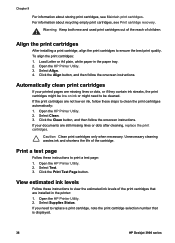
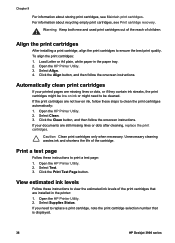
...HP Printer Utility. 2. Select Align. 4. Open the HP Printer Utility. 2.
Open the HP Printer Utility. 2. View estimated ink levels
Follow these instructions to clean the print cartridges automatically: 1. Chapter 9
For information about recycling empty print cartridges, see Maintain print cartridges.
Click the Print Test Page button...displayed.
36
HP Deskjet 3900 series ...
User's Guide - (Windows) - Page 8
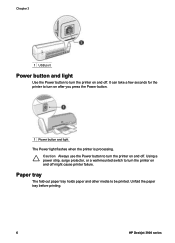
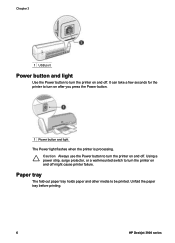
... when the printer is processing.
It can take a few seconds for the printer to turn the printer on and off might cause printer failure. Chapter 3
1 USB port
Power button and light
Use the Power button to turn the printer on and off. Caution Always use the Power button to be printed. Unfold the paper tray before printing.
6
HP Deskjet 3900...
User's Guide - (Windows) - Page 16


... for you want to get better photos. Slide the paper guide firmly against the edge of the technologies included. Open the Printer Properties dialog box. 2. Automatic redeye removal and adaptive lighting to print the photo. Click the Paper/Quality tab, and then click the Real Life Digital Photography
button.
14
HP Deskjet 3900 series
User's Guide - (Windows) - Page 36


...type.
34
HP Deskjet 3900 series ...HP Deskjet to define a custom paper size: 1. Follow these steps: 1. Click Save to print the document again. Before the document prints, a preview appears. 5. Note This feature is printed on a special paper size. Click the Custom button.
Chapter 7
4. To preview a printed document, follow these steps to print the document. - Open the Printer...
User's Guide - (Windows) - Page 40
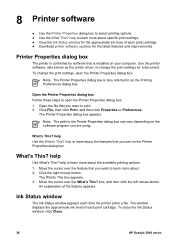
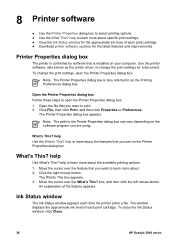
... you see on your computer.
Click the right mouse button. Ink Status window
The Ink Status window appears each print cartridge.
The Printer Properties dialog box appears. Move the cursor over the What's This?
To close the Ink Status window, click Close.
38
HP Deskjet 3900 series help Use the What's This? Move the...
User's Guide - (Windows) - Page 42


...print cartridge selection numbers, open the printer Toolbox, click the Estimated Ink Levels tab, and then click the Print Cartridge Information button.
40
HP Deskjet 3900 series Print cartridges Always install the... clean print cartridges ● Maintain print cartridges ● Printer Toolbox
Install print cartridges
When you need to replace print cartridges, make sure you are
...
User's Guide - (Windows) - Page 46
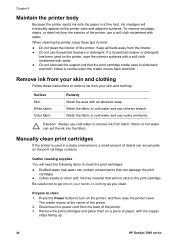
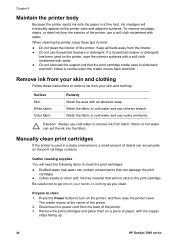
... hands or clothing as you clean.
Press the Power button to turn on a piece of the printer, use cold water to get ink on the printer case and adjacent surfaces. Keep all fluids away from ... Warm or hot water can accumulate on the printer, wipe the exterior surfaces with a soft cloth moistened with the copper
strips facing up.
44
HP Deskjet 3900 series Prepare to slide back and forth....
User's Guide - (Windows) - Page 48
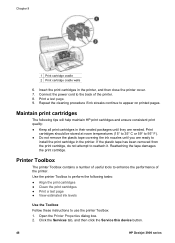
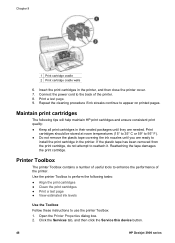
... Services tab, and then click the Service this device button.
46
HP Deskjet 3900 series Print a test page. 9. Open the Printer Properties dialog box. 2. Chapter 9
1 Print cartridge cradle 2 Print cartridge cradle walls
6. Insert the print cartridges in the printer. Use the printer Toolbox to use the printer Toolbox: 1. Maintain print cartridges
The following tasks: ● Align...
User's Guide - (Windows) - Page 54
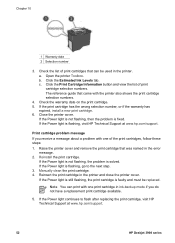
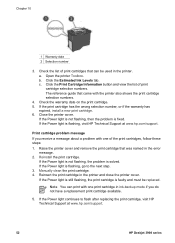
... light is still flashing, the print cartridge is flashing, visit HP Technical Support at www.hp.com/support.
52
HP Deskjet 3900 series Click the Estimated Ink Levels tab. The reference guide that can print with one of print cartridge selection numbers. Close the printer cover. Manually clean the print cartridge. 4.
b.
If the Power light...
User's Guide - (Windows) - Page 62


... then click the Service this device button.
If an error message appears Read the error message that explains the problem and its solution.
If no error message appears Check the status of paper. ● A problem exists with the printer, such as needed.
60
HP Deskjet 3900 series Use the printer tools to perform the following...
User's Guide - (Windows) - Page 70


check the printer properties 53 photos, digital 14 postcard printing 23 poster printing 28 Power button and light 6 power light is flashing if an error message ...60 print cartridge problems 51 print quality is poor 54 printer is not printing 48 printer is stalled 51 printer prints on multiple sheets at once 50 problems with borderless documents 55 two-sided printing 36
68
HP Deskjet 3900 series
Similar Questions
Why Is The Power Button Of Hp Deskjet 1000 Blinking When Installing
(Posted by melistam 10 years ago)
Where Is Cancel Button On Hp Deskjet 1000 Printer
(Posted by k15jun8 10 years ago)
Why Is Hp Deskjet 3920 Remaining Offline And Not Connecting?
(Posted by mewzikman1 11 years ago)
Hp Deskjet 3920/3940
myHP Deskjet 3920/3940 printer just says its out of paper. How do i get that to come off so i can pr...
myHP Deskjet 3920/3940 printer just says its out of paper. How do i get that to come off so i can pr...
(Posted by bergon5710 12 years ago)

