HP Designjet 815mfp Support Question
Find answers below for this question about HP Designjet 815mfp.Need a HP Designjet 815mfp manual? We have 5 online manuals for this item!
Question posted by lukmb on July 26th, 2014
Where To Find The Maintenance Sheet For Designjet 815mfp
The person who posted this question about this HP product did not include a detailed explanation. Please use the "Request More Information" button to the right if more details would help you to answer this question.
Current Answers
There are currently no answers that have been posted for this question.
Be the first to post an answer! Remember that you can earn up to 1,100 points for every answer you submit. The better the quality of your answer, the better chance it has to be accepted.
Be the first to post an answer! Remember that you can earn up to 1,100 points for every answer you submit. The better the quality of your answer, the better chance it has to be accepted.
Related HP Designjet 815mfp Manual Pages
HP Designjet 4200 Scanner - Quick Reference Guide - Page 25


... Printer button. e - Load the color sheet into the scanner face down,
aligning the arrow to rename media profiles if needed. h - The media profile is now in the list already. You can use the Rename button to the 10.5-inch mark (26.7 cm) measured from the right side of available media profiles.
hp designjet 815mfp...
HP Designjet 4200 Scanner - Quick Reference Guide - Page 28


... operation.
-1 Check that you have inserted the correct sheet.
1018 The user canceled the color map operation.
24
hp designjet 815mfp & scanner 4200 You can reposition the paper frame so it covers some of space.
8 Press the button.
1003 Check the printer.
1013
Reinsert the sheet and ensure it is aligned correctly and in the...
HP Designjet 4200 Scanner - Quick Reference Guide - Page 29
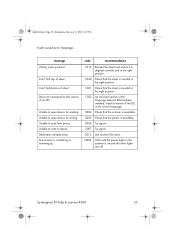
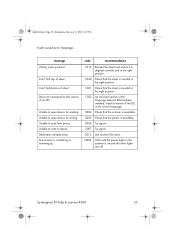
... on the scanner is initializing or warming up. hp designjet 815mfp & scanner 4200
25 Install a version of the DLL in the correct language.
2004 Check that the scanner is available.
2005 Check that the sheet is inserted in the right position.
1021 Check that the printer is available.
2006 Try again.
2007 Try again...
HP Designjet 4200 Scanner - Quick Reference Guide - Page 30


..., 2003 2:01 PM
scanning problems
scanning problems
If you have finished the maintenance procedures.
26
hp designjet 815mfp & scanner 4200 Restart the scanner when you notice problems with your scanned images, such as dirt spots, scratches, or inconsistent coloring, perform the routine maintenance procedures explained in your online guide, which include cleaning and calibration.
HP Designjet 4200 Scanner - Quick Reference Guide - Page 31


...designjet 815mfp & scanner 4200
27 diagnostics light is flashing
The most likely explanation is that the scanner needs to make some kind. If the light continues to the diagnostics light as described above. Perform the routine maintenance...notice a flashing light on the operator panel
If you have finished the maintenance procedures.
quickref.book Page 27 Wednesday, February 12, 2003 2:01 PM
...
HP Designjet 4200 Scanner - User Guide - Page 3


contents
welcome to the hp designjet 815mfp/scanner 4200 1
how do I make copies 2
quick copying 2 how do I set the printer media width 3 how do I select an original template 4 how do I set...print from files 21 how do I maintain the print list 22
how do I maintain/recover my system 24
maintenance procedures 24 how do I upgrade the scanner firmware 29 how do I recover the system 29 how do ...
HP Designjet 4200 Scanner - User Guide - Page 4


... system interface language 45 how do I set up my printer in my scanner system software 45
the problem is with... panel and lights 55 tell me about scanner maintenance 57 tell me about the scanner insertion slot...designjet scanner software 62 tell me about the scanner software user interface 63 tell me about the scan options 65 tell me about the user interface options 66
ii
hp designjet 815mfp...
HP Designjet 4200 Scanner - User Guide - Page 23
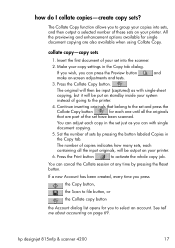
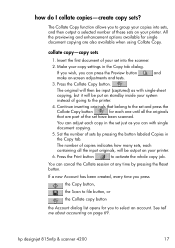
... group your printer.
The original will then be input (captured) as you to file button, or
the Collate copy button
the Account dialog list opens for single document copying are part of sets by pressing the Reset button.
See tell me about accounting on -screen adjustments and tests.
3. hp designjet 815mfp & scanner 4200...
HP Designjet 4200 Scanner - User Guide - Page 30
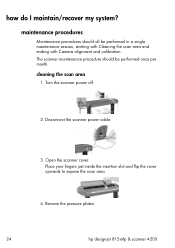
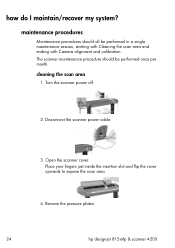
Remove the pressure platen.
24
hp designjet 815mfp & scanner 4200 The scanner maintenance procedure should all be performed once per month. cleaning the scan area
1. Open the scanner cover. Place your fingers just inside the insertion slot and flip the cover upwards to expose the scan area.
4. maintenance procedures
Maintenance procedures should be performed in a single...
HP Designjet 4200 Scanner - User Guide - Page 31


... spray liquids directly onto the scanner glass plate or anywhere else in the scanner. hp designjet 815mfp & scanner 4200
25 Caution: do not use abrasives, acetone, benzene or fluids that contain these chemicals. Clean the glass with the maintenance kit.
Press down on the platen as you pull the left and right sliders...
HP Designjet 4200 Scanner - User Guide - Page 33


... using a separate clean, dry lint-free cloth.
11. Lift the pressure platen into place.
12. hp designjet 815mfp & scanner 4200
27
Press down on its original position.
camera alignment and calibration
Before you align and calibrate the...on the metal safety buttons to activate through the first process in scanner maintenance: cleaning the scan area. Replace the pressure platen.
HP Designjet 4200 Scanner - User Guide - Page 34


....
2. Slight light intensity changes and camera shifting can occur just after turning the scanner on for at least one hour prior to start the Scanner Maintenance wizard.
28
hp designjet 815mfp & scanner 4200 Select the Setup tab. 4. Power ON the scanner. Press the Scanner...
HP Designjet 4200 Scanner - User Guide - Page 35


...whole maintenance process: Camera Alignment, Stitching, and Calibration.
6. The maintenance wizard will guide you to insert the Maintenance Sheet that came with your scanner. Insert the Maintenance Sheet ... scanner software.
how do I upgrade the scanner firmware?
1.
hp designjet 815mfp & scanner 4200
29 The sheet's printed side must be inserted face down. Press the Quit button ...
HP Designjet 4200 Scanner - User Guide - Page 36


... CD.
4. Press the System Setup button.
3. 2.
Power OFF the scanner.
30
hp designjet 815mfp & scanner 4200
Once recovery has started, it .
3. Power OFF your touch screen and then power ON again. how do I shut down my system?
1. Perform System Maintenance. and select Exit to power off message on your
2. Power OFF your touch...
HP Designjet 4200 Scanner - User Guide - Page 40
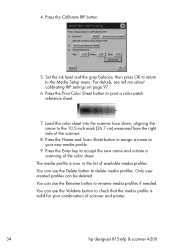
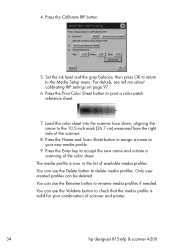
... created profiles can use the Delete button to check that the media profile is now in the list of scanner and printer.
34
hp designjet 815mfp & scanner 4200 Press the Name and Scan Sheet button to assign a name to accept the new name and initiate a scanning of the scanner.
8. The media profile is valid...
HP Designjet 4200 Scanner - User Guide - Page 53
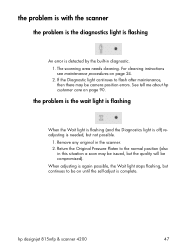
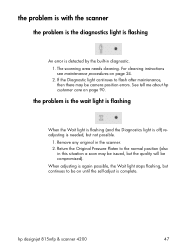
...When adjusting is again possible, the Wait light stops flashing, but not possible.
1.
hp designjet 815mfp & scanner 4200
47 the problem is with the scanner
the problem is the diagnostics light ... Original Pressure Platen to flash after maintenance, then there may be issued, but the quality will be camera position errors. For cleaning instructions see maintenance procedures on page 90. If the...
HP Designjet 4200 Scanner - User Guide - Page 64


...printer. With the sRGB standard you don't have to waste time and money experimenting to be performed every two years (this has to get the right result. Some monochrome scanners support basic calibration. Service preventive maintenance... should be performed by your system are based on the IT8 Calibration reference sheet... properly.
58
hp designjet 815mfp & scanner 4200 When...
HP Designjet 815mfp - Assembly and Maintenance Poster - Page 1


... be mounted on how to assemble the printer, please refer to lift them. please note The touch screen assembly can be mounted on either the right or the left side of your HP Designjet 815mfp stand do this later.
assembly instructions and routine maintenance procedures
hp designjet 815mfp
1
2 3 4
hp designjet copier cc800ps
5 9
6
systecmd-rroemcovery hp decsci8g0n0jept...
HP Designjet 815mfp - Assembly and Maintenance Poster - Page 5


... The maintenance wizard will ensure that light conditions and camera heights have not done so already, connect the printer to calibrate the scanner. Now follow the instructions that your HP Designjet 815mfp is ...least one hour before moving on the touch screen.
You will need the scanner maintenance sheet, found in the holes on the touch screen.
If you will have to ...
HP Designjet 815mfp - Assembly and Maintenance Poster - Page 6


... folder in your touch screen so that the printer is used:
a note about fixings When initially assembling your scanner software, follow for use . Press the Install HP Designjet button.
4.
assembly instructions and routine maintenance procedures
hp designjet 815mfp
1
2 3 4
hp designjet copier cc800ps
5 9
6
system recovery
hp designjet copier cc800ps
cd-rom
20
assembly kit contents...
Similar Questions
Maintenance Sheet
Hello, I need my Maintenance Sheet for alignment and calibration. Where can I find such a Maintenanc...
Hello, I need my Maintenance Sheet for alignment and calibration. Where can I find such a Maintenanc...
(Posted by dakiss27863 5 years ago)
Need Driver Of Hp Designjet 4200 Scanner (815mfp)
Need Driver of HP Designjet 4200 scanner (815mfp) just i need the driver for winxp or win 7 could yo...
Need Driver of HP Designjet 4200 scanner (815mfp) just i need the driver for winxp or win 7 could yo...
(Posted by guidestar 9 years ago)
How To Load Sheet Paper Into Hp Designjet 510 Printer
(Posted by johnabus 10 years ago)
How To Set Hp Designjet 510 24in Printer For Difrent Kind Of Sheet
(Posted by joLatre 10 years ago)
How To Replace A Fluorensent Lamp On Designjet 815mfp
(Posted by samarky2 12 years ago)

