HP Designjet 510 Support Question
Find answers below for this question about HP Designjet 510.Need a HP Designjet 510 manual? We have 6 online manuals for this item!
Question posted by johnabus on March 30th, 2014
How To Load Sheet Paper Into Hp Designjet 510 Printer
The person who posted this question about this HP product did not include a detailed explanation. Please use the "Request More Information" button to the right if more details would help you to answer this question.
Current Answers
There are currently no answers that have been posted for this question.
Be the first to post an answer! Remember that you can earn up to 1,100 points for every answer you submit. The better the quality of your answer, the better chance it has to be accepted.
Be the first to post an answer! Remember that you can earn up to 1,100 points for every answer you submit. The better the quality of your answer, the better chance it has to be accepted.
Related HP Designjet 510 Manual Pages
HP Designjet Printers & Mac OS X 10.6 - Page 6


...DVD. HP Designjet 30 Series HP Designjet 70 Series HP Designjet 90 Series HP Designjet 100plus Series HP Designjet 110plus Series HP Designjet 130 Series HP Designjet 500 Series HP Designjet 500 plus Series HP Designjet 500ps Series HP Designjet 500ps plus Series HP Designjet 800 HP Designjet 510 Series HP Designjet 510ps Series HP Designjet T1100 Series HP Designjet T610 Series HP Designjet Z2100...
HP Designjet 510 Printer series - Setup Guide: English (US) - Page 3


...• When the printer is an HP Designjet 510 you put the Pocket Guide into the horizontal slot on , keep objects such as hair, jewelry and clothing away from the printer mechanisms.
• ...Language" on page 4 and "Install and Connect a LAN Card" on page 5. - 4. Assemble the paper Bin For assembly of the accessory stand, use in the "Installation pack" of desiccant material
5. The Front...
HP Designjet 510 Printer series - User's Guide: English - Page 1


... and what is included with the printer.
• Front view of printer Contains a view of the front of the printer showing the location of this guide are valid for both the HP Designjet 510 and the HP Designjet 510ps except where otherwise indicated. Introduction
This User's Reference Guide explains how to the printer: power, parallel interface, USB and optional...
HP Designjet 510 Printer series - User's Guide: English - Page 4


... color accuracy and supports ColorSync 3.0 for Mac OS users and PANTONE tables for Windows users.
More... The HP Designjet 510ps printer is designed for individuals or small work -groups in /609.6 mm) models. Your printer's main features
The HP Designjet 510 printer is designed for individuals or small work -groups in advertising agencies, in a single drop on coated paper.
HP Designjet 510 Printer series - User's Guide: English - Page 5
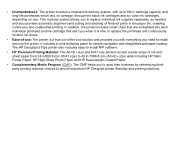
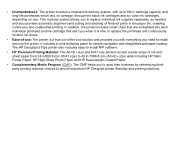
.... The HP Designjet 510ps printer also includes easy-to-install RIP software.
• HP Premium Printing Material: The A0+/E+ size and D/A1 size printers accept a wide range of roll and sheet paper from 24 in/609.6 mm (D/A1 size) to 42 in/1066.8 mm (A0+/E+ size) wide including HP Satin Poster Paper, HP High-Gloss Photo Paper and HP Heavyweight Coated Paper.
•...
HP Designjet 510 Printer series - User's Guide: English - Page 41
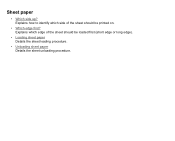
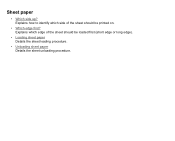
Explains which side of the sheet should be loaded first (short edge or long edge).
• Loading sheet paper Details the sheet loading procedure.
• Unloading sheet paper Details the sheet unloading procedure. Explains how to identify which edge of the sheet should be printed on.
• Which edge first? Sheet paper
• Which side up?
HP Designjet 510 Printer series - User's Guide: English - Page 43


Which edge first? Unless you are using the Rotate option, always load the sheet in the same orientation as you have specified in either portrait or landscape orientation.
You can load sheet paper in your software.
Portrait (short edge first)
Landscape (long edge first)
HP Designjet 510 Printer series - User's Guide: English - Page 44
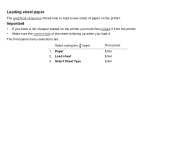
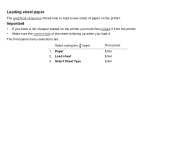
Load sheet 3. Paper 2. Important
• If you load it from the printer. • Make sure the correct side of the sheet is facing up when you have a roll of paper loaded on the printer. Loading sheet paper
The graphical sequence shows how to load a new sheet of paper on the printer you must first unload it . The front panel menu selections are:
Select (using the keys)
Then...
HP Designjet 510 Printer series - User's Guide: English - Page 75
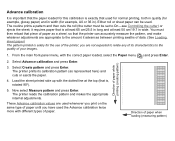
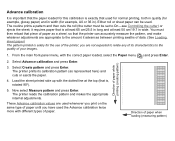
... this calibration is solely for example, A0 or 36 in wide. Either roll or sheet paper can accurately measure the pattern, and make whatever adjustments are appropriate to relate any of paper when loading (measuring pattern) The printer reads the calibration pattern and makes the appropriate internal adjustments. These Advance calibration values are not expected...
HP Designjet 510 Printer series - User's Guide: English - Page 91
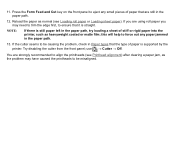
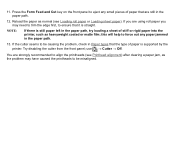
... help to force out any small pieces of paper that are using roll paper you are still in Paper types that it is supported by the printer. You are strongly recommended to align the printheads (see Printhead alignment) after clearing a paper jam, as normal (see Loading roll paper or Loading sheet paper).
Press the Form Feed and Cut key on...
HP Designjet 510 Printer series - User's Guide: English - Page 95
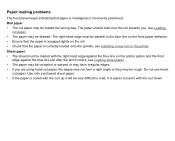
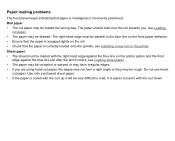
... and the front
edge against the blue line on the printer. Roll paper • The roll paper may be very difficult to load it will be skewed. It is easier to load. The paper should load over the roll towards you, see Loading sheet paper. • The paper may be crumpled or warped or may have irregular edges. • If you...
HP Designjet 510 Printer series - User's Guide: English - Page 131


... moved too much from the Paper menu. Press ENTER to finish Paper loaded with too much ;
Load a sheet or roll of paper, the printer has detected that the paper is recommended. Load paper and select Paper advance calibration. that no paper has been loaded. See Loading roll paper and Loading sheet paper.
The paper is recommended. Message Paper advance calibration is not properly...
HP Designjet 510 Printer series - User's Guide: English - Page 139
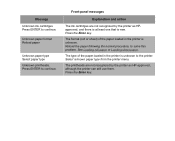
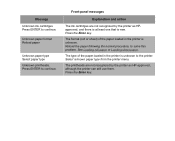
... procedure, to continue. See Loading roll paper or Loading sheet paper. The printheads are not recognized by the printer as HPapproved, and there is at least one that is new. Press the Enter key. Front-panel messages
Explanation and action
The ink cartridges are not recognized by the printer as HP-approved, although the printer can still use them...
HP Designjet 510 Printer series - User's Guide: English - Page 146
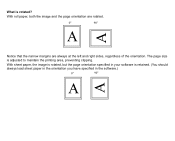
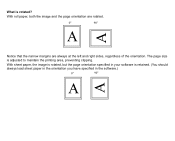
... image is rotated, but the page orientation specified in your software is retained. (You should
always load sheet paper in the orientation you have specified in the software.)
0º
90º
A
A
With roll paper, both the image and the page orientation are rotated.
0º
90º
A
A
Notice that the narrow margins are always at...
HP Designjet 510 Printer series - User's Guide: English - Page 192


...)
Minimum
Maximum
Roll - D/A1 size printer
625 mm 25 in
Sheet - A0+/ E+ size printer
1071.8 mm 42.2 in
Length (paper axis)
Minimum
Maximum
1000 mm 40 in
100 mm 4 in roll external diameter
140 mm 5.5 in
1897 mm 74.7 in
More ...
Functional specifications
HP Designjet 510 and 510ps functional specifications
Functional specifications
HP ink supplies
Four colors: cyan...
HP Designjet 510 Printer series - User's Guide: English - Page 193
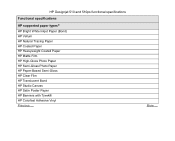
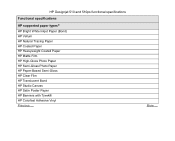
... ... HP Designjet 510 and 510ps functional specifications
Functional specifications
HP supported paper typesa HP Bright White Inkjet Paper (Bond) HP Vellum HP Natural Tracing Paper HP Coated Paper HP Heavyweight Coated Paper HP Matte Film HP High-Gloss Photo Paper HP Semi-Gloss Photo Paper HP Paper-Based Semi-Gloss HP Clear Film HP Translucent Bond HP Studio Canvas HP Satin Poster Paper HP Banners...
HP Designjet 510 Printer series - User's Guide: English - Page 194
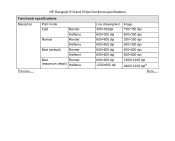
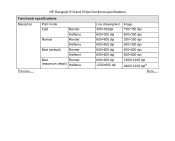
HP Designjet 510 and 510ps functional specifications
Functional specifications
Resolution
Print mode
Fast
Render
Halftone
Normal
Render
Halftone
Best (default) Render
Halftone
Best
Render
(maximum detail) Halftone
Previous ... ...
HP Designjet 510 Printer series - User's Guide: English - Page 195
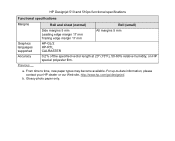
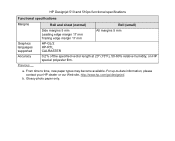
For up-to time, new paper types may become available. Glossy photo paper only. HP Designjet 510 and 510ps functional specifications
Functional specifications
Margins
Roll and sheet (normal)
Roll (small)
Graphics languages supported
Side margins 5 mm Leading edge margin 17 mm Trailing edge margin 17 mm
HP-GL/2 HP-RTL CALRASTER
All margins 5 mm
Accuracy
0.2% of the specified vector...
HP Designjet 510 Printer series - User's Guide: English - Page 206


Supported for the HP Designjet 510 but not for the 510ps Hardware
Item
HP part number
Memory module
256 MB
CH654A
The memory expansion module is: SODIMM PC2700 333 MHz 256 MB DDR CL = 2.5
Jetdirect EIO network cards HP Jetdirect 620n Fast Etherneta
J7934A
HP Jetdirect 630n IPv6 Gigabit Ethernet
J7997G
HP Jetdirect IPv6/IPsec Gigabit Ethernet
J7961A...
HP Designjet 510 Printer series - User's Guide: English - Page 215
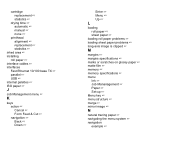
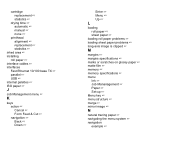
... menu ☞
K
keys action ☞ Cancel ☞ Form Feed & Cut ☞ navigation ☞ Back ☞ Down ☞
Enter ☞ Menu ☞ Up ☞
L
loading roll paper ☞ sheet paper ☞
loading roll paper problems ☞ loading sheet paper problems ☞ long-axis image is clipped ☞
M
margins ☞ margins specifications ☞ marks or scratches on glossy...
Similar Questions
How To Load Sheet On Hp Designjet T2300ps
(Posted by trRut 9 years ago)
What Kind Of Paper To Use In A Hp Designjet 510 Printer
(Posted by afasdDurga 10 years ago)
Load Sheet Paper T770 44'
How to load sheet paper. It is a big problem for A0 and A1 format
How to load sheet paper. It is a big problem for A0 and A1 format
(Posted by dn 13 years ago)

