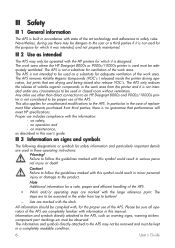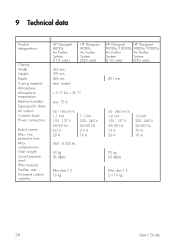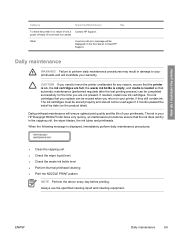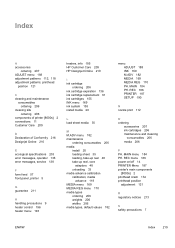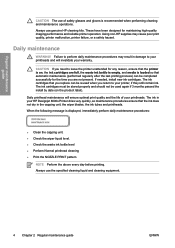HP Designjet 8000 Support Question
Find answers below for this question about HP Designjet 8000.Need a HP Designjet 8000 manual? We have 6 online manuals for this item!
Question posted by terzovski on December 2nd, 2011
Problem With Small White Tile In Print
when i print i have small white tile in the print(when is colors mixed smyk 100 30 30 30 for example).then i mast give a rear a 55c front 55 and i mast give a 65 or 70 % of colors . what is the problem a large saturation in filer or...thanks
Current Answers
Related HP Designjet 8000 Manual Pages
Similar Questions
Hp Deskjet D2500 Printer Not Printing Color
Why is my HP Deskjet D2500 printer not printing in color. I've checked the properties as print in co...
Why is my HP Deskjet D2500 printer not printing in color. I've checked the properties as print in co...
(Posted by mabchee2002 12 years ago)
Printing On Hp Officejet 100 From Ipad 2
How do I print on HP Officejet 100 from IPad 2?
How do I print on HP Officejet 100 from IPad 2?
(Posted by nasisa19 12 years ago)
Cannot Power On The Printer Hp Designjet 8000 After A General Electricity Cut.
how to power on after after electicity cut? the switch button doesnt respond.
how to power on after after electicity cut? the switch button doesnt respond.
(Posted by gaiafrei 13 years ago)
Black Printhead Stop Printing
I have a problem with the black color on a designjet 8000sr large format printer, begin printing ok ...
I have a problem with the black color on a designjet 8000sr large format printer, begin printing ok ...
(Posted by octavioval 13 years ago)