HP Designjet 8000 Support Question
Find answers below for this question about HP Designjet 8000.Need a HP Designjet 8000 manual? We have 6 online manuals for this item!
Question posted by talSum on January 10th, 2014
How To Replace A Print Head On An Hp 8000 Designjet
The person who posted this question about this HP product did not include a detailed explanation. Please use the "Request More Information" button to the right if more details would help you to answer this question.
Current Answers
There are currently no answers that have been posted for this question.
Be the first to post an answer! Remember that you can earn up to 1,100 points for every answer you submit. The better the quality of your answer, the better chance it has to be accepted.
Be the first to post an answer! Remember that you can earn up to 1,100 points for every answer you submit. The better the quality of your answer, the better chance it has to be accepted.
Related HP Designjet 8000 Manual Pages
HP Printers - Supported Citrix Presentation Server environments - Page 3


... Test Kit for all driver releases to ensure its drivers are supported by HP in Citrix environments. HP also employs other printing stress suites to verify that the drivers are autocreated concurrently. HP also screens all printers in the HP printer family.
HP tests its print drivers with the StressPrinters tool provided by Citrix to simulate a user logon where...
HP Printers - Supported Citrix Presentation Server environments - Page 12


... fallback driver when installed in Citrix and Terminal Server environments. Or use printers on the network from within the Citrix Server. HP has tested the HP Universal Print PCL 5 driver, HP Universal Print PCL 6 driver, and the HP universal postscript emulation driver in Citrix
environ- HP printer LJ 4, 5, 6 Family
Supported in Citrix environment
Yes
PCL
Win2k/XP/2003: 02...
HP Printers - Supported Citrix Presentation Server environments - Page 13


... of the UPD when used for autocreated client printers.
But the HP UPD cannot determine user settings of Citrix MetaFrame 3.0 and older versions. The autocreated printers using the Citrix UPD for communication of print settings and rendering of the printer, such as print on the client for client printers. Driver settings, such as via network ports are...
HP Printers - Supported Citrix Presentation Server environments - Page 14


...1.0 Ver 1.0 PCL5 Ver 1.0
N/A
N/A
N/A N/A N/A N/A N/A N/A N/A N/A
N/A
N/A N/A N/A N/A
N/A N/A N/A N/A
N/A
N/A
N/A N/A N/A
N/A
Ver. 2.1 N/A N/A N/A
N/A
N/A N/A N/A N/A PCL5/PS Ver 1.4 N/A PCL5/PS Ver 1.0 N/A PCL5/PS Ver 1.0
14 These printers and printer drivers have been tested by HP.
HP printer
Deskjet 310/320/340 (Monochrome) Deskjet 350C
Deskjet 450
Deskjet 460 Deskjet 1000C Deskjet 1100...
HP Printers - Supported Citrix Presentation Server environments - Page 15


...; More comprehensive testing in Citrix environments compared to meet the needs of Business Inkjets over consumer Deskjets whenever possible in this table are also supported. N/A
HP Deskjet printers and supported driver versions
HP recognizes the need for small inexpensive printing solutions for Citrix environments:
• For small office applications...
HP Printers - Supported Citrix Presentation Server environments - Page 28


... using a parallel cable or USB cable. The client system connected to the client system using the HP LaserJet/Business Inkjet/Designjet/Deskjet printers and drivers listed above. Test methodology An HP LaserJet/Business Inkjet/Designjet/Deskjet printer was imported from a network print server. The printer was checked to the XenApp™ server farm, which verified that the shared...
HP Designjet 8000s, 9000s, and 10000s Air Purifier System - Users Guide - Page 22
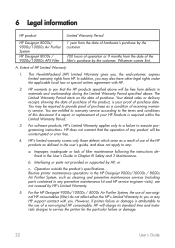
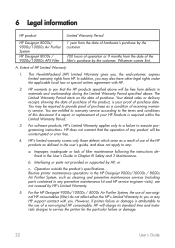
... workmanship during the Limited Warranty Period specified above. However, if printer failure or damage is attributable to the use of the HP products as defined in Chapter III Safety and 3 Maintenance.
6 Legal information
HP product
Limited Warranty Period
HP Designjet 8000s/ 9000s/10000s Air Purifier System
HP Designjet 8000s / 9000s/10000s APS Filter
1 year from the date of...
HP Designjet 8000s Printer Series - User's Guide - Page 4


... 96 Charge the ink system ...97 Clean the exterior of the printer ...98 Clean the carriage base ...98 Clean the front cover and media feed 100 Clean the platen ...101 Waste ink bottle replacement ...103 Normal printhead recovery ...106 Print the nozzle print pattern ...108
7 How do I get the best image quality Test the...
HP Designjet 8000s Printer Series - User's Guide - Page 17


... or offline, and provides access to prevent the printer from the printer. ● If the printer is well grounded. Safety precautions
The following cases: ● When placing your local HP Service Representative for service.
● Use only the electrical cable supplied by HP with these symbols. Replace a damaged power cable with this symbol could result in...
HP Designjet 8000s Printer Series - User's Guide - Page 19


... benzene or paint thinner. Failure to ground the printer may result in print quality or a printer malfunction.
● Do not disassemble the ink ...HP with the printer.
Failure
to enter the printer. Do not allow liquid to do I maintain the printer. ● Clean the capping unit every day. ● Never switch off for proper polarity and grounding before the "Install By" date printed...
HP Designjet 8000s Printer Series - User's Guide - Page 25


... the supplied power cable (1) into an electrical outlet. Use only the electrical cable supplied by HP with an HP-approved power cable.
2. Replace a damaged power cable with the printer. How do I... (basic operation topics)? Power off
15 Avoid overloading the printer's electrical outlet with multiple devices. Do not damage, cut, or repair the power cable...
HP Designjet 8000s Printer Series - User's Guide - Page 91


16.
Select YES and press the OK key to confirm replacement. How do I maintain the printer
ENWW
Wiper liquid bottle replacement
81 The following message is displayed on the front panel: 17.
Close the front cover (1).
HP Designjet 8000s Printer Series - User's Guide - Page 110


This may create risk of fire and electrical shock and cause a malfunction. This may affect print quality. This may be used. The printhead carriage will return to enter the printer.
Do not allow liquid to the right maintenance area (home position) automatically.
Clean the front cover and media feed
NOTE Do not attempt...
HP Designjet 8000s Printer Series - User's Guide - Page 113
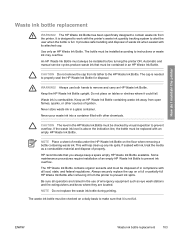
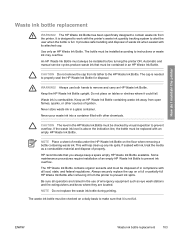
...instructions or waste ink may overflow. NOTE Do not replace the waste ink bottle during printing.
Always use of media under the HP Waste Ink Bottle on tables or shelves where it ... WARNING! CAUTION The level in an HP Waste Ink Bottle.
ENWW
Waste ink bottle replacement
103 An HP Waste Ink Bottle must be installed before turning the printer ON. Do not place on the floor...
HP Designjet 8000s Printer Series - User's Guide - Page 153


... up. Check whether the media is stained.
The media is blurred. See Normal printhead recovery. See Tell me about ... The printer did not receive data.
See Normal printhead recovery
The print is slightly folded or crumpled.
Check whether the leading edge of the media is curled, cut off the crumpled part of...
HP Designjet 8000s Printer Series - User's Guide - Page 167
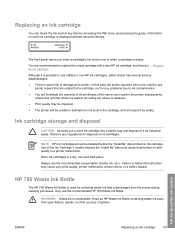
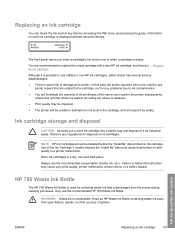
... be valid for any
printer repairs that is replaced. ● Print quality may be impaired. ● The printer will be installed before the "Install By" date printed on each ink cartridge is displayed at any regulations for any problems due to the cartridge, nor for disposal of damaging the printer. Keep an HP Waste Ink Bottle containing...
HP Designjet 8000s Printer Series - User's Guide - Page 221


... series
211 19 Legal information
Legal information
● Worldwide Limited Warranty-HP Designjet 8000s Printer series ● Regulatory notices ● DECLARATION OF CONFORMITY
Worldwide Limited Warranty-HP Designjet 8000s Printer series
HP product
Limited Warranty Period
Printer
1 year (from the date of printer's purchase by the customer)
Software
90 days (from the date of purchase...
HP Designjet 8000s Printer Series - User's Guide - Page 222
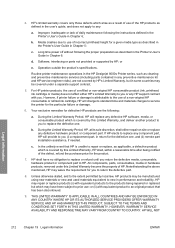
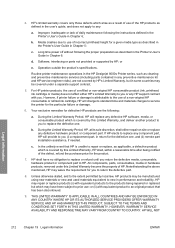
... type as a result of use of a non-original HP consumable or refilled ink cartridge, HP will charge its sole discretion, shall either HP's Limited Warranty to the use ; Routine printer maintenance operations in the HP Designjet 8000s Printer series, such as applicable, a defective product which is attributable to you (i) a replacement part, in Chapter 6; c. THIS LIMITED WARRANTY IS...
HP Designjet 8000s Printer Series - Maintenance Guide - Page 3


... to four weeks 27 Ink system storage ...28 Charge the ink system ...29 Clean the exterior of the printer ...30 Clean the carriage base ...30 Clean the front cover and media feed 32 Clean the platen ...32 Waste ink bottle replacement ...33 Normal printhead recovery ...36 Print the nozzle print pattern ...38
ENWW
iii
HP Designjet 8000s Printer Series - Maintenance Guide - Page 37


... 3 mm mini-cotton swabs (2) and then wipe off loosened ink deposits (2) from the printer. The cap is full. If there are ink deposits in an HP Waste Ink Bottle. Use only an HP Waste Ink Bottle. ENWW
Waste ink bottle replacement 33 Automatic and manual service cycles produce waste ink that must always be...
Similar Questions
Where On Printer Properties Clean Head Hp 8000
(Posted by shrimcer 9 years ago)
Installing A New Air Line For A Hp 8000, How To Clear Air From The Line?
(Posted by dickmarks 10 years ago)
How Do I Clean Print Heads On My Designjet T2300
(Posted by StergGom 10 years ago)
Hp 8000 Printhead Damage
My HP 8000 Printer, the printhead center "brownish" strip, is de-attached from one end ofthe printhe...
My HP 8000 Printer, the printhead center "brownish" strip, is de-attached from one end ofthe printhe...
(Posted by vendors 12 years ago)

