HP Designjet 70 Support Question
Find answers below for this question about HP Designjet 70.Need a HP Designjet 70 manual? We have 6 online manuals for this item!
Question posted by imrankhamri on August 13th, 2012
Print Is Not Takeing Pls Tell Mi
PRINT IS NOT TAKEING PLS TELL MI
Current Answers
There are currently no answers that have been posted for this question.
Be the first to post an answer! Remember that you can earn up to 1,100 points for every answer you submit. The better the quality of your answer, the better chance it has to be accepted.
Be the first to post an answer! Remember that you can earn up to 1,100 points for every answer you submit. The better the quality of your answer, the better chance it has to be accepted.
Related HP Designjet 70 Manual Pages
HP Jetdirect External Print Server Products - External USB Compatibility - Page 2


... and also supports IPv6. In this section, I will remain on both the printer and print server is fully backward compatible with these USB network-capable HP printers, AIO's, and MFP's:
HP Business Inkjet 2300, 2600, 2800, and 3000; HP Designjet Z2100, Z3100, 30, 70, 90, 110+, 130, 500, 510, 800, and 820mfp; HP Officejet Pro...
HP Jetdirect External Print Server Products - External USB Compatibility - Page 3


... and 7550 All-in-One
* printing only; HP Color Inkjet cp1160 and cp1700; HP Photosmart 1100, 1200, 1300, 7000**, and 8000 series; HP Designjet 30, 70, 90, 110+, 130, 500...and 8500
Also works with these USB network-capable HP printers:
HP Color LaserJet CM1015/1017mfp*, CM3530mfp*, CM4730mfp*, CM6030mfp*, CM6040mfp*, 4730mfp*, 9500mfp*; HP Designjet 30, 70, 90, 110+, 130, 500, 510, 800, ...
HP Jetdirect External Print Server Products - External USB Compatibility - Page 4


..., K5300, K5400, L7300, L7500, L7600, and L7700
Also works with Edgeline Technology*
* printing only; HP makes no warranty of any direct, indirect, incidental, consequential, or other damage alleged...8000 series; no webscan ** except HP Photosmart 7200 series printers
© February 2007 Hewlett-Packard Development Company, L.P. HP Designjet 30, 70, 90, 110+, 130, 500, and 800; HP Officejet...
HP Printers - Supported Citrix Presentation Server environments - Page 22


... and discrete print driver versions 61.071.xxx.xx and 61.081.xxx.xx have a known performance issue when autocreating printers at user login. HP Designjets and supported driver versions
HP printer DJ 70/90
Supported in...Software\Hewlett-Packard registry hive. In general, the time it takes to autocreate a printer using the HP UPD or a discrete HP print driver version 60.xxx.xxx.xxx or 61.xxx.xx.xxx...
HP Designjet Printers - Mac OS X v10.5 "Leopard" support - Page 1


... Printing functionality
Note: This assumes the HP driver set . If not, you do not need to install the full HP driver set was installed as part of default Leopard installation. The following HP Designjet printer drivers are included in Leopard:
• HP Designjet 10ps, 20ps, 50ps • HP Designjet 30 Series • HP Designjet 70 • HP Designjet...
HP Designjet Printers & Mac OS X 10.6 - Page 4


...take a minute or two for your printer to create the HP printer queue for your HP Designjet printer. Printers that uses TCP/IP protocol (such as Bonjour devices. 5. An IP printer is a network printer that are turned on the left side of the window, and then click Open Printer Utility. You will need to know the printer... Print & Fax. 3. A dialog box is turned on your Designjet printer ...
HP Designjet 70 Printer Series - Quick Reference Guide - Page 2


...Tell me about HP Designjet System Maintenance 46 Tell me about ... HP Designjet 70/110plus Printer series-Quick Reference Guide
How do I align printheads 31
The problem is ... The problem is a paper jam 32 The problem is that the printer has not received the job 37 The problem is poor print...problem is the printer takes two or more about combinations of paper? (110plus Printer series 21 ...
HP Designjet 70 Printer Series - Quick Reference Guide - Page 5
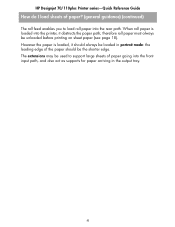
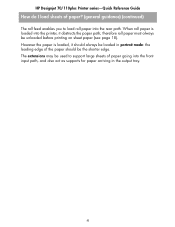
...may be used to load roll paper into the rear path. However the paper is loaded into the printer, it should be the shorter edge. HP Designjet 70/110plus Printer series-Quick Reference Guide
How do I load sheets of paper? (general guidance) (continued)
The roll... always be loaded in the output tray.
4 therefore roll paper must always be unloaded before printing on sheet paper (see page 18).
HP Designjet 70 Printer Series - Quick Reference Guide - Page 6
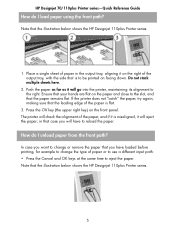
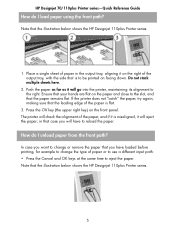
... if it is misaligned, it on the right of paper in that you will have loaded before printing, for example to change the type of paper or to use a different input path: •...that your hands are flat on the front panel. The printer will check the alignment of the paper is to eject the paper.
HP Designjet 70/110plus Printer series-Quick Reference Guide
How do I load paper using ...
HP Designjet 70 Printer Series - Quick Reference Guide - Page 10
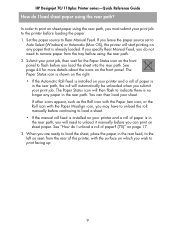
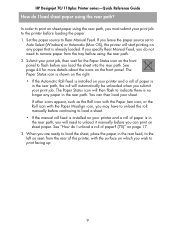
... the surface on sheet paper using the rear path. 2. If you specify Rear Manual Feed, you submit your sheet. HP Designjet 70/110plus Printer series-Quick Reference Guide
How do I load sheet paper using the rear path?
In order to print on which you wish to Rear Manual Feed. Set the paper source to...
HP Designjet 70 Printer Series - Quick Reference Guide - Page 17


... sides of paper? (70) (continued)
6.
Rewind any excess paper so that case you will show the misaligned and roll icons; HP Designjet 70/110plus Printer series-Quick Reference Guide
How do I load a roll of the paper rolled tightly so that the printer is misaligned, the printer will eject the paper and the display will have to print.
HP Designjet 70 Printer Series - Quick Reference Guide - Page 20
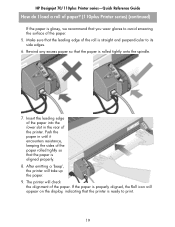
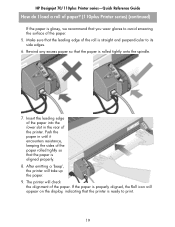
... rolled tightly so that the printer is ready to print.
19 Push the paper in the rear of the paper. If the paper is properly aligned, the Roll icon will appear on the display, indicating that the paper is aligned properly.
8. The printer will take up the paper.
9. HP Designjet 70/110plus Printer series-Quick Reference Guide...
HP Designjet 70 Printer Series - Quick Reference Guide - Page 27
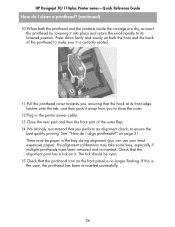
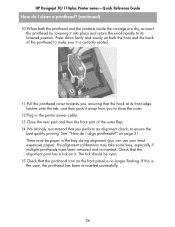
... longer flashing. on it. Pre-alignment calibrations may take some time, especially if multiple printheads have been removed and re-inserted. Press down firmly and evenly on the front panel is the case, the printhead has been re-inserted successfully.
26 HP Designjet 70/110plus Printer series-Quick Reference Guide
How do I clean a printhead...
HP Designjet 70 Printer Series - Quick Reference Guide - Page 32


... at least 5 sheets of A4 or Letter paper in the input
tray. 2. See "Tell me about HP Designjet System Maintenance" on it. This is not the case, repeat the process.
31 Select Maintain printheads, then Align printheads. 4. HP Designjet 70/110plus Printer series-Quick Reference Guide
How do not need to perform printhead alignment. Check...
HP Designjet 70 Printer Series - Quick Reference Guide - Page 35
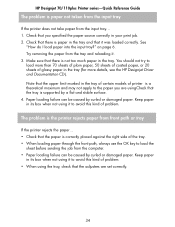
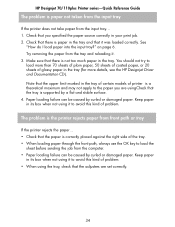
...a flat and stable surface. 4. HP Designjet 70/110plus Printer series-Quick Reference Guide
The problem is paper not taken from the input tray
If the printer does not take paper from the tray and reloading it....tray of certain models of glossy paper in your print job. 2. The problem is the printer rejects paper from front path or tray
If the printer rejects the paper... • Check that there...
HP Designjet 70 Printer Series - Quick Reference Guide - Page 42
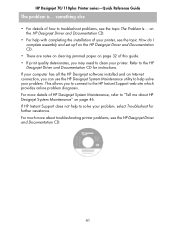
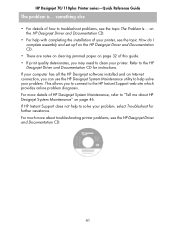
...; If print quality deteriorates, you may need to the HP Instant Support web site which provides online problem diagnosis. Refer to the HP
Designjet Driver and Documentation CD for further assistance. If HP Instant Support does not help to help with completing the installation of how to "Tell me about troubleshooting printer problems, see...
HP Designjet 70 Printer Series - Quick Reference Guide - Page 43
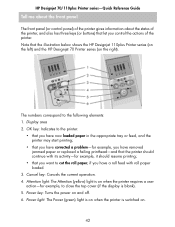
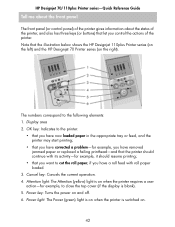
.... 6. HP Designjet 70/110plus Printer series-Quick Reference Guide
Tell me about the front panel
The front panel (or control panel) of the printer gives information about the status of the printer, and also has three keys (or buttons) that let you have removed jammed paper or replaced a failing printhead-and that the printer should resume printing;
•...
HP Designjet 70 Printer Series - Quick Reference Guide - Page 45
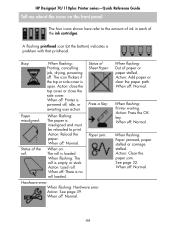
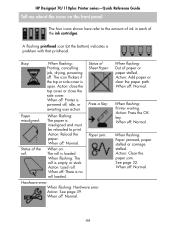
...
The four icons shown here refer to print.
When off : Normal. Status of paper or paper stalled. When off : Normal. When flashing: Printer waiting.
When off: Printer is powered off : Normal. When off...Action: Add paper or clear the paper path. See page 32. HP Designjet 70/110plus Printer series-Quick Reference Guide
Tell me about the icons on : The roll is loaded. When flashing: ...
HP Designjet 70 Printer Series - Quick Reference Guide - Page 47
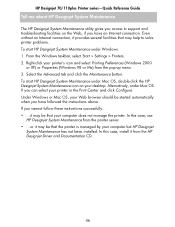
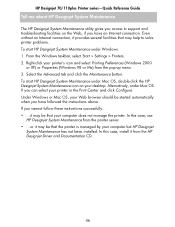
... has not been installed. In this case, use
HP Designjet System Maintenance from the pop-up menu. 3. HP Designjet 70/110plus Printer series-Quick Reference Guide
Tell me about HP Designjet System Maintenance
The HP Designjet System Maintenance utility gives you access to solve printer problems. To start HP Designjet System Maintenance under Mac OS X you can select your...
HP Designjet 70 Printer Series - Setup Instructions - Page 18
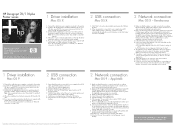
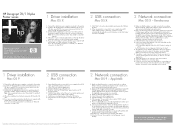
...elements. 4. Print your HP Designjet printer information pages by a USB cable, and the printer is on your printer.
3. Select ... 7. HP Designjet 70/110plus Printer series
Setting up the printer, and
specify...printer icon will not work.
3. Your printer is Active. 4.
In the HP Printer setup assistant, click 'Continue'. 4. Nothing herein should select a printer that take...
Similar Questions
Switch Off Check Media Path
Hi,My HP printer designjet 5500 show error on startup 10% then comes error "switch off power check m...
Hi,My HP printer designjet 5500 show error on startup 10% then comes error "switch off power check m...
(Posted by 1852482386 6 years ago)
How To Tell How Many Pages A Printer Has Printed In A Laserjet P2055
(Posted by miskes 9 years ago)
The Printer Does Not Bring The Cartrage In The Right Position
i dont find a headcleaning device, i have cleaned the heads manually as advised and when i wanted to...
i dont find a headcleaning device, i have cleaned the heads manually as advised and when i wanted to...
(Posted by anjuva108 10 years ago)
Hp Designjet 70series
Problems with rear feeding cardstock that is 7 1/2inches by 44 inches always says not aligned
Problems with rear feeding cardstock that is 7 1/2inches by 44 inches always says not aligned
(Posted by joda921 11 years ago)
Compatibility
does this printer (hp designjet 70) work on mac OSX 10.6 out of the box and if not are here any driv...
does this printer (hp designjet 70) work on mac OSX 10.6 out of the box and if not are here any driv...
(Posted by mileschristian 12 years ago)

