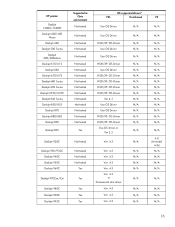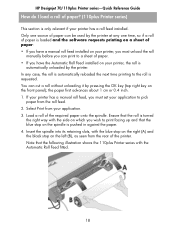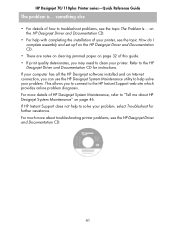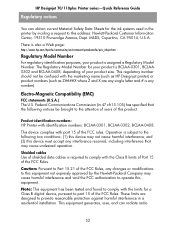HP Designjet 70 Support Question
Find answers below for this question about HP Designjet 70.Need a HP Designjet 70 manual? We have 6 online manuals for this item!
Question posted by mileschristian on April 24th, 2012
Compatibility
Current Answers
Answer #1: Posted by bargeboard on July 12th, 2012 12:06 PM
http://h20566.www2.hp.com/hpsc/swd/public/readIndex?taskId=135&prodNameId=451451&sp4ts.oid=451451&ac.admitted=1449190726220.1123376534.199480143&swEnvOID=4082&action=listDriver&prodTypeId=18972&swLang=8&prodSeriesId=451448&lang=en&cc=us
Related HP Designjet 70 Manual Pages
Similar Questions
my peintre designejet Is giving an error code 22.0:10, what Is it means ans how to solve it
i dont find a headcleaning device, i have cleaned the heads manually as advised and when i wanted to...
Problems with rear feeding cardstock that is 7 1/2inches by 44 inches always says not aligned
Hi I have a HP Design Jet 70. It isnt printing colors properly. For example when printing air photo...