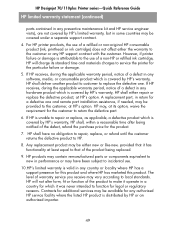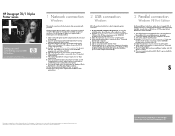HP Designjet 70 Support Question
Find answers below for this question about HP Designjet 70.Need a HP Designjet 70 manual? We have 6 online manuals for this item!
Question posted by jeremyj37030 on December 4th, 2012
Colour Errors
Hi
I have a HP Design Jet 70. It isnt printing colors properly. For example when printing air photos it has been making the green of the trees purple. How can this be fixed. I have already changed all of the cartriges.
Jeremy
Current Answers
Related HP Designjet 70 Manual Pages
Similar Questions
Why I Am Getting Error 86.01 For T2300 Hp Desigfn Jet Emfp Printer Frequently???
why i am getting error 86.01 for t2300 hp desigfn jet emfp printer frequently??? please give sugessi...
why i am getting error 86.01 for t2300 hp desigfn jet emfp printer frequently??? please give sugessi...
(Posted by vjksuri 6 years ago)
Paper Mismatch Error In Hp Design Jet T520
please solve the issue regarding the paper mismatch error as per above title i face too much problem...
please solve the issue regarding the paper mismatch error as per above title i face too much problem...
(Posted by faisalalikhanbe 9 years ago)
The Printer Does Not Bring The Cartrage In The Right Position
i dont find a headcleaning device, i have cleaned the heads manually as advised and when i wanted to...
i dont find a headcleaning device, i have cleaned the heads manually as advised and when i wanted to...
(Posted by anjuva108 10 years ago)
Hp Designjet 70series
Problems with rear feeding cardstock that is 7 1/2inches by 44 inches always says not aligned
Problems with rear feeding cardstock that is 7 1/2inches by 44 inches always says not aligned
(Posted by joda921 11 years ago)
Compatibility
does this printer (hp designjet 70) work on mac OSX 10.6 out of the box and if not are here any driv...
does this printer (hp designjet 70) work on mac OSX 10.6 out of the box and if not are here any driv...
(Posted by mileschristian 12 years ago)