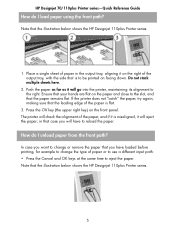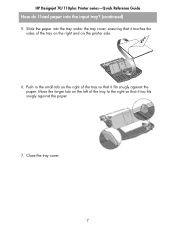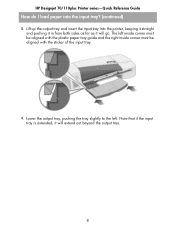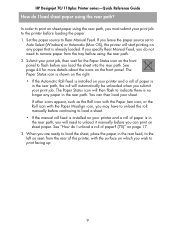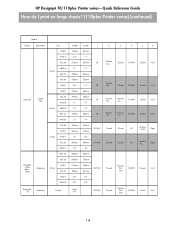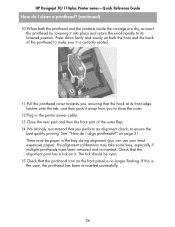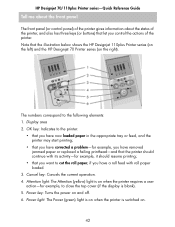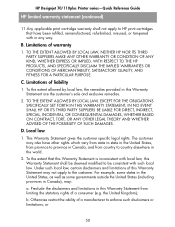HP Designjet 70 Support Question
Find answers below for this question about HP Designjet 70.Need a HP Designjet 70 manual? We have 6 online manuals for this item!
Question posted by anjuva108 on December 23rd, 2013
The Printer Does Not Bring The Cartrage In The Right Position
Current Answers
Answer #1: Posted by DreadPirateRoberts on January 10th, 2014 2:59 PM
http://h10025.www1.hp.com/ewfrf/wc/document?cc=us&lc=en&dlc=en&docname=c00489797
How to clean deskjet printers
http://h20565.www2.hp.com/portal/site/hpsc/template.PAGE/public/kb/docDisplay/?sp4ts.oid=43059&spf_p.tpst=kbDocDisplay&spf_p.prp_kbDocDisplay=wsrp-navigationalState%3DdocId%253Demr_na-bud02948-2%257CdocLocale%253D%257CcalledBy%253D&javax.portlet.begCacheTok=com.vignette.cachetoken&javax.portlet.endCacheTok=com.vignette.cachetoken
How to clean clogged nozzles
http://h10025.www1.hp.com/ewfrf/wc/document?cc=us&lc=en&dlc=en&docname=bpu70138
How to clean laser jet printers
http://h20565.www2.hp.com/hpsc/doc/public/display?sp4ts.oid=446153&calledBy=&docId=emr_na-c00314469-5&docLocale=
Related HP Designjet 70 Manual Pages
Similar Questions
Problems with rear feeding cardstock that is 7 1/2inches by 44 inches always says not aligned
does this printer (hp designjet 70) work on mac OSX 10.6 out of the box and if not are here any driv...