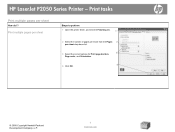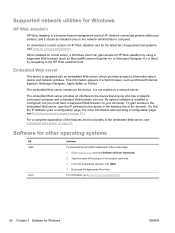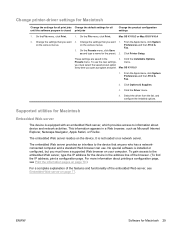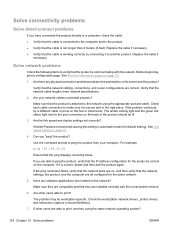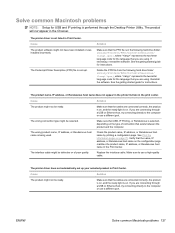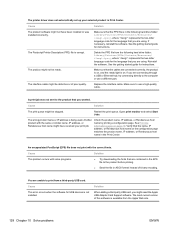HP LaserJet P2055 Support Question
Find answers below for this question about HP LaserJet P2055.Need a HP LaserJet P2055 manual? We have 18 online manuals for this item!
Question posted by miskes on May 14th, 2014
How To Tell How Many Pages A Printer Has Printed In A Laserjet P2055
The person who posted this question about this HP product did not include a detailed explanation. Please use the "Request More Information" button to the right if more details would help you to answer this question.
Current Answers
Answer #1: Posted by freginold on June 13th, 2014 3:19 AM
Hi, you can find the page count on the config page. (It might be called something else, like engine cycles.) Instructions for printing the config page can be found here:
- How to print a configuration page from an HP LaserJet P2055
- How to print a configuration page from an HP LaserJet P2055
Related HP LaserJet P2055 Manual Pages
Similar Questions
How To Print A Configuration Page For Hp Laserjet 2050
(Posted by dasosar 9 years ago)
How Do You Print A Configuration Page On Hp Laserjet 2055dn?
(Posted by Marcke 9 years ago)
Disable Banner Page When Printing Hp Laserjet P2055dn
(Posted by rapinef 9 years ago)
Hp Laserjet M602 Printer Header Page When Printing From Some Applications
(Posted by bigu 10 years ago)
How Print Configuration Page For Hp Laserjet 400 M401 Pcl 6
(Posted by swemon 10 years ago)