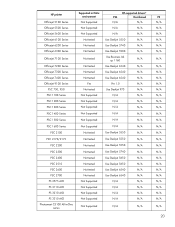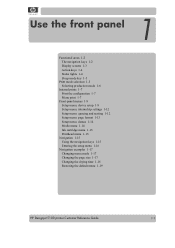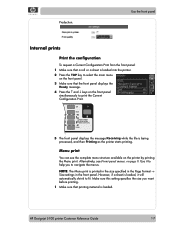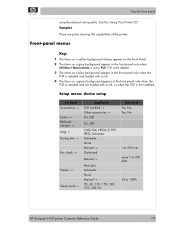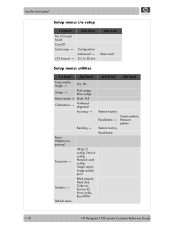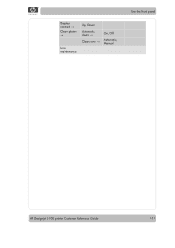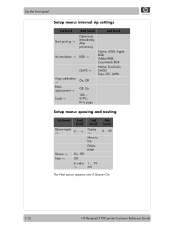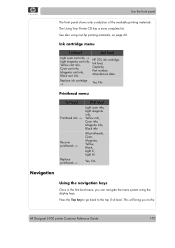HP Designjet 5100 Support Question
Find answers below for this question about HP Designjet 5100.Need a HP Designjet 5100 manual? We have 2 online manuals for this item!
Question posted by Anonymous-164605 on May 12th, 2018
Got An System Eoror 01002d 02d50131 What To Do
got an System Eoror01002d 02d50131what to do
Current Answers
Related HP Designjet 5100 Manual Pages
Similar Questions
Ffffffff 02e30e62
Hi sir, I want to know about the error of designjet 5100.Now error appearing in this machine.Error c...
Hi sir, I want to know about the error of designjet 5100.Now error appearing in this machine.Error c...
(Posted by phyoemintun 6 years ago)
Switch Off Check Media Path
Hi,My HP printer designjet 5500 show error on startup 10% then comes error "switch off power check m...
Hi,My HP printer designjet 5500 show error on startup 10% then comes error "switch off power check m...
(Posted by 1852482386 6 years ago)
Why Won't My Hp Designjet Z6200 Printer Print In Color?
I installed the drivers on my iMac, and ther printer will only allow me to print black and white. Is...
I installed the drivers on my iMac, and ther printer will only allow me to print black and white. Is...
(Posted by greatisc 11 years ago)
Only Part Of The Page Prints, A Lot Of Vertical Lines And The Graphics.
When I print a page only some parts of it print. A lot of short vertical lines and some of the graph...
When I print a page only some parts of it print. A lot of short vertical lines and some of the graph...
(Posted by buffiegee 12 years ago)
I Am Getting Error (no Media Profile Available) In Hp Designjet 5100 Printer.
I am getting error (no media profile available) in hp designjet 5100 printer. How do i download med...
I am getting error (no media profile available) in hp designjet 5100 printer. How do i download med...
(Posted by vjaisawal 12 years ago)