HP Designjet 5000 Support Question
Find answers below for this question about HP Designjet 5000.Need a HP Designjet 5000 manual? We have 7 online manuals for this item!
Question posted by elisalvo on April 2nd, 2014
Hp Designjet 5000 Media Not Advancing When Printing
The person who posted this question about this HP product did not include a detailed explanation. Please use the "Request More Information" button to the right if more details would help you to answer this question.
Current Answers
There are currently no answers that have been posted for this question.
Be the first to post an answer! Remember that you can earn up to 1,100 points for every answer you submit. The better the quality of your answer, the better chance it has to be accepted.
Be the first to post an answer! Remember that you can earn up to 1,100 points for every answer you submit. The better the quality of your answer, the better chance it has to be accepted.
Related HP Designjet 5000 Manual Pages
HP Designjet 5000 series printer - User's Guide - Page 48


... fade-resistant indoors for the HP Designjet 5000 Series printers. This is accessory is needed to switch from your HewlettPackard dealer see HP Printhead Storage Container. Like the HP No. 81 Dye ink supplies, the HP No. 83 UV ink supplies feature HP's JetExpress printhead technology, smart chips and six colors, with selected printing material.
HP Ink Upgrade Kit
There...
HP Designjet 5000 series printer - User's Guide - Page 91
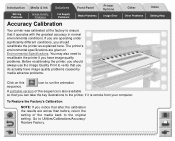
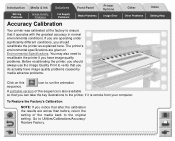
...printer if you have image quality problems. Before recalibrating the printer, you should always use the Image Quality Print to verify that you should recalibrate the printer as explained here.
Introduction Media... conditions, you do actually have image quality problems caused by media advance problems.
Printer Options
Image Error
Other
Other Problems
Index
Getting Help
Click on Environmental Specifications...
HP Designjet 5000 series printer - User's Guide - Page 152
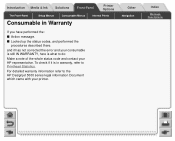
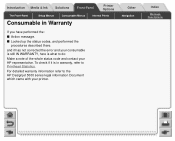
and it is what to the HP Designjet 5000 series legal information Document which came with your HP representative. Other
Navigation
Index
Message Descriptions Introduction Media & Ink Solutions Front-Panel
Printer Options
The Front-Panel
Setup Menus
Consumable Menus
Internal Prints
Consumable in warranty, refer to Printhead Statistics.
For detailed warranty information refer to...
HP Designjet 5000 series printer - User's Guide - Page 179
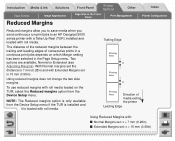
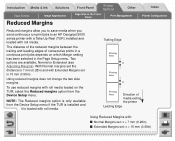
... margins with Extended Margins set is 7 mm (0.28in) and with roll media loaded on which Margin setting has been selected in the FrontPanel
Print Management
Index
Printer Configuration
Reduced margins allow you to save media when you send continuous run print jobs to an HP Designjet 5000 series printer with a Take Up Reel (TUR) installed and loaded with roll...
Service Manual - Page 5


... Information 1-39 Troubleshooting Take-Up-Reel Problems 1-40
HP DesignJet 5000 Series Printers Service Manual
3 Remove media" 1-16 User message "Warning: Incorrect type of plots on paper based media 1-15 Drying Time Too Long for HP Studio Canvas 1-16 Media Skew when Printing a Banner Plot 1-16 User message "Media loaded incorrectly. Self Diagnostic Errors 1-4 Solving Image Quality Problems...
Service Manual - Page 7


... 4-6 Entering the Service Tests Menu 4-7 Scan Axis Test 4-10 Media Axis Test 4-12 Service Utilities 4-14 Prime TUBES 4-19 Altitude ...Print 4-34
Service Calibrations 5-1
Introduction 5-2 Phone Support 5-2 Service Calibrations 5-3 Entering the Service Calibrations Menu 5-4 1. Accuracy Calibration 5-14 Carriage Height Calibration 5-18 Calibration Error Codes 5-26
HP DesignJet 5000 Series Printers...
Service Manual - Page 8


... in the Media-Axis 6-19 Banding at the Top of the Page 6-20 Vertical Banding 6-20 Media 6-21 Printed surface smearing roll 6-21 Warped Lines on Media 6-21 Marks and/or scratches on double-sided media 6-22 There are Smears or Scratching on the Printed Media 6-22 Long Term Color Bleeding (Glossy Papers) 6-22
6
HP DesignJet 5000 Series Printers Service Manual
Service Manual - Page 13


... Troubleshooting Take-Up-Reel Problems 1-40
HP DesignJet 5000 Series Printers Service Manual
1-1 User Message "Warning: Switch Power Off" 1-7 Problems with unsupported Media 1-12 Banding due to Ink Cartridge replacement while printing 1-12 Hue shift on HP Colorfast Adhesive Vinyl media 1-13 Black Smearing on HP Photo Imaging Gloss 1-13 Magenta Bleeding on HP Photo Imaging Gloss when using the...
Service Manual - Page 23
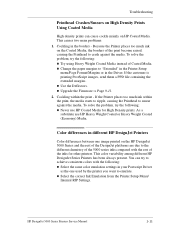
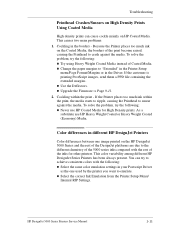
... to the different chemistry of the 5000 series inks compared with the following: n Select the same color emulation settings in the borders - To solve the problem, try the following: n Try using Heavy Weight Coated Media instead of the inks for High Density prints. As a substitute use HP Coated Media for other printers. HP DesignJet 5000 Series Printers Service Manual
1-11
Service Manual - Page 24


... Front Panel.
1-12
HP DesignJet 5000 Series Printers Service Manual To solve the problem, try the following : n Select the Media loaded in the "Media Options" menu and
perform the Accuracy Calibration (Refer to appear.
Troubleshooting
Banding at variable extreme environmental conditions
The Accuracy Calibration has been done at normal environmental conditions, therefore printing in extreme...
Service Manual - Page 25


Troubleshooting
Hue shift on HP Colorfast Adhesive Vinyl media
Under high humidity conditions (approx. >65%) the colors tend to fade over time, particularly colors that require Magenta. To solve the problem, try the following: n Reduce the level of humidity (
Service Manual - Page 27


... this problem try the following : n Advance the media manually by 15 mm. n Use heavier media. n Use of Fixative Sprays immediately after printing may occur on initial parts of ink ... of plots when printing solid fill areas in medium tone colors. HP DesignJet 5000 Series Printers Service Manual
1-15 Worm marks (cockle) on HP Coated and Heavyweight Coated Media. Troubleshooting
Wrinkles and...
Service Manual - Page 133


... nominal advance of this Service Calibration is to adjust the distance between the Carriage and the Center Platen. This calibration is necessary to control the exact movement of the media in order to prevent problems like banding.
This calibration is necessary in order to avoid print quality problems like Printhead crashes. HP DesignJet 5000 Series Printers Service...
Service Manual - Page 144


...5-14
HP DesignJet 5000 Series Printers Service Manual Perform the Service Accuracy Calibration whenever: n Paper-axis Assembly is necessary to control the exact movement of the media in order to set the nominal advance of ...resolution.
If you load HP High Gloss Photo Paper into the Printer before performing this Accuracy Calibration is to avoid print quality problems like banding.
Service Manual - Page 177
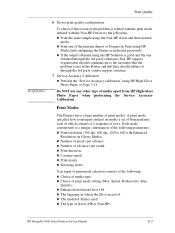
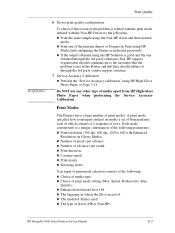
... dpi, 1200 x 600 with the Non-HP Driver try the following : n Choice of media type. n Choice of advances per advance. n Enhanced resolution On or Off. HP DesignJet 5000 Series Printers Service Manual
6-3 Each mode corresponds to print mode selection consists of the following : n Print the same sample using the Non-HP driver and their normal
media. A print mode specifies how to the...
Service Manual - Page 182


...be highlighted in the Diagnostic Print because the banding is not in all of colored stripes is Banding? n Media advance problems.
Banding Caused by Printhead...banding. Print Quality
Overall Print Quality Test
This test pattern checks for banding in the print mode and media that has banding was caused by the same colored Printhead.
6-8
HP DesignJet 5000 Series Printers Service Manual...
Service Manual - Page 183


... bands (perhaps white) in all the color columns.
Quality print mode, banding caused by an inaccurate media advance. Banding Caused by Media Advance Problems
Another type of the roller which causes an overlap, or lighter bands due to hide many Printhead defects. HP DesignJet 5000 Series Printers Service Manual
6-9 Print Quality
In the following example, there is a problem in...
Service Manual - Page 184
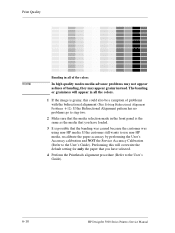
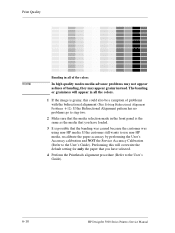
... customer still wants to use non-HP media, recalibrate the paper accuracy by performing the User's Accuracy calibration and NOT the Service Accuracy Calibration (Refer to the User's Guide).
6-10
HP DesignJet 5000 Series Printers Service Manual Performing this could also be a symptom of banding, they may appear grainy instead. Print Quality
NOTE
Banding in all the...
Service Manual - Page 196
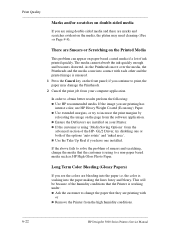
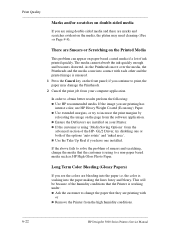
... customer is soaking into the paper i.e. As the Printheads move over the media, the Printheads and the media come into contact with
or n Remove the Printer from the high humidity conditions.
6-22
HP DesignJet 5000 Series Printers Service Manual There are printing has
intense color, use HP Heavy Weight Coated (Economy) Paper. n Use extended margins, or try disabling one...
Service Manual - Page 399
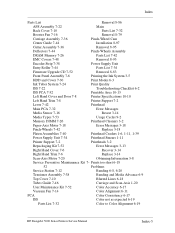
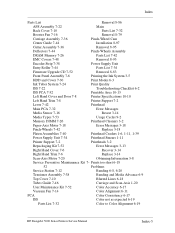
...
Banding and Media Advance 6-9
Top Cover 7-10
Blurred Lines 6-18
Tubes Guide 7-46
Carriage and Scan-Axis 1-20
User Maintenance Kit 7-52
Color Accuracy 6-17
Vacuum Fan 7-14
Color Alignment 6-11
PCA
Color Consistency 6-17
ISS
Color not as expected 6-19
Parts List 7-32
Color to Color Alignment 6-19
HP DesignJet 5000 Series Printers Service Manual...
Similar Questions
Hp Designjet T790 Will Only Print In Black And White
(Posted by jmicsavo 10 years ago)
What Driver Can Be Used With The Hp Designjet 5000 60
(Posted by covickyt 10 years ago)
How To Install Hp Designjet 5000 Printer In Windows 7 64 Bit
(Posted by petHTFad 10 years ago)

