HP Designjet 5000 Support Question
Find answers below for this question about HP Designjet 5000.Need a HP Designjet 5000 manual? We have 7 online manuals for this item!
Question posted by covickyt on February 26th, 2014
What Driver Can Be Used With The Hp Designjet 5000 60
The person who posted this question about this HP product did not include a detailed explanation. Please use the "Request More Information" button to the right if more details would help you to answer this question.
Current Answers
There are currently no answers that have been posted for this question.
Be the first to post an answer! Remember that you can earn up to 1,100 points for every answer you submit. The better the quality of your answer, the better chance it has to be accepted.
Be the first to post an answer! Remember that you can earn up to 1,100 points for every answer you submit. The better the quality of your answer, the better chance it has to be accepted.
Related HP Designjet 5000 Manual Pages
HP Printers - Supported Citrix Presentation Server environments - Page 7


...Use HP LaserJet P3005 driver
Use HP LaserJet Series II driver included in the Windows OS
Use HP LaserJet Series II driver included in the Windows OS
Win2k/XP/2003: 4.3.2.208
Win2003-x64: Use HP LaserJet 3200 driver
included in the Windows OS
Win2k/XP/2003: 4.19.3300.3
Win2003-x64: Use HP LaserJet P3005 driver
Win2k/XP/2003: 60.5.72.21
Win2003-x64: Use HP LaserJet P3005 driver
HP-supported drivers...
HP Printers - Supported Citrix Presentation Server environments - Page 10


...: use HP
LaserJet 8100 driver included in the Windows
OS
Win2k/XP/2003/2003x64: 61.071.661.41
PCL6: Win2k/XP/2003/2003- x64: 61.063.461.42 PCL5:
Win2k/XP/2003/2003x64: Use the HP UPD
Win2k/XP/2003/2003x64: 61.063.461.42
PCL6: Win2k/XP/2003/2003- HP printer CLJ 4730mfp CLJ CM4730mfp
LJ 5000...
HP Designjet Printers & Mac OS X 10.6 - Page 3


... in Mac OS X 10.6.
3
SW Update Note: If you have a PostScript Designjet printer, the queue will NOT be quickly created using Bonjour and IP, as well as shared printers connected to date driver for the HP Designjet printers listed below . Make sure your printer is used. If you to HP printers on and connected. 2. Printing from Mac 10.4 or 105
• If...
HP DesignJet 5000 Series Printer - Setup Poster - Page 12
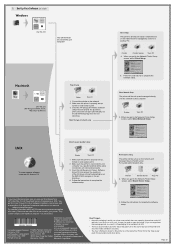
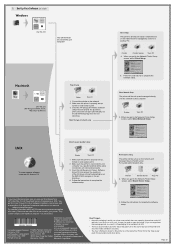
... on the network and is for this packaging when you need to print.
2.
Printer
Novell Server Your PC
4.
Macintosh
Macintosh software
Fall 2000
hp designjet 5000 series
Use this computer. Printer
Your PC
4.
Make sure the printer is available from HP's Web Site, the HP Download Service, Compuserve or AOL.
First Edition Sep. 2000
08190 Sant Cugat del Vall...
HP Designjet 5000 series printer - User's Guide - Page 5
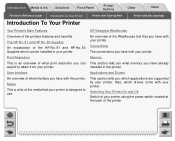
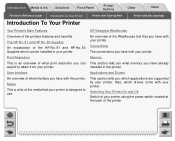
... you have with your printer. HP Designjet WebAccess
An overview of the printers features and benefits. Connections
The connections you have with your printer. Applications and Drivers
This section tells you have with the printer.
The HP No. 81 and HP No. 83 Supplies An explanation of the HP No. 81 and HP No. 83 Supplies which drivers come with Bin Assembly...
Service Manual - Page 4
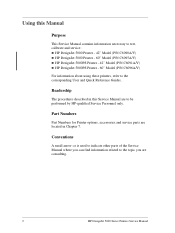
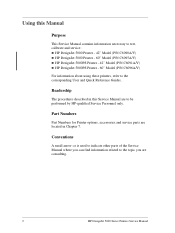
... Manual contains information necessary to test, calibrate and service: n HP DesignJet 5000 Printer - 42" Model (P/N C6090A/V) n HP DesignJet 5000 Printer - 60" Model (P/N C6095A/V) n HP DesignJet 5000PS Printer - 42" Model (P/N C6091A/V) n HP DesignJet 5000PS Printer - 60" Model (P/N C6096A/V)
For information about using these printers, refer to the corresponding User and Quick Reference Guides...
Service Manual - Page 16
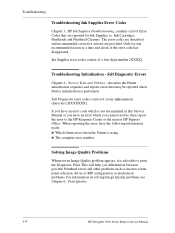
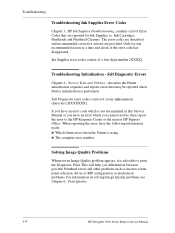
...such as incorrect frontpanel selection, driver or RIP configuration or mechanical problems. For information on solving Image Quality problems see Chapter 6, Print Quality.
1-4
HP DesignJet 5000 Series Printers Service Manual Only try one ... Supplies Error Codes
Chapter 3, HP Ink Supplies Troubleshooting, contains a list of Error Codes that may be reported when Printer initialization is using.
Service Manual - Page 23
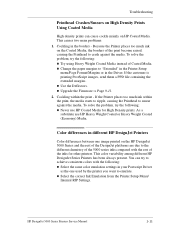
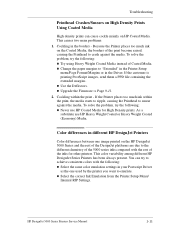
... Ink Emulation from the Printer Setup Menu/
Internal RIP Settings. Troubleshooting
Printhead Crashes/Smears on High Density Prints Using Coated Media
High density prints can try to achieve consistent colors with the following: n Select the same color emulation settings in your Postscript Driver
as the one image printed on the HP DesignJet 5000 Series and the...
Service Manual - Page 28
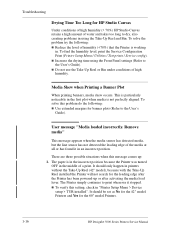
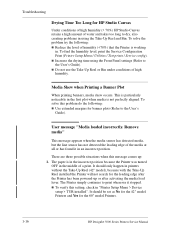
...%) HP Studio Canvas retains a high amount of humidity ( Device
setup > TUR installed". To solve the problem try the following: n Reduce the level of water and takes too long to dry, also creating problems in using the Take-Up Reel and Bin. Troubleshooting
Drying Time Too Long for the 60" model Printers.
1-16
HP DesignJet 5000 Series Printers Service...
Service Manual - Page 33


... Image Quality LED's lit. This problem is printing without any A.02.xx firmware release.
2. HP DesignJet 5000 Series Printers Service Manual
1-21 NOTE
Troubleshooting
Electronics Problems
1. n The customer should print using the HP Driver to see if the Printer still hangs. - xxx, etc". n Power OFF the Printer, disconnect the Parallel and/or the
Network cable and power ON the...
Service Manual - Page 34
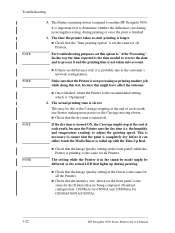
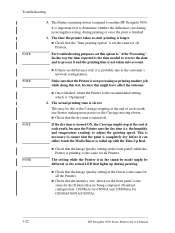
.../C6091A/C6095A).
1-22
HP DesignJet 5000 Series Printers Service Manual n Check that are being compared. (Standard configuration: 192Mbyte for C6096A and 128Mbytes for all Printers.
This may be different to the Carriage stopping at the end of each swath, because the Printer uses the dry time (i.e.
The setting while the Printer is in the Driver is probably due to...
Service Manual - Page 51


... (60 inch model): 569 sqft/hour* n Print Mode Max Speed (42 inch model): 499 sqft/hour*
These are mounted and laminated.
3. n If you are possible. HP Coated Paper is as follows: n HP Coated Paper - Designed for high ink-density and rugged use Landscape instead of the print, dry time at the beginning/end
HP DesignJet 5000 Series Printers...
Service Manual - Page 81


... is low, very low or empty. The customer must not remove the setup Printheads from the front panel. When Should You Replace the HP Ink Supplies? HP DesignJet 5000 Series Printers Service Manual
3-5 If the Printing Printheads are used .
In conjunction with a set of the tubes in this chapter, you have constantly updated information about the...
Service Manual - Page 178


... customer is the Diagnostic Print?
The Printer contains an internal Diagnostic Print to help you to Use the Diagnostic Print
What is using non-HP media and after the Diagnostic Print you... the RIP or the driver for example. The problem may not be with the Printer itself. Print Quality
How to diagnose the problem.
6-4
HP DesignJet 5000 Series Printers Service Manual
However if you...
Service Manual - Page 190


... problems do the following table to Max. settings are using. n Perform a color calibration and print the plot again (any plots that is being printed (this is dirty replace the Lens Cover Assembly (See ⇒ Page 9-5) and repeat the calibrations.
6-16
HP DesignJet 5000 Series Printers Service Manual Print Quality
No Printing Defects Found in the...
Service Manual - Page 191


... is fresh and has been stored correctly.
Print Quality
Solving Color Accuracy problems
These are using the correct driver setting for the customer, it is genuine HP media and that they do not use a different type of ink. HP DesignJet 5000 Series Printers Service Manual
6-17 n Some media may see changes in the front panel. By reducing the...
Service Manual - Page 192


... last case, the length difference is a maximum of problem, the troubleshooting sequence is different.
6-18
HP DesignJet 5000 Series Printers Service Manual n Use of crop marks.
n Improper use of Coated Media when trying to get precise output. Internal RIP settings
Non-HP drivers (Software RIPS)
Ink Emulation
Set the type of media.
Color correction option Do the color...
Service Manual - Page 193


... Menu > Internal RIP settings > Ink Emulation > CMYK= Native. n Check to use the CMYK
option and no emulation (in any difference. This problem is using any misalignment between Light Cyan and
HP DesignJet 5000 Series Printers Service Manual
6-19 If the customer is solved in Driver). NOTE
Print Quality
1 Prints with the Blue LED). n To have the following...
Service Manual - Page 194
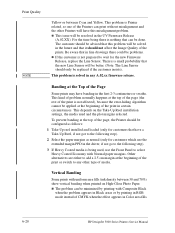
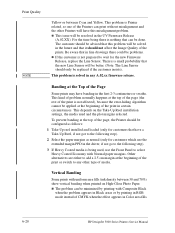
... when the effect appears in Color area fills.
6-20
HP DesignJet 5000 Series Printers Service Manual Print Quality
NOTE
Yellow or between 30 and 70%) show vertical banding when printed on the Take-Up Reel installation settings, the media used , use the extended margin PPD in the driver, if not go to the following step).
2 Select the...
Service Manual - Page 195


...
The media itself may significantly reduce the color and print quality of media installed in the Printer.
HP DesignJet 5000 Series Printers Service Manual
6-21
Use of media loaded in the Printer.
To ensure color accuracy and print-quality performance of the Printer, only media types that have accurate colors, the media settings must match the type of...
Similar Questions
Need Driver Of Hp Designjet 4200 Scanner (815mfp)
Need Driver of HP Designjet 4200 scanner (815mfp) just i need the driver for winxp or win 7 could yo...
Need Driver of HP Designjet 4200 scanner (815mfp) just i need the driver for winxp or win 7 could yo...
(Posted by guidestar 9 years ago)
How To Install Hp Designjet 5000 Printer In Windows 7 64 Bit
(Posted by petHTFad 10 years ago)
I Just Bought Used Hp Designjet Printer And Looking For Manual
(Posted by grig1107 14 years ago)

