HP Designjet 5000 Support Question
Find answers below for this question about HP Designjet 5000.Need a HP Designjet 5000 manual? We have 7 online manuals for this item!
Question posted by hicsto on February 8th, 2014
How To Flash Bios On Designjet 5000
The person who posted this question about this HP product did not include a detailed explanation. Please use the "Request More Information" button to the right if more details would help you to answer this question.
Current Answers
There are currently no answers that have been posted for this question.
Be the first to post an answer! Remember that you can earn up to 1,100 points for every answer you submit. The better the quality of your answer, the better chance it has to be accepted.
Be the first to post an answer! Remember that you can earn up to 1,100 points for every answer you submit. The better the quality of your answer, the better chance it has to be accepted.
Related HP Designjet 5000 Manual Pages
HP DesignJet 5000 Series Printer - Pocket Guide - Page 53


... the 'Using Your Printer CD'. Loading the Media onto the Take Up Reel
Plastic tube core
By matching color coded lengths of standard media sizes.
1.
Both types of core must be the same length as the media you can also use an empty cardboard tube to the HP Designjet 5000 when the Take...
HP DesignJet 5000 Series Printer - Pocket Guide - Page 98


... Removal animation:
1. Ink System Removal
Ink System Removal Animation
NOTE: Before starting the procedure for Ink System Removal. Insert the HP Designjet 5000/5000PS Using Your Printer CD-ROM in the HP Designjet 5000/5000PS User's Guide.
4. From the welcome screen select "How do I Switch Ink Types".
3. Change The Ink System
Ink System Removal
About...
HP DesignJet 5000 Series Printer - Pocket Guide - Page 115


... 5:09 PM
113 - Click on the Remove Ink System hypertext link and then
click on the HP Designjet 5000/5000PS Using Your Printer CD.
Insert the HP Designjet 5000/5000PS Using Your Printer CD-ROM in the HP Designjet 5000/5000PS User's Guide. Installing the Ink Tubes
The installation of this procedure provided on the animation
icon to...
HP DesignJet 5000 Series Printer - Pocket Guide - Page 132
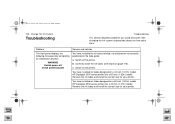
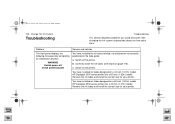
... install the correct size for a 60 inch (1.52m) model HP Designjet 5000 series printer into a 60 inch (1.52m) model.
b Correctly install the ink tubes (see step 6 on the printer. Remove the ink tubes and install the correct size for a 42 inch (1.07m) model HP Designjet 5000 series printer into a 42 inch (1.07m) model. pocket.book Page 130...
HP DesignJet 5000 Series Printer - Pocket Guide - Page 155


...
If you have performed the
Action message Looked up the status codes, and performed the procedures
described there
and it is what to the HP Designjet 5000 series legal information Document which came with your HP representative. Front Panel Messages
Consumable in section Maintain the Ink System on the reverse of the...
HP DesignJet 5000 Series Printer - Setup Poster - Page 1
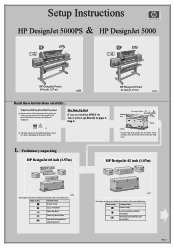
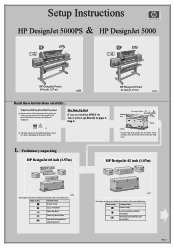
... Reel Tubes
Assorted consumables and documents
st573
The shapes on box Content of the printer are installing ONLY the Take-Up Reel, go directly to lift them.
Setup Instructions
HP DesignJet 5000PS & HP DesignJet 5000
HP DesignJet Printer 60 inch (1.57 m)
st501
HP DesignJet Printer 42 inch (1.07 m)
st501a
Read these instructions carefully...
st570
n The time required to...
HP DesignJet 5000 Series Printer - Setup Poster - Page 12
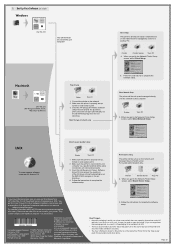
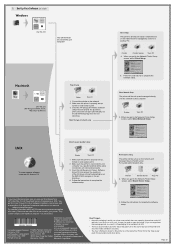
... the software from HP.)
• The blue documentation pack (the "day-to-day pack") is managed by this CD (HP DesignJet 5000 Series
Macintosh Software)
Network Setup
Printer
Your PC
1. Printer
Printer Server Your PC
4. Macintosh
Macintosh software
Fall 2000
hp designjet 5000 series
Use this computer. Select the type of Apple Computer Inc. Make sure the...
HP Designjet 5000 series printer - User's Guide - Page 1
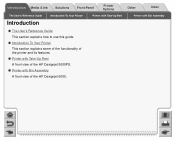
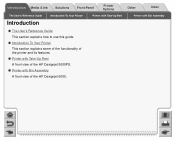
...
The User's Reference Guide
This section explains how to use this guide.
Introduction To Your Printer
This section explains some of the functionality of the printer and its features.
Printer with Take-Up Reel
A front view of the HP Designjet 5000PS.
Printer with Bin Assembly Other
Index
Printer with Bin Assembly
A front view of the HP Designjet 5000.
HP Designjet 5000 series printer - User's Guide - Page 3


... "Buttons" To Navigate around the User's Reference Guide use the HP Designjet 5000PS and the HP Designjet 5000 Printers.
Each tab contains information for example, are: The User's Reference Guide,
Introduction To Your Printer, Printer with Take Up Reel and Printer with Bin Assembly
Overview
This User's Reference Guide explains in detail how to obtain related information...
HP Designjet 5000 series printer - User's Guide - Page 12


...-MB or 128 MB. For part numbers see Hardware Introduction Media & Ink Solutions Front-Panel
Printer Options
Other
Index
The User's Reference Guide
Introduction To Your Printer
Printer with Take-Up Reel
Printer with Bin Assembly
Memory
The following table shows the memory size and hard disk size for the different models of HP Designjet 5000 printers.
HP Designjet 5000 series printer - User's Guide - Page 17
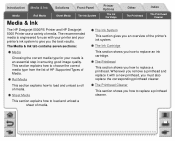
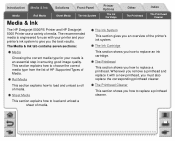
...an overview of media. This section explains how to load and unload a sheet of the printer's ink system.
The Ink Cartridge
This section shows you how to replace an ink ...Media
The Ink System
The Ink Cartridge
The Printhead
The Printhead Cleaner
The HP Designjet 5000PS Printer and HP Designjet 5000 Printer use with a new printhead, you must also replace the corresponding printhead cleaner...
HP Designjet 5000 series printer - User's Guide - Page 48


... UV Ink Supplies
HP No. 83 UV ink supplies are pigmentbased and therefore can be weather-durable outdoors and fade-resistant indoors for the HP Designjet 5000 Series printers. Like the HP No. 81 Dye ink supplies, the HP No. 83 UV ink supplies feature HP's JetExpress printhead technology, smart chips and six...
HP Designjet 5000 series printer - User's Guide - Page 152
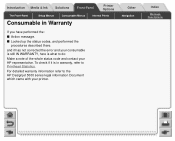
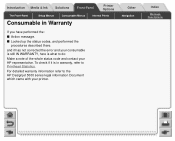
Introduction Media & Ink Solutions Front-Panel
Printer Options
The Front-Panel
Setup Menus
Consumable Menus
Internal Prints
Consumable in warranty, refer to Printhead Statistics. and it is what to the HP Designjet 5000 series legal information Document which came with your HP representative... information refer to do:
Make a note of the whole status code and contact your printer.
HP Designjet 5000 series printer - User's Guide - Page 179
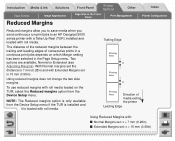
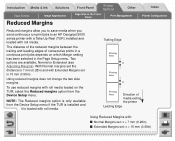
...you to save media when you send continuous run print jobs to an HP Designjet 5000 series printer with a Take Up Reel (TUR) installed and loaded with roll media.
...the two side margins.
The distance of the reduced margins between the trailing and leading edges of media exiting the printer
Leading Edge
Using Reduced Margins with:
Normal Margins set: x = 7 mm (0.28in) Extended Margins ...
Service Manual - Page 4
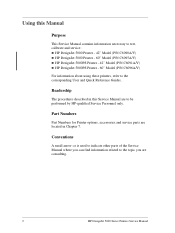
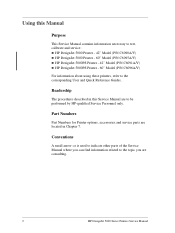
... Manual contains information necessary to test, calibrate and service: n HP DesignJet 5000 Printer - 42" Model (P/N C6090A/V) n HP DesignJet 5000 Printer - 60" Model (P/N C6095A/V) n HP DesignJet 5000PS Printer - 42" Model (P/N C6091A/V) n HP DesignJet 5000PS Printer - 60" Model (P/N C6096A/V)
For information about using these printers, refer to be performed by HP-qualified Service Personnel only...
Service Manual - Page 5


... Version Relates to Navigate through the Front Panel Menus 1-26 Service Configuration Print 1-37 General Printer Information 1-39 Troubleshooting Take-Up-Reel Problems 1-40
HP DesignJet 5000 Series Printers Service Manual
3 Self Diagnostic Errors 1-4 Solving Image Quality Problems 1-4 The Printer does not Power ON 1-5 ALL the Front-Panel LEDs are Lit but Nothing Else Happens...
Service Manual - Page 6


... are Indicated as In Warranty 3-19 Replace Message "xx15 Replace" and "xx16 Replace" 3-19 Replace Message "xx16 Replace" for ALL Printheads During Replacement 3-20
4
HP DesignJet 5000 Series Printers Service Manual
Service Manual - Page 7


Service Station Calibration 5-11 3. Scan-Axis Calibration 5-7 2. Accuracy Calibration 5-14 Carriage Height Calibration 5-18 Calibration Error Codes 5-26
HP DesignJet 5000 Series Printers Service Manual
5 Self Test 4-2 Service Tests (Diagnostics) 4-6 Entering the Service Tests Menu 4-7 Scan Axis Test 4-10 Media Axis Test 4-12 Service Utilities 4-14 Prime TUBES 4-...
Service Manual - Page 8


.../or scratches on double-sided media 6-22 There are Smears or Scratching on the Printed Media 6-22 Long Term Color Bleeding (Glossy Papers) 6-22
6
HP DesignJet 5000 Series Printers Service Manual
Service Manual - Page 75


... A.02.xx firmware release.
If the two LED's are defective.
This configuration should be in the ECP mode.
HP DesignJet 5000 Series Printers Service Manual
2-23 Even if the error appears again, there is sporadic and very rare; Also check that the flat... Disk Drive or the Main PCA are defective. The Parallel Port setting in the PC BIOS should decrease the frequency of the error.
Similar Questions
What Driver Can Be Used With The Hp Designjet 5000 60
(Posted by covickyt 10 years ago)
Why Is My Led Flashing Green On My Printer Hp Laserjet Color 400 M451dn
(Posted by ianheJWoods 10 years ago)
How To Fix A Printhead Problem On Hp Designjet 5000
(Posted by salamash4 10 years ago)
How To Install Hp Designjet 5000 Printer In Windows 7 64 Bit
(Posted by petHTFad 10 years ago)

