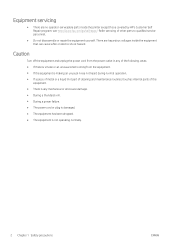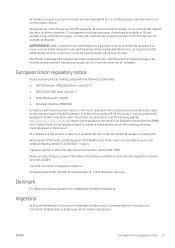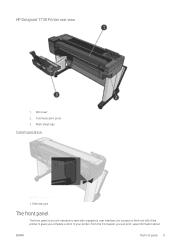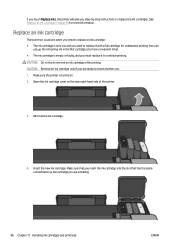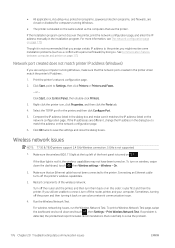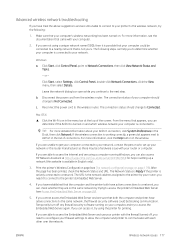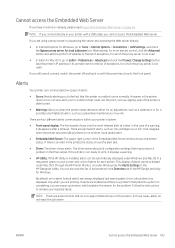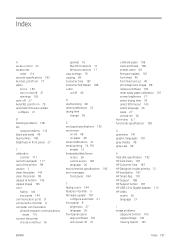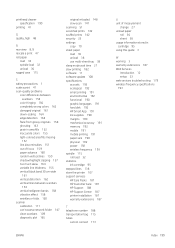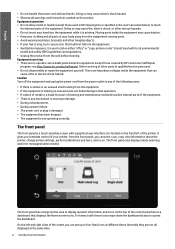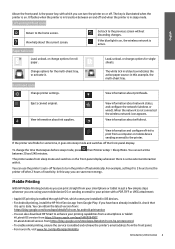HP DesignJet T830 Support Question
Find answers below for this question about HP DesignJet T830.Need a HP DesignJet T830 manual? We have 12 online manuals for this item!
Question posted by jamalaslam999 on March 17th, 2022
Screen Doesn't Lights Up But The Power Button Turns Red When Pressed
So the screen of the printer isnt giving any kind of response or light, but the button on the screen are lighting and the power button turns red when pressed. Any help ?
Current Answers
Answer #1: Posted by SonuKumar on March 17th, 2022 7:35 AM
http://h10032.www1.hp.com/ctg/Manual/c04905853
page 181 on wards
Please respond to my effort to provide you with the best possible solution by using the "Acceptable Solution" and/or the "Helpful" buttons when the answer has proven to be helpful.
Regards,
Sonu
Your search handyman for all e-support needs!!
Related HP DesignJet T830 Manual Pages
Similar Questions
Can I Purchase The Main Power Button ? And How Do I Replace ?
(Posted by jcroke 1 year ago)
I Have A Blue Window With This Code And The Power Button Symbol, B8cb17e6.
(Posted by WESTXI 2 years ago)
Why Does The Power Button Keep Flashing On My Hp Officejet Pro 8000 When I Have
pressed to turn it off
pressed to turn it off
(Posted by vz123SEI 10 years ago)
Hp Designjet T120 Not Power Up, Power Button Orange Light, Printhead Stuck Far R
(Posted by broadcasttechenna 10 years ago)
Paper Is Not Jammed In 1360, But The Light Keeps On Flickering, Can You Help?
(Posted by amerjohndean 11 years ago)