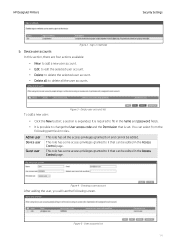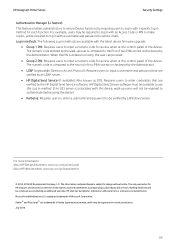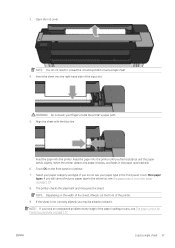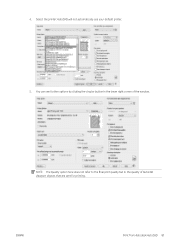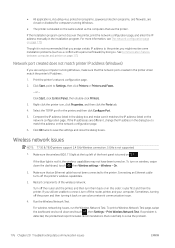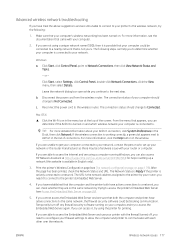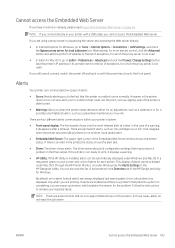HP DesignJet T830 Support Question
Find answers below for this question about HP DesignJet T830.Need a HP DesignJet T830 manual? We have 12 online manuals for this item!
Question posted by WESTXI on November 17th, 2021
I Have A Blue Window With This Code And The Power Button Symbol, B8cb17e6.
The person who posted this question about this HP product did not include a detailed explanation. Please use the "Request More Information" button to the right if more details would help you to answer this question.
Current Answers
Answer #2: Posted by SonuKumar on November 18th, 2021 9:47 AM
https://h30434.www3.hp.com/t5/DesignJet-Large-Format-Printers-Digital-Press/Blue-Screen-Error-Codes-December-2020/td-p/7890288
https://www.hp.com/in-en/printers/large-format/designjet-t830-plotter.html
Please respond to my effort to provide you with the best possible solution by using the "Acceptable Solution" and/or the "Helpful" buttons when the answer has proven to be helpful.
Regards,
Sonu
Your search handyman for all e-support needs!!
Related HP DesignJet T830 Manual Pages
Similar Questions
Can I Purchase The Main Power Button ? And How Do I Replace ?
(Posted by jcroke 1 year ago)
Screen Doesn't Lights Up But The Power Button Turns Red When Pressed
So the screen of the printer isnt giving any kind of response or light, but the button on the screen...
So the screen of the printer isnt giving any kind of response or light, but the button on the screen...
(Posted by jamalaslam999 2 years ago)
Why Is The Power Button Of Hp Deskjet 1000 Blinking When Installing
(Posted by melistam 10 years ago)
Hp Printer 6000 Won't Print Press Power Button Three Times
(Posted by vuayonyka 10 years ago)
Hp Designjet T120 Not Power Up, Power Button Orange Light, Printhead Stuck Far R
(Posted by broadcasttechenna 10 years ago)