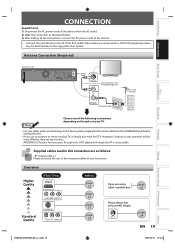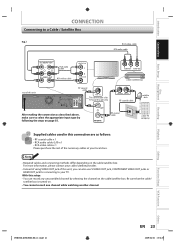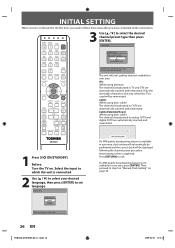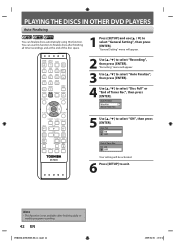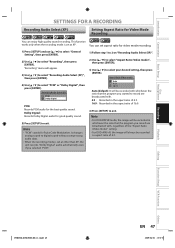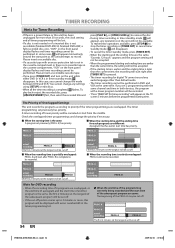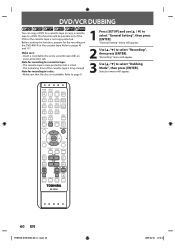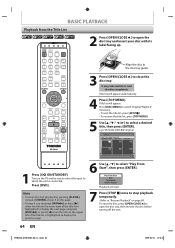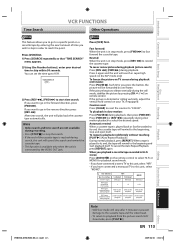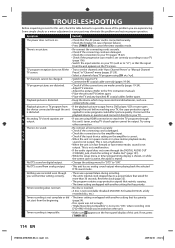Toshiba DVR670 Support Question
Find answers below for this question about Toshiba DVR670 - DVDr/ VCR Combo.Need a Toshiba DVR670 manual? We have 2 online manuals for this item!
Question posted by hghhdd on April 3rd, 2013
Vhs To Dvd To Computer
I have transfered VHS tapes to DVD's useing a Toshiba DVR670KU recorder. The DVD will play on the TV but will not play on the computer. The computer will not even see that a DVD has been inserted into the dvd drive.
I have the settings on the dvd recorder set to Finalizing and Compatible and I thought that would make
it work on the computer , but it did not.
The computer will play movie DVD's and movies that I downloaded from my camera and camcorder to the computer and put them on a dvd useing Roxie. Can you help me.
Thank you for your help.
Don Heeter
Current Answers
Related Toshiba DVR670 Manual Pages
Similar Questions
Same Answer To All Questions. Why? My Toshiba Dvr670ku Won't Open Dvd The Per
My Toshiba Dvr670ku Won't Open Dvd The person who posted this question about this Toshiba product di...
My Toshiba Dvr670ku Won't Open Dvd The person who posted this question about this Toshiba product di...
(Posted by me2todo 9 years ago)
Is There Anyway To Burn A Dvd From A Copy Righted Vhs Tape On My Toshiba Combo
dvdr
dvdr
(Posted by thejpoo 10 years ago)
How I Make Work The Ambient Light Sensor Hp 8460p
(Posted by davwtugb 10 years ago)
Wont Play Movies
My Hp 4540s wont play movies anymore. When I insert the disc it shows up in windows media player but...
My Hp 4540s wont play movies anymore. When I insert the disc it shows up in windows media player but...
(Posted by fenwick04 11 years ago)
Cannot Eject Vhs Tape
I played a vhs tape. But, when I hit the eject, the tape will NOT eject. It was working fine, but no...
I played a vhs tape. But, when I hit the eject, the tape will NOT eject. It was working fine, but no...
(Posted by tdickerson6 12 years ago)