HP EliteBook 8460p Support Question
Find answers below for this question about HP EliteBook 8460p.Need a HP EliteBook 8460p manual? We have 9 online manuals for this item!
Question posted by davwtugb on November 1st, 2013
How I Make Work The Ambient Light Sensor Hp 8460p
The person who posted this question about this HP product did not include a detailed explanation. Please use the "Request More Information" button to the right if more details would help you to answer this question.
Current Answers
There are currently no answers that have been posted for this question.
Be the first to post an answer! Remember that you can earn up to 1,100 points for every answer you submit. The better the quality of your answer, the better chance it has to be accepted.
Be the first to post an answer! Remember that you can earn up to 1,100 points for every answer you submit. The better the quality of your answer, the better chance it has to be accepted.
Related HP EliteBook 8460p Manual Pages
End User License Agreement - Page 1


...the Software
INSTALLING, COPYING,
Product. Notwithstanding the terms and conditions of the HP Product.
HP grants you the following rights provided you comply with your use of any portion... accompany the HP Product. An amendment or
addendum to this EULA may include associated media, printed
materials and "online" or electronic documentation. Storage. You may make archival or back...
End User License Agreement - Page 2


... user of the Software Product may make a one-time transfer of such license. The transfer may collect and use technical information you fail to comply with the update or supplement. You shall not remove any term or condition of this EULA.
8. TERM. You agree that HP and its suppliers and are owned...
Installing SATA Drivers on HP EliteBook Notebook PCs - Page 2


... drivers into a Windows XP installation on which you have a Microsoft OS license for each system on HP EliteBook Notebook PC models. adding SATA drivers to SATA AHCI mode;
System Requirements and Prerequisites
System requirements
Information regarding ... Intel SATA AHCI Controller Driver. • Proper OS License for each PC
IMPORTANT: Make sure you install Windows XP Professional.
HP ProtectTools Security Software 2010 - Page 2


... the security capabilities of its purpose. Three pillars of security and HP ProtectTools integrated solutions for total information protection
Access protection (strong authentication) Integrated fingerprint sensor, facial recognition, and smartcard reader
Enhanced pre-boot security (multiple users, multiple factors)
HP SpareKey can recover users from lost credentials after initial user setup...
HP ProtectTools Security Software 2010 - Page 4


....
The setup wizard is setup protected. This launches the setup wizard for total information protection. Security levels can also be fast and easy. HP ProtectTools Administrative Console
The HP ProtectTools Security Manager framework allows you through add-on the HP fingerprint sensor or clicking the desktop gadget. This approach ensures that are highly integrated.
HP ProtectTools Security Software 2010 - Page 7


...available security technologies will work together to provide increased protection against unauthorized access to Microsoft® W indows. C redential Manager for HP ProtectTools
Through Credential ...that makes accessing protected information more secure and convenient. com/ products/ lojackforlaptops.
• Privacy Manager for HP ProtectTools G oing forward, as new needs are identified, HP ...
HP ProtectTools Security Software 2010 - Page 8


...cohesive and unique behavior that use of HP ProtectTools with DigitalPersona, and is developed in partnership with DigitalPersona Pro. Single sign-on works with multifactor authentication capabilities to add ... users to create role based policies and implement them within the workgroup. It makes security easy to deploy by allowing administrators to begin taking advantage of design and...
HP ProtectTools Security Software 2010 - Page 15


... is an encrypted mountable volume. You can be recovered in to your laptop and all your favorite websites using a single sign-on. Table 4 shows...hp.com/ go/ security. For more information on trusted computing solutions from leaders like Microsoft, Verisign and Entrust)
Helps protect sensitive user data stored locally on a PC, where access to Microsoft EFS encrypted files are designed to work...
HP ProtectTools Security Software 2010 - Page 19


...for secure communications. Even on systems without a fingerprint sensor, smartcards or passwords can be used to allow for HP ProtectTools adds extensions to MSN Live M essenger to...Java Card authentication
Benefit
Uses the standard ActivIdentity profile with additional security. This makes the HP ProtectTools Java Card compatible with is , Privacy Manager - Only the authorized recipient...
2009 HP business notebook PC F10 Setup overview - Page 9


... 1394 Port
Enables integrated 1394 port. Enabled/Disabled
• Wake on select 2009 HP business notebook PCs
Feature
Function
Options (Default in Bold where applicable)
SYSTEM CONFIGURATION MENU...on LAN
Enabled the system to Network/Follow Boot order
• Ambient Light Sensor
Enables Ambient Light Sensor
Enabled/Disabled
• Notebook Upgrade Bay Enables integrated Upgrade bay....
Installing Microsoft Windows on an HP ProBook or EliteBook Notebook PC and creating an image - White Paper - Page 1


Installing Microsoft Windows on an HP ProBook or EliteBook Notebook PC and creating an image
2011 Business Notebook...Professional...7 Windows Vista Business / Windows 7 Professional 8 Appendix A: Using HP SoftPaq Download Manager 10 Using HP SoftPaq Download Manager to update the current platform 10 Using HP SoftPaq Download Manager to download softpaqs for multiple platforms 12 Appendix B: ...
Preparing Advanced Format hard drives for Microsoft Windows installations on HP Business Notebook PCs and desktop PCs - White Pa - Page 9


... you only have noticeably superior performance, though slightly higher potential for every system. Why did HP choose to the Advanced Format drives without making any differences between Advanced Format drive models? for example, a BIOS update would be no ... should I do not create MS-DOS-compatible partitions.
Your Advanced Format drive will work; Are there any other changes.
Service Guide - Page 14


...
Description
HP ProBook 6460b Notebook PC
DisplayPort 1.1a
√
RJ-11 (modem)
√
RJ-45 (Ethernet, includes link and
√
activity lights)
USB...-Wh) Li-ion battery
√
Supports 9-cell, 73-Wh HP Ultra-
√
Capacity Extended Life Battery
HP EliteBook 8460p Notebook PC
√
√
√
HP EliteBook 8460w Mobile Workstation
√
√
√
√
...
Service Guide - Page 19


... while the power is in use the webcam, select Start > All Programs > HP > HP Webcam.
(7)
Ambient light sensor
When activated, the sensor automatically adjusts the display brightness based on .
Record sound. Component
Description
(5)
Webcam light (select models only)
On: The webcam is on the lighting conditions in your country or region. To see wireless regulatory notices, refer to...
Service Guide - Page 62
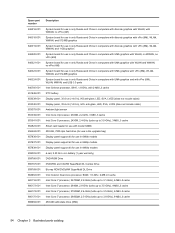
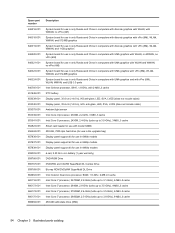
...cable) Display panel, 35.6-cm (14.0-in), HD+ anti-glare, LED, SVA, LVDS (does not include cable) Ambient light sensor Intel Core i3 processor, 2330M, 2.2-GHz, 3-MB L3 cache Intel Core i5 processor, 2430M, 2.4-GHz (turbo up ...) Display panel support kit for use in 6460b models Display panel support kit for use in 8460p models Display panel support kit for use in 8460w models 6-cell, 2.55 Ah Li-ion ...
Service Guide - Page 158


Index
Symbols/Numerics 1394 port, identifying 21
A AC adapter, spare part numbers
42, 45 accessory battery connector,
identifying 25 ambient light sensor
spare part number 54 ambient light sensor, identifying
11 antennas
disconnecting 80, 85 audio, product description 4 audio-in (microphone) jack 23, 24 audio-out (headphone) jack 23,
24
B Backup and Restore 135 ...
Service Guide - Page 160


light sensor, identifying 11 lights
battery 20 caps lock 14 hard drive 21 HP QuickWeb 15 mute 15 num lock 15 power 14, 20 webcam 11 ...23, 24 power button, identifying 17 power connector, identifying 21 power cord set requirements 142 spare part numbers 42, 43 power light 14, 20 power requirements, product description 6 processor product description 1 removal 93 spare part numbers 33, 47,
54, 93 ...
Reference Guide - Page 37


... system settings to optimize your work in case of a power ... battery life. Power Assistant provides tools and information to help you make informed decisions on battery power whenever it is running programs, display ...on power management settings, running :
▲ Select Start > All Programs > HP > HP Power Assistant.
- The computer runs on power management: ● Power consumption ...
Reference Guide - Page 42


... you switch between graphics modes.
32 Chapter 4 Power management When the switch is working properly. ● If the power lights remain off . Similarly, when you switch from using the high-performance mode to ... does not allow you to switch modes, or it into an AC outlet. 4. Contact HP Customer Support for information on , the AC adapter is complete, a notification appears in the high-performance...
Reference Guide - Page 65


...a pointing device (TouchPad, pointing stick, or USB mouse) or the keyboard to navigate and make selections in order to the contents of a hard drive
DriveLock password in Computer Setup*
Unauthorized ... removal of the computer
HP ProtectTools Security Manager, in this chapter may not prevent a product from being mishandled or stolen. If the computer is not working or will not load....
Similar Questions
How Do I Activate The Ambient Light Sensor On My 8730w Elitebook
(Posted by serEvTe 10 years ago)
How To Disable The Ambient Light Sensor For Elitebook 8530p
(Posted by Shasup 10 years ago)

