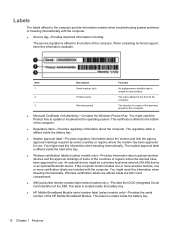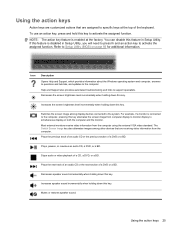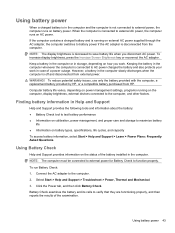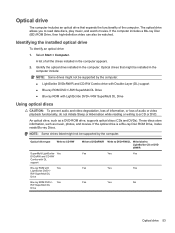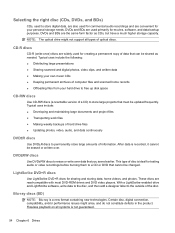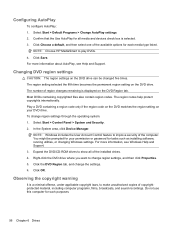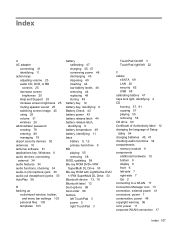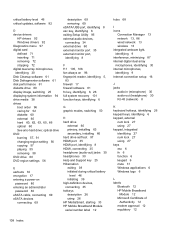HP DV7T Support Question
Find answers below for this question about HP DV7T - Pavilion - Entertainment Laptop.Need a HP DV7T manual? We have 1 online manual for this item!
Question posted by Seyntskoh on September 21st, 2011
Hi, I Have An Hp Envy ,cd Rom Not Functioning
I am inserting a CD into the cdrom but the cd is not being accepted by the cdrom. Th cd should be sucked in automatically by the cdrom, however it is not doing that. Help please
Current Answers
Related HP DV7T Manual Pages
Similar Questions
User Manual For Hp Envy 4500 Print< Scan< Copy Photo
I lost my User's Manual for HP ENVY 4500. Print, Copy, Photo. This was purchased at Best Buy in Norr...
I lost my User's Manual for HP ENVY 4500. Print, Copy, Photo. This was purchased at Best Buy in Norr...
(Posted by boatgoataf5 5 years ago)
Hp Pavilion Dv7t Quad-how Do I Turn On Backlit Keyboard?
(Posted by kreeoas 10 years ago)
Hp Product Svc & Rpr (11-22-12)Reference Number: Mt123270116000010044670
Please be advised that the amount of $59.99 for telephone service was not refunded as promished by t...
Please be advised that the amount of $59.99 for telephone service was not refunded as promished by t...
(Posted by dgonaries 11 years ago)
Remove Rear Cover Of Hp Envy 4-1010ss
Good morning Y need to upgrade the memory of a HP ENVY 4-1010ss, but I cannot remove the rear cover...
Good morning Y need to upgrade the memory of a HP ENVY 4-1010ss, but I cannot remove the rear cover...
(Posted by mamelf 11 years ago)