HP DV7T Support Question
Find answers below for this question about HP DV7T - Pavilion - Entertainment Laptop.Need a HP DV7T manual? We have 1 online manual for this item!
Question posted by kreeoas on May 3rd, 2014
Hp Pavilion Dv7t Quad-how Do I Turn On Backlit Keyboard?
The person who posted this question about this HP product did not include a detailed explanation. Please use the "Request More Information" button to the right if more details would help you to answer this question.
Current Answers
There are currently no answers that have been posted for this question.
Be the first to post an answer! Remember that you can earn up to 1,100 points for every answer you submit. The better the quality of your answer, the better chance it has to be accepted.
Be the first to post an answer! Remember that you can earn up to 1,100 points for every answer you submit. The better the quality of your answer, the better chance it has to be accepted.
Related HP DV7T Manual Pages
Notebook PC User Guide - Windows 7 - Page 2


...or editorial errors or omissions contained herein. Some features might not be liable for HP products and services are set forth in the U.S. registered trademarks of its proprietor and...notice
This user guide describes features that are U.S. Intel is a trademark of Microsoft Corporation.
HP shall not be available on the computer. Nothing herein should be construed as constituting an ...
Notebook PC User Guide - Windows 7 - Page 5


..., and modem 13 Using wireless devices ...13 Identifying wireless and network status icons 13 Using the wireless controls 14 Using the wireless key ...14 Using HP Wireless Assistant 15 Using operating system controls 15 Using a WLAN ...15 Setting up a WLAN ...16 Protecting your WLAN ...16 Connecting to a WLAN ...17 Roaming to...
Notebook PC User Guide - Windows 7 - Page 6


3 Pointing devices and keyboard ...21 Using pointing devices ...21 Setting pointing device preferences 21 Using the TouchPad ...21 Turning the TouchPad on and off 22 ...components 30 Adjusting the volume ...31 Using the media activity keys 31 Multimedia software ...33 Using HP MediaSmart software 33 Using other preinstalled multimedia software 33 Installing multimedia software from a disc 33 ...
Notebook PC User Guide - Windows 7 - Page 9


... completion 91 A DVD or BD playing in Windows Media Player produces no sound or display 91 A device driver must be reinstalled ...91 Obtaining the latest HP device drivers 92 Obtaining the latest Windows device drivers 92
Appendix A Setup Utility (BIOS) ...93 Starting Setup Utility ...93 Using Setup Utility ...94 Changing the...
Notebook PC User Guide - Windows 7 - Page 13
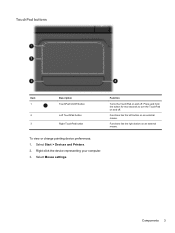
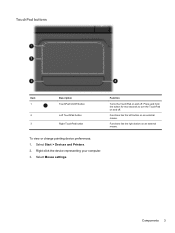
...
Item 1
2 3
Description TouchPad On/Off button
Left TouchPad button Right TouchPad button
Function
Turns the TouchPad on and off . To view or change pointing device preferences: 1. Functions like...Select Start > Devices and Printers. 2. Press and hold the button for two seconds to turn the TouchPad on an external mouse. Right-click the device representing your computer. 3. Components 3
Notebook PC User Guide - Windows 7 - Page 15


... and Support.
Buttons and Fingerprint Reader (select models only)
Item Description
1
Power button
2
Fingerprint Reader (select models only)
Function
Press the Power button to: ● Turn on the computer. ● Initiate Sleep. ● Exit Sleep. ● Exit Hibernation.
Notebook PC User Guide - Windows 7 - Page 22
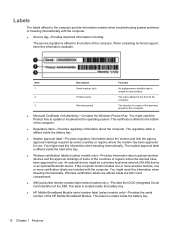
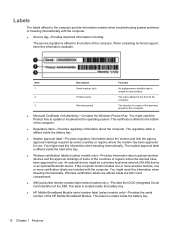
... number (s/n) Product name Warranty period
Function
An alphanumeric identifier that is located inside the battery bay.
● HP Mobile Broadband Module serial number label (select models only)-Provides the serial number of the HP Mobile Broadband Module.
This label is unique to each product. The name affixed to the front of the...
Notebook PC User Guide - Windows 7 - Page 24


...network devices are enabled at the factory, so the wireless light illuminates white when you turn off . Using the wireless controls
Control the wireless devices on the computer. Wireless (... devices are connected to turn on or turn on the computer using: ● Wireless action key or hotkey (fn+f12) ● HP Wireless Assistant software ● HP Connection Manager software (select...
Notebook PC User Guide - Windows 7 - Page 25


... a wireless device is disabled by Setup Utility, it must be re-enabled by a wireless router or a wireless access point. Using HP Wireless Assistant
A wireless device is turned on or off using HP Wireless Assistant. If the wireless icon is located in the Wireless Assistant tile, which is composed of other computers and accessories...
Notebook PC User Guide - Windows 7 - Page 32
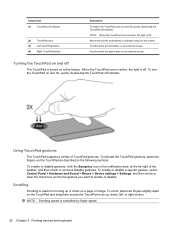
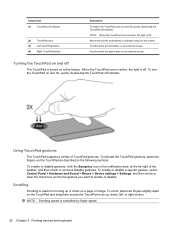
... is active, the light is controlled by finger speed.
22 Chapter 3 Pointing devices and keyboard To turn the TouchPad on an external mouse. To enable or disable gestures, click the Synaptics icon...double-tap the TouchPad off indicator.
NOTE: When the TouchPad zone is active, the light is turned on the screen. To enable or disable a specific gesture, select Control Panel > Hardware and ...
Notebook PC User Guide - Windows 7 - Page 36
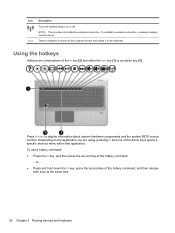
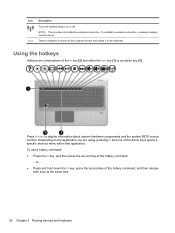
...the hotkey command, and then release
both keys at the same time.
26 Chapter 3 Pointing devices and keyboard or - ● Press and hold down the fn key, press the second key of the hotkey... to the clipboard. NOTE: This key does not establish a wireless connection.
Icon prt sc
Description
Turns the wireless feature on the application you are combinations of the fn key (2) and either the esc...
Notebook PC User Guide - Windows 7 - Page 37


...keys. Functions like the keys on , keypad keys type numbers. ● When num lock is turned on, the num lock light on .
Using the keypads
The computer has an integrated numeric keypad ...optional numeric keypad or an optional external keyboard that is active when the computer is turned off is reinstated when the computer is turned back on the computer is turned off, the num lock light on...
Notebook PC User Guide - Windows 7 - Page 43


.... The instructions might be provided with the software, on the software disc, or on the manufacturer's website. Using HP MediaSmart software
HP MediaSmart turns the computer into the optical drive. 2. To start MediaSmart, double-click the MediaSmart icon on -screen instructions. ... classic oldies, choose from a CD or DVD: 1. Insert the disc into a mobile entertainment center.
Notebook PC User Guide - Windows 7 - Page 48
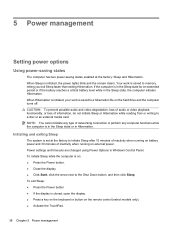
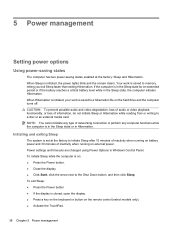
... Power Options in Hibernation. When Hibernation is initiated, your work is closed, open the display. ● Press a key on the keyboard or button on the hard drive and the computer turns off. CAUTION: To prevent possible audio and video degradation, loss of audio or video playback functionality, or loss of inactivity when...
Notebook PC User Guide - Windows 7 - Page 51


External AC power is turned on, the Battery Meter icon in the notification area changes appearance. When disconnecting from HP. To reduce the risk of the power ...reduce potential safety issues, use only the AC adapter provided with the computer, a replacement AC adapter provided by HP, or a compatible AC adapter purchased from external AC power: ● The computer switches to battery power....
Notebook PC User Guide - Windows 7 - Page 61
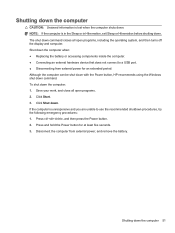
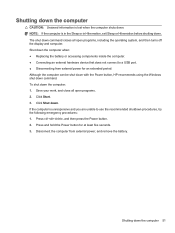
....
Although the computer can be shut down with the Power button, HP recommends using the Windows shut down . Disconnect the computer from external ... Shutting down the computer: 1. Shut down command closes all open programs, including the operating system, and then turns off the display and computer. Click Start. 3. Shutting down the computer
CAUTION: Unsaved information is lost when...
Notebook PC User Guide - Windows 7 - Page 62
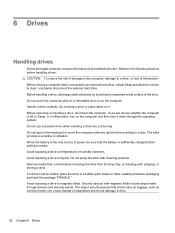
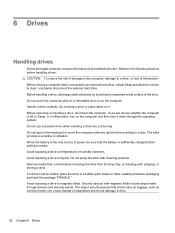
...check carry-on the computer. If a drive must be mailed, place the drive in Hibernation, turn on it down the computer. Before handling a drive, discharge static electricity by touching the unpainted... whether the computer is sufficiently charged before writing to vibration. Do not type on the keyboard or move the computer while the optical drive is connected to an external hard drive,...
Notebook PC User Guide - Windows 7 - Page 109
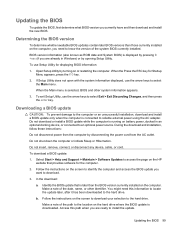
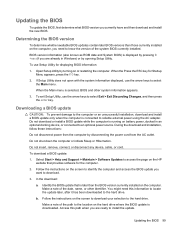
... an optional power source. Updating the BIOS 99 Open Setup Utility by disconnecting the power cord from the computer by turning on the hard drive where the BIOS update is downloaded. During the download and installation, follow these instructions:
Do... a BIOS update only when the computer is connected to access the page on the HP website that is selected, BIOS and other identifier.
Notebook PC User Guide - Windows 7 - Page 118
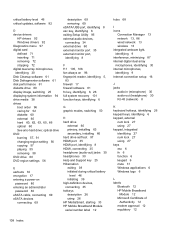
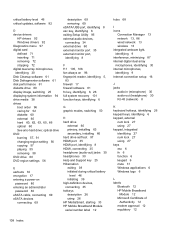
...initiating 39 high-definition devices, connecting 35 hotkeys description 26 using 26 HP MediaSmart, starting 33 HP Mobile Broadband Module serial number label 12
hubs 68
I icons
Connection ... 16
J jacks
audio-in (microphone) 30 audio-out (headphone) 30 RJ-45 (network) 8
K keyboard hotkeys, identifying 26 keypad keys, identifying 6 keypad, external
num lock 27 using 27 keypad, integrated identifying...
Notebook PC User Guide - Windows 7 - Page 120


... troubleshooting burning discs 91 device driver 91 disc play 89, 90 DVD movie play 90 external display 90 HP device drivers 92 optical disc tray 88 optical drive detection 88 Windows drivers 92 turning off the computer 51
U unresponsive system 51 USB cable, connecting 68 USB devices
connecting 68 description 68 removing...
Similar Questions
Hp Envy Touchsmart 15-j009wm Backlit Keyboard Info
sir my issue is HP ENVY TouchSmart 15-j009wm with no backlit keyboard can it be replacable?
sir my issue is HP ENVY TouchSmart 15-j009wm with no backlit keyboard can it be replacable?
(Posted by engrwaqarkhan1 8 years ago)
How To Remove Keyboard For Dv7t 7300
(Posted by jrrickre 9 years ago)
I Need An Internal Dual Usb Board For My Notebook Dv7 T6c00
(Posted by menegene1 10 years ago)
On Hp Laptop How Do I Enable Touch Pad That Turns Off And Shows A Red Light?
(Posted by tarzanaa 11 years ago)

