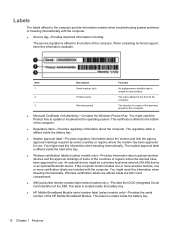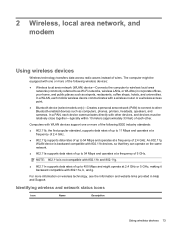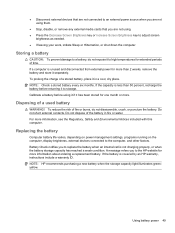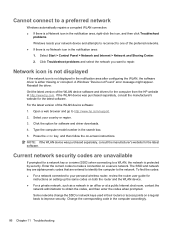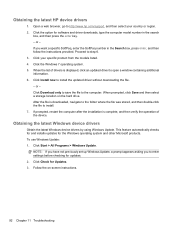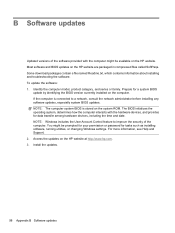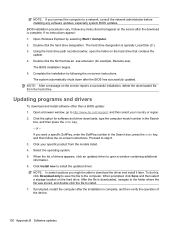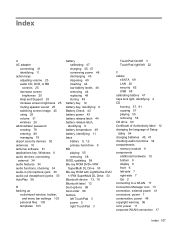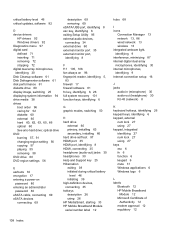HP DV7T Support Question
Find answers below for this question about HP DV7T - Pavilion - Entertainment Laptop.Need a HP DV7T manual? We have 1 online manual for this item!
Question posted by dgonaries on December 22nd, 2012
Hp Product Svc & Rpr (11-22-12)Reference Number: Mt123270116000010044670
Please be advised that the amount of $59.99 for telephone service was not refunded as promished by the technician (PRYRE) that if nothing has been done. It is still appeared in my HSBC bill charged from my Master Card. Hence, HP technician was sent to my house to fix the problem charging me for $217.74.
Note: This is my second request. Thank you.
Current Answers
Answer #1: Posted by Odin on December 25th, 2012 12:05 PM
You need to address your question to HP. Phone customer service at 800-474-6836.
Hope this is useful. Please don't forget to click the Accept This Answer button if you do accept it. My aim is to provide reliable helpful answers, not just a lot of them. See https://www.helpowl.com/profile/Odin.
Related HP DV7T Manual Pages
Similar Questions
Hp G62-367dx Notebook My Problem How To Upgrade Cpu Amd Turion Ii To Higher Spec
(Posted by bernardmelgar398 1 year ago)
My Hp Laptop Has Died Due To The Mother Board Failing. It Is Out Of Warranty An
The laptop is still under high purchase agreement . Is there anything I can do get some of the $730....
The laptop is still under high purchase agreement . Is there anything I can do get some of the $730....
(Posted by jennyburkitt 11 years ago)
Configuring Windows Stuck At 12%. How To Stop This
(Posted by mixn4maug2 11 years ago)
Hp Mini 5103 Touch Screen Problem
I just bought a fairly new hp mini 5103 from a friend and i only recently found out about the touch ...
I just bought a fairly new hp mini 5103 from a friend and i only recently found out about the touch ...
(Posted by dillonlorentz 12 years ago)
Hi, I Have An Hp Envy ,cd Rom Not Functioning
I am inserting a CD into the cdrom but the cd is not being accepted by the cdrom. Th cd should be su...
I am inserting a CD into the cdrom but the cd is not being accepted by the cdrom. Th cd should be su...
(Posted by Seyntskoh 12 years ago)