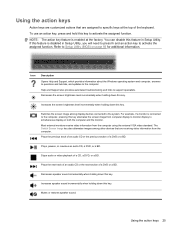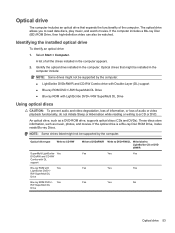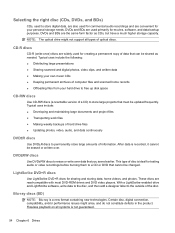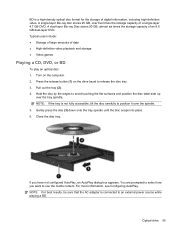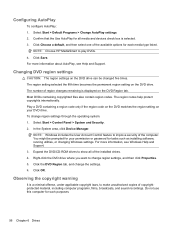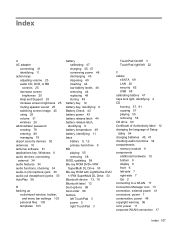HP DV7T Support Question
Find answers below for this question about HP DV7T - Pavilion - Entertainment Laptop.Need a HP DV7T manual? We have 1 online manual for this item!
Current Answers
Related HP DV7T Manual Pages
Similar Questions
How To Active Press Any Key Boot From Cd Room Option In Hp Pavilion Dv4
(Posted by coradamc 9 years ago)
How To Assemble Hp Pavilion Dm4t-1000
(Posted by garyjc 9 years ago)
Hp Pavilion Dv7t Quad-how Do I Turn On Backlit Keyboard?
(Posted by kreeoas 10 years ago)
My Hp Laptop Has Died Due To The Mother Board Failing. It Is Out Of Warranty An
The laptop is still under high purchase agreement . Is there anything I can do get some of the $730....
The laptop is still under high purchase agreement . Is there anything I can do get some of the $730....
(Posted by jennyburkitt 11 years ago)
Hi, I Have An Hp Envy ,cd Rom Not Functioning
I am inserting a CD into the cdrom but the cd is not being accepted by the cdrom. Th cd should be su...
I am inserting a CD into the cdrom but the cd is not being accepted by the cdrom. Th cd should be su...
(Posted by Seyntskoh 12 years ago)