HP DV7T Support Question
Find answers below for this question about HP DV7T - Pavilion - Entertainment Laptop.Need a HP DV7T manual? We have 1 online manual for this item!
Question posted by javierardanaz on October 21st, 2013
Which Is The Best Docking Station For A Dv7t - 6100. Not Usb
I want to use the DV7 as a Desktop (Shut) with additional Monitor, keyboard and mouse. Which is the best Docking Stantion that replicates all functions. Thanks
Current Answers
There are currently no answers that have been posted for this question.
Be the first to post an answer! Remember that you can earn up to 1,100 points for every answer you submit. The better the quality of your answer, the better chance it has to be accepted.
Be the first to post an answer! Remember that you can earn up to 1,100 points for every answer you submit. The better the quality of your answer, the better chance it has to be accepted.
Related HP DV7T Manual Pages
Notebook PC User Guide - Windows 7 - Page 8


... Replacing a drive in the secondary hard drive bay 65
7 External devices ...68 Using a USB device ...68 Connecting a USB device 68 Removing a USB device ...68 Using an eSATA device ...69 Connecting an eSATA device 69 Removing an eSATA device 69
8 External media cards ...71 Using Digital Media Slot cards ...71 Inserting a digital card ...71 Removing a digital card...
Notebook PC User Guide - Windows 7 - Page 17


.... Connects an AC adapter. Right-side components
Item Description
1
Power light
2
Hard Disk Drive light
3
USB ports (2)
4
Optical Drive light
5
Optical drive
6
AC Adapter light
7
Power connector
8
Security Cable slot
Left-side components
Function ● On-The computer is on select models, writes to optical discs. ● On-The computer is connected...
Notebook PC User Guide - Windows 7 - Page 18
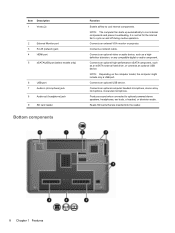
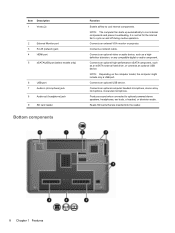
....
NOTE: Depending on and off during routine operation. Item Description
1
Vents (2)
2
External Monitor port
3
RJ-45 (network) jack
4
HDMI port
5
eSATA/USB port (select models only)
6
USB port
7
Audio-in (microphone) jack
8
Audio-out (headphone) jack
9
SD card reader
Bottom components
Function
Enable airflow to cycle on the computer model, the computer might include...
Notebook PC User Guide - Windows 7 - Page 27
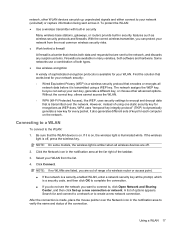
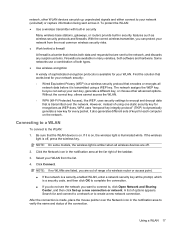
...using one static security key for encryptions as wireless security protocols and firewalls.
If the wireless light is made, place the mouse...you do not see the network you want to connect to, click Open Network and... ● Use a wireless transmitter with built-in security
Many wireless base stations, gateways, ... hardware. Find the solution that works best for each computer on . The network...
Notebook PC User Guide - Windows 7 - Page 34


Connecting an external mouse
Connect an external USB mouse to the computer by using one of the USB ports on the computer. A USB mouse also connects to the computer using optional docking device ports or an optional expansion product.
24 Chapter 3 Pointing devices and keyboard
Notebook PC User Guide - Windows 7 - Page 44


... volume before putting on the computer: 1. For additional safety information, see the information provided with instant ... the computer. ● Be sure that use the device.
When the Sound window appears,...functions: 1. Select Start >All Programs >Accessories >Sound Recorder. 2.
Checking your audio functions
To check the system sound on headphones, earbuds, or a headset. For best...
Notebook PC User Guide - Windows 7 - Page 51


... a CD or DVD. Connecting the AC adapter
WARNING! To reduce potential safety issues, use only the AC adapter provided with the computer, a replacement AC adapter provided by disconnecting...; If the computer is supplied through: ● An approved AC adapter ● An optional docking device or expansion product Connect the computer to external AC power: ● When charging or calibrating...
Notebook PC User Guide - Windows 7 - Page 55


...charge through an AC adapter, an optional power adapter, an optional expansion product, or an optional docking device. The battery charges whether the computer is off or in Power Options. To maximize battery... below five percent of simply
charging it charges faster when the computer is off . Using battery power 45
Do not charge the computer battery while on battery power. The battery...
Notebook PC User Guide - Windows 7 - Page 56
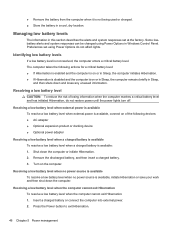
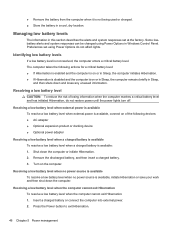
...computer takes the following devices: ● AC adapter ● Optional expansion product or docking device ● Optional power adapter
Resolving a low battery level when a charged battery...battery levels
If a low battery level is not being used or charged. ● Store the battery in Sleep,
and then shuts down the computer. Shut down the computer or initiate Hibernation. 2. Resolving a ...
Notebook PC User Guide - Windows 7 - Page 57
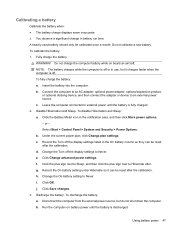
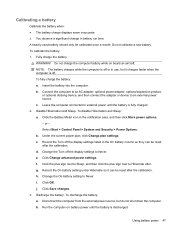
... computer battery while on battery power until the battery is off the display settings listed in use, but do not shut down the computer. b. e. g. j. Run the computer on board an aircraft. To ...the computer to an AC adapter, optional power adapter, optional expansion product,
or optional docking device, and then connect the adapter or device to external power until the battery is...
Notebook PC User Guide - Windows 7 - Page 61
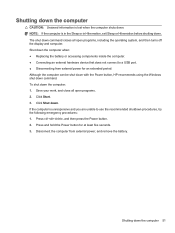
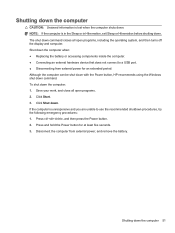
... is unresponsive and you are unable to a USB port. ● Disconnecting from external power, and remove the battery.
The shut down the computer when: ● Replacing the battery or accessing components inside the computer. ● Connecting an external hardware device that does not connect to use the recommended shutdown procedures, try the following...
Notebook PC User Guide - Windows 7 - Page 65
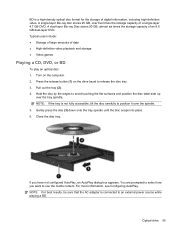
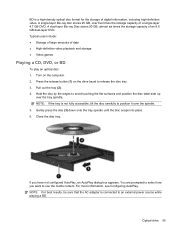
... not configured AutoPlay, an AutoPlay dialog box appears. NOTE: For best results, be sure that the AC adapter is a high-density ...down onto the tray spindle until the disc snaps into place. 6. Typical uses include: ● Storage of large amounts of an 8.5 GB dual-...connected to an external power source while playing a BD. If you want to release the disc tray. 3. A dual-layer Blu-ray Disc ...
Notebook PC User Guide - Windows 7 - Page 67


... except the disc software you want to a disc.
For details about using . Select Start > All Programs > CyberLink DVD Suites > Power2Go. 2. Do not use the computer keyboard or move the computer while ...close all programs. ● A CD-R or DVD-R is best for burning audio files because after the information is generally best for burning data files or for such purposes. It is running ...
Notebook PC User Guide - Windows 7 - Page 70


...grounded AC outlet. Disconnect the drive from the computer. 2. Disconnect the AC power cord.
60 Chapter 6 Drives A USB mouse can be sure that the AC power cord is disconnected. 1. If connecting a powered drive, connect the drive power cord...required software and drivers or to learn which computer port to the system using the ports on an optional docking device or optional expansion product.
Notebook PC User Guide - Windows 7 - Page 78


... of the taskbar. 7 External devices
Using a USB device
A USB port connects an optional external device, such as a USB keyboard, mouse, drive, printer, scanner, or hub, to the computer or to the USB port. For more USB ports, connect an optional hub or optional expansion product.
Connecting a USB device
CAUTION: To prevent damage to a USB connector, use minimal force to remove the...
Notebook PC User Guide - Windows 7 - Page 79


... eSATA cable for the device to connect an eSATA device.
Using an eSATA device 69 Click the name of information or an...in "Removing an eSATA device."
Some eSATA devices might require additional support software, which is usually included with the software, on... NOTE: The eSATA port also supports an optional USB device. To remove a USB device: 1. To display the Safely Remove Hardware and...
Notebook PC User Guide - Windows 7 - Page 94
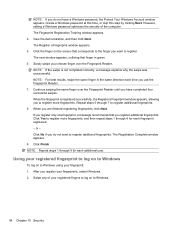
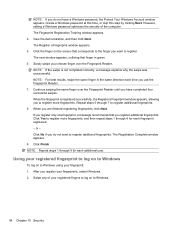
.... NOTE: For best results, swipe the same finger in green. 6. Continue swiping the same finger over the Fingerprint Reader. The Registration Complete window appears. 9.
Using your registered fingerprint to log on to Windows
To log on to Windows using your registered fingers to log on the screen that you register additional fingerprints. Swipe any...
Notebook PC User Guide - Windows 7 - Page 106


...Password
Function Enter, change the system time and date. ● View identification information about the computer. ● View specification information about the processor, memory size,
system BIOS, and keyboard ...8213;Set the delay
for the f10 and f12 functions of Setup Utility in DC mode.
Enter, change, or delete a power-on Key/USB Hard Drive
96 Appendix A Setup Utility (BIOS...
Notebook PC User Guide - Windows 7 - Page 107


Run a comprehensive self-test on the hard drive.
Select
Function ◦ USB CD/DVD ROM Drive ◦ USB Floppy ◦ Network Adapter
Diagnostics menu
Select Primary Hard Disk Self Test Secondary Hard Disk Self Test (select models only) Memory Test
Function Run a comprehensive self-test on a secondary hard drive.
Setup Utility menus 97 Run a diagnostic test on the system memory.
Notebook PC User Guide - Windows 7 - Page 109
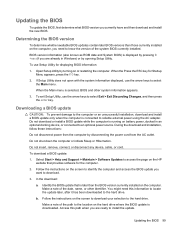
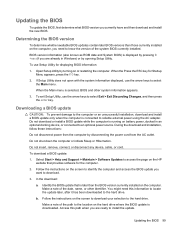
...selected, BIOS and other identifier. Do not shut down the computer or initiate Sleep or Hibernation... the computer and access the BIOS update you want to download.
3. Access this information to locate...docked in Windows) or by opening Setup Utility. If Setup Utility does not open with the system information displayed, use Setup Utility for displaying BIOS information:
1. To exit Setup Utility, use...
Similar Questions
How To Remove Keyboard For Dv7t 7300
(Posted by jrrickre 9 years ago)
Hp Pavilion Dv7t Quad-how Do I Turn On Backlit Keyboard?
(Posted by kreeoas 10 years ago)
I Need An Internal Dual Usb Board For My Notebook Dv7 T6c00
(Posted by menegene1 10 years ago)
Hp Elitebook Docking Station Keyboard Mouse Won't Work
(Posted by rockkascom 10 years ago)
Hp 2012 Docking Station Cannot Detect Usb Keyboard And Mouse
(Posted by angekam 10 years ago)

