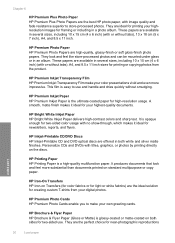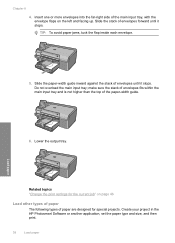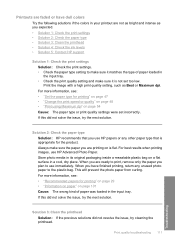HP D7560 Support Question
Find answers below for this question about HP D7560 - PhotoSmart Color Inkjet Printer.Need a HP D7560 manual? We have 4 online manuals for this item!
Question posted by Hpandit on May 20th, 2012
How Do I Change Font And Color When Adding Text To Dvd
I am trying to change font and size and color, how do I do that when creating print to DVD or CD In HP Photosmart Essential ?
Current Answers
Related HP D7560 Manual Pages
Similar Questions
Hp Photosmart D7560 Won't Print Text
(Posted by donnvicky 10 years ago)
Text Printing Black
my d7560 prints only color of the graphic on the page and none of the black text. All new cartridges...
my d7560 prints only color of the graphic on the page and none of the black text. All new cartridges...
(Posted by bprovencher 10 years ago)
How Do I Change The Size Of A Document I Want To Print?
i have an HP officejet 8600 printer, and need to copy items and change their size. How do i do that?
i have an HP officejet 8600 printer, and need to copy items and change their size. How do i do that?
(Posted by jamcecrle 11 years ago)
Print Quality
My Prints Are Coming Out With Neon Colors Not True Colors.
(Posted by thetrove 11 years ago)
How Do I Change Font Size When Printing
how do i change font size for printing
how do i change font size for printing
(Posted by rekramer 12 years ago)