HP D5360 Support Question
Find answers below for this question about HP D5360 - PhotoSmart Color Inkjet Printer.Need a HP D5360 manual? We have 3 online manuals for this item!
Question posted by bill96810 on June 15th, 2011
Gear Settings On Right Side
we need the gears to sequence properly on the right hand side of the printer. please describe how to accomplish this or send mechanical drawings to illustrate how the pieces should fit together
Current Answers
There are currently no answers that have been posted for this question.
Be the first to post an answer! Remember that you can earn up to 1,100 points for every answer you submit. The better the quality of your answer, the better chance it has to be accepted.
Be the first to post an answer! Remember that you can earn up to 1,100 points for every answer you submit. The better the quality of your answer, the better chance it has to be accepted.
Related HP D5360 Manual Pages
User Guide - Page 17
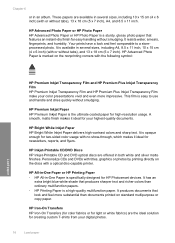
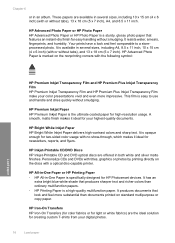
...finishes. A smooth, matte finish makes it ideal for HP Photosmart devices.
HP Inkjet-Printable CD/DVD Discs HP Inkjet-Printable CD and DVD optical discs are offered in an ...color presentations vivid and even more substantial than ordinary multifunction papers. • HP Printing Paper is marked on the discs with a optical disc-capable printer. HP Premium Inkjet Paper HP Premium Inkjet...
User Guide - Page 18
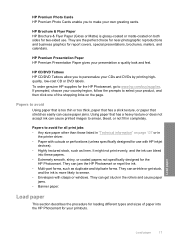
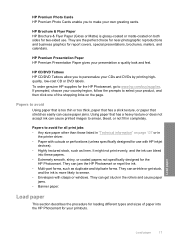
... supplies for two-sided use with HP inkjet
devices). • Highly textured stock, such as duplicate and triplicate forms. They can bleed
into the HP Photosmart for all print jobs • Any ...or coated papers not specifically designed for the
HP Photosmart.
It might not print evenly, and the ink can wrinkle or get stuck in
the printer driver. • Paper with clasps or windows....
User Guide - Page 23
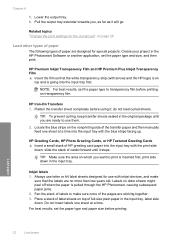
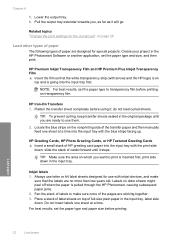
... jams. 2. do not load curled sheets. TIP: To prevent curling, keep transfer sheets sealed in the HP Photosmart Software or another application, set the paper type and paper size before printing on transparency film. Inkjet labels 1. Fan the stack of HP greeting card paper into the input tray with the print side
down...
User Guide - Page 29
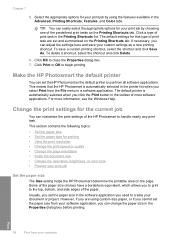
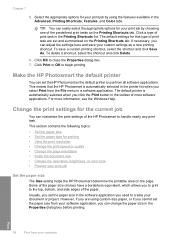
... default printer
You can set the HP Photosmart as a new printing shortcut. For more information, see the Windows Help. Change the print settings for printing • View the print resolution • Change the print speed or quality • Change the page orientation • Scale the document size • Change the saturation, brightness, or color tone...
User Guide - Page 30
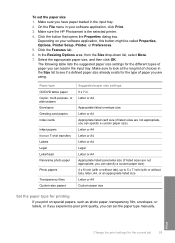
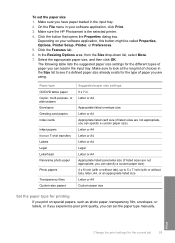
... click OK. The following table lists the suggested paper size settings for the current job
29
Make sure the HP Photosmart is the selected printer. 4. Paper type CD/DVD tattoo paper Copier, multi-purpose, or plain papers Envelopes Greeting-card papers Index cards
Inkjet papers Iron-on special papers, such as photo paper, transparency...
User Guide - Page 32


... HP paper, or if you cannot set the page orientation in your software application, click Print. 3. Make sure the HP Photosmart is the selected printer. 4. Make sure you have paper ...Make sure the HP Photosmart is the selected printer. 4.
Make sure you to print the document horizontally on your printout by adjusting the Saturation, Brightness, or Color Tone options. In ...
User Guide - Page 33
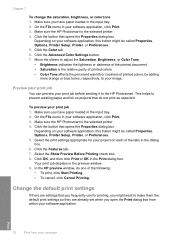
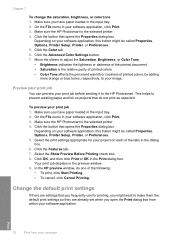
... Start Printing. • To cancel, click Cancel Printing. Make sure the HP Photosmart is the selected printer. 4. Depending on projects that you frequently use for your software application, this button might be called Properties, Options, Printer Setup, Printer, or Preferences. 5. Click the Color tab. 6. Make sure you have paper loaded in the input tray. 2. In...
User Guide - Page 34
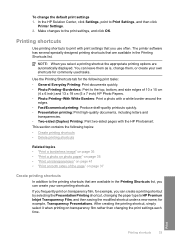
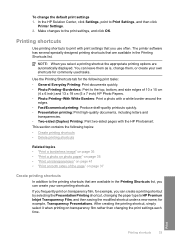
...paper type to HP Premium Inkjet Transparency Film, and then saving the modified shortcut under a new name; Make changes to Print Settings, and then click
Printer Settings. 2.
If you frequently print on transparency film rather than changing the print settings each time. for commonly used...the page" on page 37
Create printing shortcuts
In addition to print with the HP Photosmart.
User Guide - Page 37
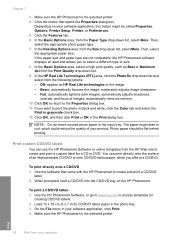
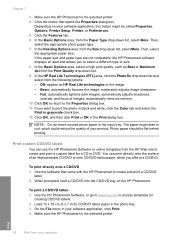
... could reduce the quality of an inkjet printable CD/DVD or onto CD/DVD tattoo paper, which you affix to print the photo in black and white, click the Color tab and select the
Print in... 18 cm (5 x 7 inch) CD/DVD tattoo paper in the input tray. Make sure the HP Photosmart is the selected printer.
Click the Features tab. 6. In the Basic Options area, select a high print quality, such as Best...
User Guide - Page 38
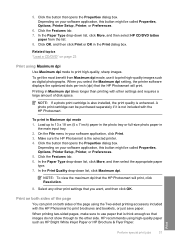
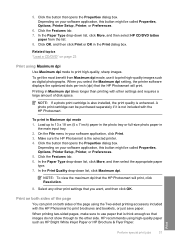
... dpi mode, use paper that is not included with the HP Photosmart to print high-quality images such as HP Bright White Inkjet Paper or HP Brochure & Flyer Paper. Related topics "Load ... is thick enough so that you select the Maximum dpi setting, the printer software displays the optimized dots per inch (dpi) that the HP Photosmart will print.
In the Print Quality drop-down list, click...
User Guide - Page 39
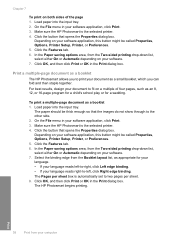
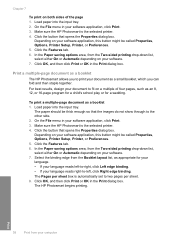
... a child's school play or for your language. • If your language reads left-to-right, click Left edge binding. • If your language reads right-to-left, click Right edge binding. Make sure the HP Photosmart is the selected printer. 4.
Click OK, and then click Print or OK in the Print dialog box. To print...
User Guide - Page 43
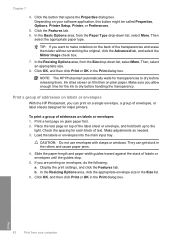
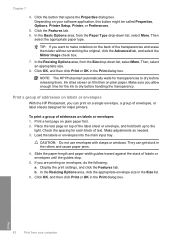
... Photosmart automatically waits for the ...settings, and click the Features tab. In the Resizing Options area, click the appropriate envelope size in the Print dialog box. Make sure you want to dry before releasing them later without scratching the original, click the Advanced tab, and select the Mirror Image check box.
7.
Check the spacing for inkjet printers...needed. 3.
User Guide - Page 59


...the HP Photosmart Make sure the test patterns show lines, this might need to continue. You might indicate a problem with the tri-color print cartridge in the right slot....color lines are experiencing problems with printing, print a self-test report before you align the printer, the alignment will fail. The HP Photosmart prints a test page, aligns the print head, and calibrates the printer...
User Guide - Page 60
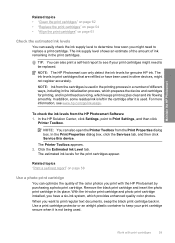
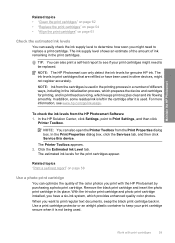
...With the tri-color print cartridge and photo print cartridge installed, you want to Print Settings, and then click
Printer Toolbox. When...process in a number of the color photos you might need to keep your print cartridges might need to be replaced.
Use a...the cartridge after it is not being used. Maintain the HP Photosmart
Related topics • "Clean the print cartridges" on page 62...
User Guide - Page 62
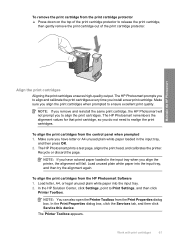
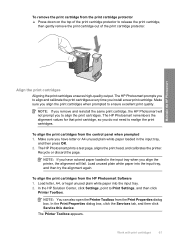
... click Service this device.
Maintain the HP Photosmart
Align the print cartridges
Aligning the print cartridges ensures high-quality output. Make sure you have letter or A4 unused plain white paper loaded in the input tray when you do not need to Print Settings, and then click
Printer Toolbox. To align the print cartridges...
User Guide - Page 63


... the print cartridge contacts.
62
Maintain the HP Photosmart Click Align the Print Cartridges.
If you continue to get repeated messages on page 54
Clean the print cartridge contacts
Clean the print cartridge contacts only if you to Print Settings, and then click
Printer Toolbox. To clean the print cartridges from the Print...
User Guide - Page 67
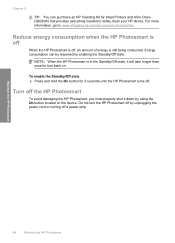
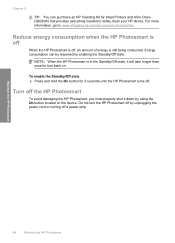
..., an amount of energy is in -Ones (Q6260A) that provides everything needed to : www.shopping.hp.com/accessories-store/printer.
Maintain the HP Photosmart
66
Maintain the HP Photosmart To enable the Standby/Off state ▲ Press and hold the On button for Inkjet Printers and All-in the Standby/Off state, it down by using...
User Guide - Page 76
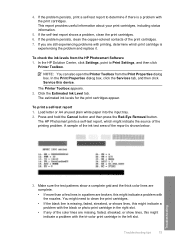
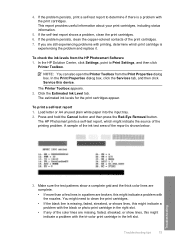
... indicate a problem with the tri-color print cartridge in a pattern are still experiencing problems with the nozzles. If you are broken, this might indicate a problem with printing, determine which might need to Print Settings, and then click
Printer Toolbox.
NOTE: You can also open the Printer Toolbox from the HP Photosmart Software 1.
To print a self-test...
User Guide - Page 101


... not satisfactory, and then adjust the margins in your print job before sending it to make sure that the current size fits within
the printable area of the HP Photosmart. Load the correct paper size into the input tray. 2. Preview your margin settings 1. Cancel the print job if the margins are cut off at...
User Guide - Page 148
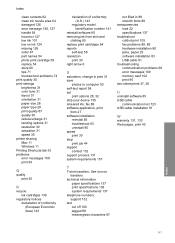
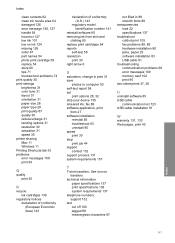
... troubleshoot problems 74 print quality 30 print settings brightness 31 color tone 31 layout 31 orientation 31 paper... size 28 paper type 29 print quality 87 quality 30 reduce/enlarge 31 resizing options 31 resolution 30 saturation 31 speed 30 printer...30 right arrow 6
S
saturation, change in print 31 save
photos to computer 50 self-test report 58 set
print ...
Similar Questions
Software How To Print Cd On Photosmart D5360
(Posted by rimiwa95 9 years ago)
Hp Photosmart D5360 Does Not Turn Off
(Posted by chrik 9 years ago)
My Hp Deskjet 5650 Color Inkjet Printer Won't Print Black
(Posted by jedMart 10 years ago)
Hp Deskjet Color Inkjet Printer Driver
(Posted by kkljeyamurugan1995 11 years ago)

