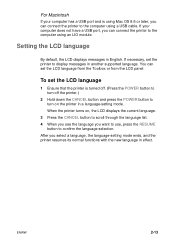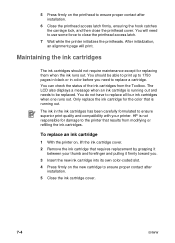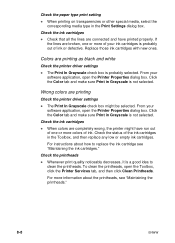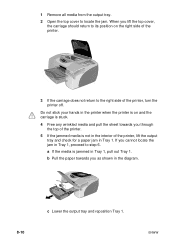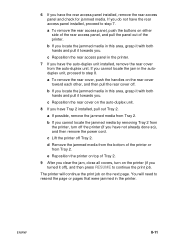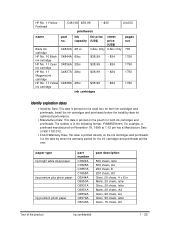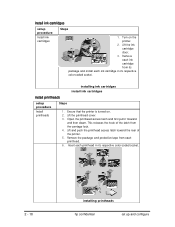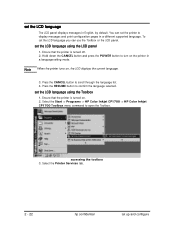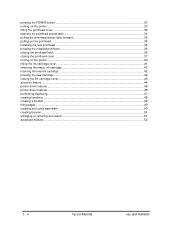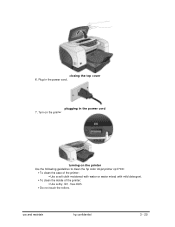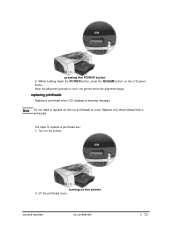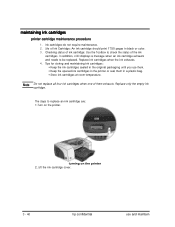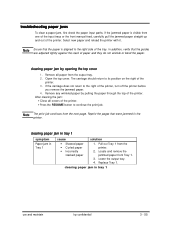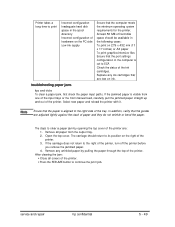HP Cp1700 Support Question
Find answers below for this question about HP Cp1700 - Color Inkjet Printer.Need a HP Cp1700 manual? We have 4 online manuals for this item!
Question posted by mhcdesign on July 17th, 2012
Ink Cartridge Well: Broken White Button/plunger For Cyan Ink Cartridge.
I need to fix the white button that the cyan ink cartridge sits on. It no longer pushes up and down on its spring like the other ink cartridge buttons do when the printer is turned on. It is causing my printer to not "see" the ink cartridge. Please let me know if this is repairable.
Current Answers
Related HP Cp1700 Manual Pages
Similar Questions
Hp Printer Cp 1700 Carriage Latch
The Carriage latch on my HP printer CP 1700 is brokenIt is a small plastic part ( 1 1/2" by 2 1/2") ...
The Carriage latch on my HP printer CP 1700 is brokenIt is a small plastic part ( 1 1/2" by 2 1/2") ...
(Posted by HOUSEFIXR 3 years ago)
Asking Me To Put Paper Into Specialty Tray Then Asks Me To Take It Out?
Its an HP B9100 asks me the above question again and again and NEVER does anything! Any ideas??
Its an HP B9100 asks me the above question again and again and NEVER does anything! Any ideas??
(Posted by markwelsh3 10 years ago)
Is A Wet Maintenance Cartridge Fresh Out Of Packaging Normal?
Opened up a new HP 91 Maintenance Cartridge and there is quite a bit of condensation (?) in the bag ...
Opened up a new HP 91 Maintenance Cartridge and there is quite a bit of condensation (?) in the bag ...
(Posted by pjmoyle 11 years ago)
Hp Cp1700 Printer?
Where can I get a windows 64 bit driver for my hp Cp1700 printer?
Where can I get a windows 64 bit driver for my hp Cp1700 printer?
(Posted by jboyer26664 12 years ago)