HP Z6100 Support Question
Find answers below for this question about HP Z6100 - DesignJet Color Inkjet Printer.Need a HP Z6100 manual? We have 41 online manuals for this item!
Question posted by pjmoyle on February 7th, 2013
Is A Wet Maintenance Cartridge Fresh Out Of Packaging Normal?
Opened up a new HP 91 Maintenance Cartridge and there is quite a bit of condensation (?) in the bag and on the cartridge itself. Looks like water but has an oily feel to it. Worried installing may damage the Z6100 printer.
Anyone know if this is normal?
Current Answers
There are currently no answers that have been posted for this question.
Be the first to post an answer! Remember that you can earn up to 1,100 points for every answer you submit. The better the quality of your answer, the better chance it has to be accepted.
Be the first to post an answer! Remember that you can earn up to 1,100 points for every answer you submit. The better the quality of your answer, the better chance it has to be accepted.
Related HP Z6100 Manual Pages
HP Printers - Supported Citrix Presentation Server environments - Page 1


... What's new ...2 Versions of Terminal Server and Citrix supported by HP 2 Testing performed by HP ...3 HP LaserJet printers and supported driver versions 4 HP Color printers with Edgeline Technology and supported driver versions 12 Using the HP Universal Print Driver version 4.7 for Windows in Citrix environments 12 The difference between the Citrix and HP UPDs 13 Business Inkjet printers and...
HP Printers - Supported Citrix Presentation Server environments - Page 27


... of this document.
Printer model tested
HP Color LaserJet 3000
HP LaserJet 4000 HP Business Inkjet 1100 HP Deskjet D2360 HP Deskjet 5440 HP Designjet 4000 PostScript
Driver version tested
HP Color LaserJet 3000 Series PCL (61.53.25.9) &
HP Color LaserJet 3000 Series PS(61.71.661.41)
HP LaserJet 4000 Series PCL6 (4.27.4000.0)
HP Business Inkjet 1100 Series (2.236.2.0)
HP Deskjet D2300 Series...
HP Printers - Supported Citrix Presentation Server environments - Page 29


...Printer model tested
HP Color LaserJet 3000
HP LaserJet 4000
Driver version tested
HP Color LaserJet 3000 Series PCL (61.53.25.9) &
HP Color LaserJet 3000 Series PS(61.71.661.41)
HP LaserJet 4000 Series PCL6 (4.27.4000.0)
HP Business Inkjet 1100 HP Deskjet D2360
HP Business Inkjet 1100 Series (2.236.2.0)
HP Deskjet D2300 Series (60.61.243.0)
HP Deskjet 5440 HP Designjet 4000 PostScript
HP...
HP Printers - Supported Citrix Presentation Server environments - Page 34


... PS (61.071.661.41) &
HP Color LaserJet 3800 PCL6 (61.071.661.41)
34
You may need them.
The Add Printer wizard requests printer information and copies the necessary driver files. Printer model tested
HP LaserJet 3200
Driver version tested
HP LaserJet 3200 Series PCL 5e Printer Driver (4.3.2.209)
HP Designjet 4000 PostScript
HP Designjet 4000ps PS3 (61.71.362.31...
HP Printers - Supported Citrix Presentation Server environments - Page 35


...; Server 5. Note on description - Printer model tested
HP Color LaserJet 4600
HP Business Inkjet 2300 HP Deskjet 5440
Driver version tested
HP Color LaserJet 4600 PS (61.53.25.9) &
HP Color LaserJet 4600 PCL5 (61.53.25.9)
HP Business Inkjet 2300 PCL5 (61.53.25.9)
HP Deskjet 5400 Series (61.53.25.9)
Known issues with printer driver replication and HP printers and drivers No issues were...
HP Designjet Printers & Mac OS X 10.6 - Page 5


... Portal
HP Designjet - The new version of the System Maintenance Utility supporting Snow Leopard will be created. Important: Do not reinstall drivers from the original HP Designjet CDs or web downloads from the Snow Leopard DVD, queues for your system, please follow the same steps as listed above in order to create your printers. In order to open...
HP Designjet Z6100 Printing Guide [HP-GL/2 Driver] - How to print a banner [Windows] - Page 2
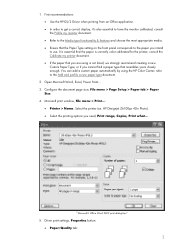
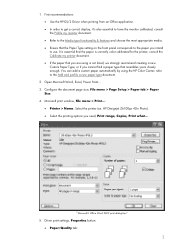
... the printer; consult the Calibrate my printer document. • If the paper that the paper is not listed, we strongly recommend creating a new Custom Paper Type, or if you intend to the Add and profile a new paper type document.
2. Open Microsoft Word, Excel, Power Point... 3. Driver print settings, Properties button:
• Paper/Quality tab:
2 HP Designjet Z6100ps...
HP Designjet Z6100 Printing Guide [PS Driver] - Calibrate my printer [Mac OS X] - Page 2


...paper into the printer and select the HP Color Center desktop icon. 2. The Printer Selector page will open . Select the option Calibrate Your Printer (left hand menu) and select Calibrate.
2
The HP Printer Utility page will open . To start the color calibration from: • The front panel: Select Image Quality Maintenance menu icon > Calibrate color. • The printer alert that...
HP Designjet Z6100 Printing Guide [PS Driver] - Calibrate my printer [Windows] - Page 2


... from:
• The front panel: Select Ink menu > Image quality maintenance > Calibrate color. • The printer alert that recommends the calibration. • The HP Easy Printer Care:
1. The color calibration must be opened. The HP Easy Printer Care page will be performed whenever:
• A printhead is changed. • A new combination of paper type and print mode is loaded which has...
HP Designjet Z6100 Printing Guide [PS Driver] - How to do an art reproduction [Macromedia FreeHand MX - Windows] - Page 2


...color calibrated for Japan). HP Designjet Z6100, Premium Instant-dry Photo Satin). Open Macromedia FreeHand application. 3. o Separation printer: Europe ISO Coated FOGRA27 o Euroscale Coated v2
(for Europe), SWOP Printer (for US) and Japan Standard v2 (for the printer.... this is not listed, we strongly recommend creating a new Custom
Paper Type, or if you intend
to use to...
HP Designjet Z6100 Printing Guide [PS Driver] - How to print a banner [Macromedia FreeHand MX - Windows] - Page 2
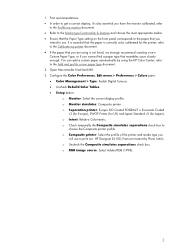
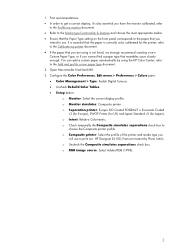
.... HP Designjet Z6100, Premium Instant-dry Photo Satin). o Check temporally the Composite simulates separations check box to the Add and profile a new paper type document. 2. o RGB image source: Select Adobe RGB (1998).
2 You can add a custom paper automatically by using is correctly color calibrated for Japan). Open Macromedia FreeHand MX. 3. o Monitor simulates: Composite printer...
HP Designjet Z6100 Printing Guide [PS Driver] - How to print a banner [Windows] - Page 2


... the paper that resembles yours closely enough. refer to use. HP Designjet Z6100ps 42in Photo). • Select the printing options you intend to the Add and profile a new paper type document. 2. You can add a custom paper automatically by using is correctly color calibrated for the printer; 1. It is essential that the paper is not listed...
HP Designjet Z6100 Printer Series - User's Guide - Page 14
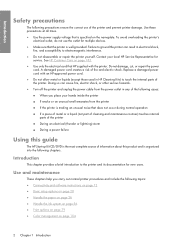
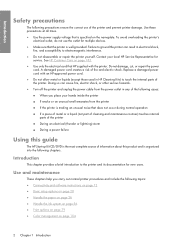
... an unusual noise that does not occur during normal operation ● If a piece of metal or a liquid (not part of cleaning and maintenance routines) touches internal
parts of the printer ● During an electrical (thunder or lightning) storm ● During a power failure
Using this guide
The HP Start-up Kit CD/DVD is the...
HP Designjet Z6100 Printer Series - User's Guide - Page 16
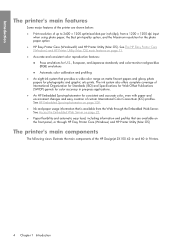
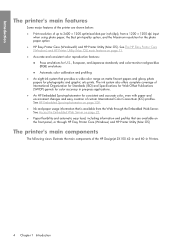
... inch (dpi), from the Web through HP Easy Printer Care (Windows) and HP Printer Utility (Mac OS)
The printer's main components
The following views illustrate the main components of the HP Designjet Z6100 42-in and 60-in pre-press applications. ● An HP Embedded Spectrophotometer for U.S., European, and Japanese standards; See HP Embedded Spectrophotometer on matte fine-art papers...
HP Designjet Z6100 Printer Series - User's Guide - Page 27
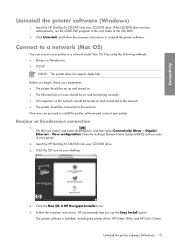
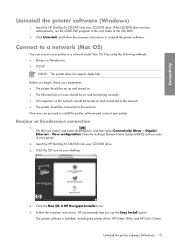
... a network under Mac OS X by using the following methods: ● Bonjour or Rendezvous ● TCP/IP
NOTE: The printer does not support AppleTalk. The printer software is installed, including the printer driver, HP Printer Utility, and HP Color Center.
Connect to a network (Mac OS)
You can proceed to the network. Before you begin, check your equipment: ●...
HP Designjet Z6100 Printer Series - User's Guide - Page 29
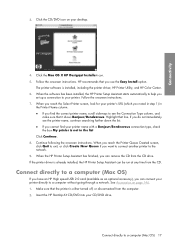
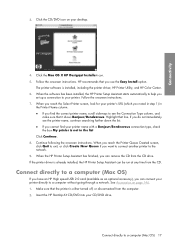
...HP recommends that line. When you reach the Printer Queue Created screen, click Quit to exit, or click Create New Queue if you
set up a connection to your printer directly to see the printer... see the Connection Type column, and
make sure that the printer is installed, including the printer driver, HP Printer Utility, and HP Color Center. 6.
Click the CD/DVD icon on page 146....
HP Designjet Z6100 Printer Series - User's Guide - Page 131


... Yes Coated Paper
HP Coated Paper Yes
HP Bright White
Yes
Inkjet Bond Paper
Normal Yes
Yes
Yes Yes Yes
Normal-Fast No
No
No Yes Yes
Fast No
No
Yes Yes Yes
NOTE: The HP Designjet 5500 UV printer series does not support HP Bright White Inkjet Bond Paper.
Color management
● HP Designjet 5500 UV series ● HP Designjet 5500 Dye series
The...
HP Designjet Z6100 Printer Series - User's Guide - Page 170


... any HP printer from http://www.hp.com/go /designjet.
3. Download the latest versions for the HP Designjet Z6100, go to the Color Management section and set the CMYK input profile to print your software, set the color space of paper.
5. In your image on the front panel corresponds to the paper you normal settings to the same HP Designjet 5500 color space...
HP Designjet Z6100 Printer Series - User's Guide - Page 231


... memory error 175 memory error (AutoCAD) 175 memory specifications 191 mirror image 87 mirror image unexpected 161 misaligned colors 152 move the printer 140
N nesting 98
O open source software 197 order
accessories 147 ink cartridges 78 maintenance cartridges 78 paper 49 printheads 78 out-of-memory error 175 overlapping images 161 overlapping lines 89 overnight job...
HP Designjet Z6100 Printer Series - User's Guide - Page 232
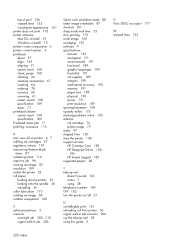
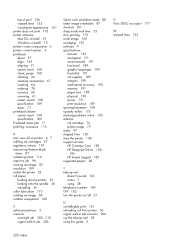
...printer 22 roll paper
loading into the printer 32 loading onto the spindle 30 unloading 36 roller lubrication 175 rotating an image 85 rotation unexpected 160
S safety precautions 2 scenario
overnight job 202, 210 urgent walk-in job 206
Select color...cartridge 76 printer usage 77 status 97 stepped lines 150 store the printer 140 support services HP Customer Care 183 HP Designjet Online 183,
186 HP ...
Similar Questions
Hp Z6100 Will Not Recognize Maintenance Cartridge
(Posted by Oswaldf1234567 9 years ago)
How To Install Hp Designjet 91 Maintenance Cartridge
(Posted by tushad1 9 years ago)
How To Replace Or Clean Hp Z6100 Maintenance Cartridge
(Posted by juaabod9 10 years ago)
My Hp Deskjet 5650 Color Inkjet Printer Won't Print Black
(Posted by jedMart 10 years ago)
Hp Deskjet Color Inkjet Printer Driver
(Posted by kkljeyamurugan1995 11 years ago)

