HP Z6100 Support Question
Find answers below for this question about HP Z6100 - DesignJet Color Inkjet Printer.Need a HP Z6100 manual? We have 41 online manuals for this item!
Question posted by Oswaldf1234567 on September 25th, 2014
Hp Z6100 Will Not Recognize Maintenance Cartridge
The person who posted this question about this HP product did not include a detailed explanation. Please use the "Request More Information" button to the right if more details would help you to answer this question.
Current Answers
There are currently no answers that have been posted for this question.
Be the first to post an answer! Remember that you can earn up to 1,100 points for every answer you submit. The better the quality of your answer, the better chance it has to be accepted.
Be the first to post an answer! Remember that you can earn up to 1,100 points for every answer you submit. The better the quality of your answer, the better chance it has to be accepted.
Related HP Z6100 Manual Pages
HP Printers - Supported Citrix Presentation Server environments - Page 1


... 4.7 for Windows in Citrix environments 12 The difference between the Citrix and HP UPDs 13 Business Inkjet printers and supported driver versions 14 HP Deskjet printers and supported driver versions 15 LIDIL HP Deskjet printers...18 Using HP ink-based All-in-One and Photosmart printers 19 HP Designjets and supported driver versions 22 Resolved issues...22 Unresolved issues ...24 Microsoft...
HP Printers - Supported Citrix Presentation Server environments - Page 24


... of this white paper to a client with a USB DOT4 port, then no longer functional. If an HP printer is connected to see if your printer is unaffected. Bi-directional communication to client printers. Answer: Check the LaserJet, Business Inkjet, Designjet, Deskjet, and ink-based All-in Terminal Server/Citrix environments with Terminal Server. Inability to be...
HP Printers - Supported Citrix Presentation Server environments - Page 34


... drivers are available on all servers where Citrix XenApp™ Server clients need to the printer using the HP LaserJet/Business Inkjet/Designjet/Deskjet printers and drivers listed above. Printer driver replication
Description To install printer drivers on a XenApp™ Server, the actual printer is not attached to save time when you install drivers, use the standard Windows...
HP Designjet Z6100 Printing Guide [PS Driver] - Calibrate my printer [Mac OS X] - Page 2


... panel: Select Image Quality Maintenance menu icon > Calibrate color. • The printer alert that recommends calibration. • The HP Printer Utility: 1. The HP Printer Utility page will open . You can start the calibration process, load your paper into the printer and select the HP Color Center desktop icon. 2. The Printer Selector page will open .
The color calibration must be...
HP Designjet Z6100 Printing Guide [PS Driver] - Calibrate my printer [Windows] - Page 2


... since the last calibration. You can start the calibration process, load your specific environmental conditions. To start the color calibration from:
• The front panel: Select Ink menu > Image quality maintenance > Calibrate color. • The printer alert that recommends the calibration. • The HP Easy Printer Care:
1. Select the Color Center tab and the
option Calibrate Your...
HP Designjet Z6100 Printer Series - User's Guide - Page 6


... paper profiles ...47 Use non-HP paper ...47 Cancel the drying time ...48 Change the drying time ...49 Printing paper info ...49 Store the paper ...49 Order paper ...49 Non-recommended paper types 55
5 Handle the ink system Ink system components ...57 Ink cartridges ...57 Printheads ...57 Maintenance cartridge 58 Ink system tips ...58...
HP Designjet Z6100 Printer Series - User's Guide - Page 7
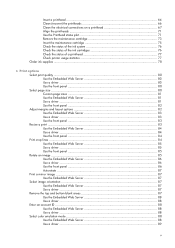
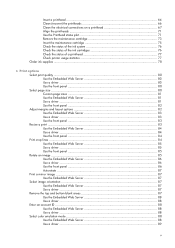
... status plot 71 Remove the maintenance cartridge 73 Insert the maintenance cartridge 75 Check the status of the ink system 76 Check the status of the ink cartridges 76 Check the status of a printhead 77 Check printer usage statistics 77 Order ink ...ID ...88 Use the Embedded Web Server 88 Use a driver ...88 Select color emulation mode ...88 Use the Embedded Web Server 88 Use a driver ...89
v
HP Designjet Z6100 Printer Series - User's Guide - Page 10


... ...157 PANTONE* colors are inaccurate 157 Colors between different HP Designjets do not match ...maintenance cartridge 168 Front panel recommends reseating or replacing a printhead 168 Clean the printheads ...168 Align the printheads ...169 Reinsert printheads procedure 169 Image Quality Maintenance menu procedure 170 Scan errors during alignment 171
14 Troubleshoot other issues The printer...
HP Designjet Z6100 Printer Series - User's Guide - Page 19


... reel cable and sensor housing unit 12. It is a standard feature on the HP Designjet Z6100 60-in printer
1. Front panel 6. Take-up reel deflector 10. Maintenance cartridge 7. Take-up reel sensor 13. Hard power switch and power-cord plug in Printer. The printer's main components 7 Sockets for communication cables and optional accessories
Take-up reel motor
NOTE...
HP Designjet Z6100 Printer Series - User's Guide - Page 33
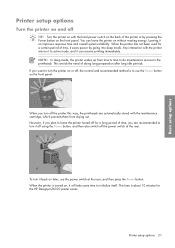
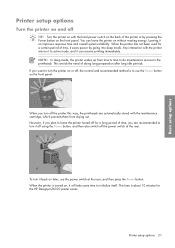
... energy. You can resume printing immediately. NOTE: In sleep mode, the printer wakes up from drying out. When the printer has not been used for the HP Designjet Z6100 printer series. Basic setup options
Printer setup options
Turn the printer on and off
TIP: Turn the printer on with the maintenance cartridge, which prevents them from time to time to do...
HP Designjet Z6100 Printer Series - User's Guide - Page 59


...maintenance > Paper advance calibration > Reset paper advance.
2. For example, some might need more ink and some might not be expected to http://www.hp.com/go/designjet/downloads and click the HP Designjet ICC/Media profiles and PANTONE tables link. The printer...the front panel, in HP
Easy Printer Care (Windows), or in HP Printer Utility (Mac OS)
NOTE: Because colors might require a longer ...
HP Designjet Z6100 Printer Series - User's Guide - Page 85


... latest HP drivers from http://www.hp.com/go/designjet/. ● If you are using to print with the RIP. ● Verify that workaround is up to consider: ● Try using the correct HP driver, if that your software program. ● Contact HP Support. See Update the printer firmware on the front panel when the maintenance cartridge is...
HP Designjet Z6100 Printer Series - User's Guide - Page 88


...; Color ● Product name ● Product number ● Serial number ● Status ● Ink level, if known ● Total ink capacity in your ink cartridges, use the front-panel ink menu, HP Easy Printer Care (Windows), or HP Printer Utility (Mac OS). Check the status of the ink cartridges (including the ink levels), the printheads, the maintenance cartridge, and...
HP Designjet Z6100 Printer Series - User's Guide - Page 192
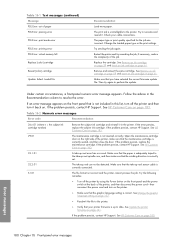
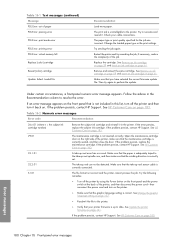
...where n = the subject ink cartridge number)
Remove the subject ink cartridge and reinstall it . If the problem persists, contact HP Support. See HP Customer Care on the front panel... full
Replace [color] cartridge
Reseat [color] cartridge
Update: failed.
If the error persists, replace the subject ink cartridge. Open the maintenance cartridge door on the right side of the printer, and then ...
HP Designjet Z6100 Printer Series - User's Guide - Page 201
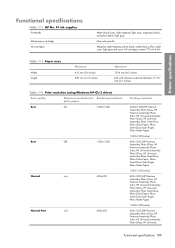
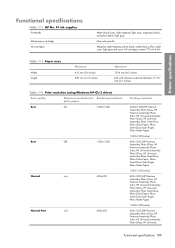
Printer specifications
Functional specifications
Table 17-1 HP No. 91 ink supplies Printheads
Maintenance cartridge Ink cartridges
Matte black/cyan, light magenta/light cyan, magenta/yellow, and photo black/light gray
Non-color-specific
Magenta, light magenta, photo black, matte black, yellow, light cyan, light gray and cyan. All cartridges contain 775 ml of 170 mm (6.7 inches)
Table 17...
HP Designjet Z6100 Printer Series - User's Guide - Page 206
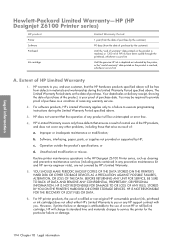
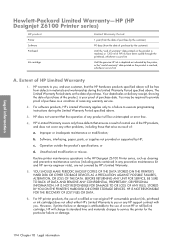
Legal information
Hewlett-Packard Limited Warranty-HP (HP Designjet Z6100 Printer series)
HP product Printer Software Printhead
Ink cartridge
Limited Warranty Period
1 year (from the date of purchase by the customer)
90 days (from defects in any preventive maintenance kit and HP service engineer visits), are not covered by HP; Your dated sales or delivery receipt, showing the date of ...
HP Designjet Z6100 Printer Series - User's Guide - Page 215
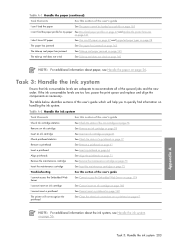
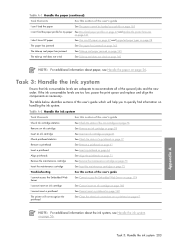
... the maintenance cartridge on page 73
Insert the maintenance cartridge
See Insert the maintenance cartridge on page 75
Troubleshooting
See this section of the user's guide
I cannot access the Embedded Web Server
See Cannot access the Embedded Web Server on page 174
I cannot insert an ink cartridge
See Cannot insert an ink cartridge on page 168
I don't have HP...
HP Designjet Z6100 Printer Series - User's Guide - Page 224


... in form and function to wind the printed paper so that the ink cartridge door has been removed. What is new with an HP Designjet Z6100 printer scenario You can be found in the same general locations as there is only one maintenance cartridge for all available paper information will notice that the ink system components can...
HP Designjet Z6100 Printer Series - User's Guide - Page 225


... front panel when you demand of a printhead on page 77 ● Check printer usage statistics on yourself and the printer. NOTE: Handle the maintenance cartridge carefully when removing it to avoid getting ink on page 77
Image quality and color management
The Z6100 series printers make it easier than ever to use opaque white paper during printhead...
HP Designjet Z6100 Printer Series - User's Guide - Page 231


... error 175 memory error (AutoCAD) 175 memory specifications 191 mirror image 87 mirror image unexpected 161 misaligned colors 152 move the printer 140
N nesting 98
O open source software 197 order
accessories 147 ink cartridges 78 maintenance cartridges 78 paper 49 printheads 78 out-of-memory error 175 overlapping images 161 overlapping lines 89 overnight job...
Similar Questions
How To Install Hp Designjet 91 Maintenance Cartridge
(Posted by tushad1 9 years ago)
Won't Recognize Black Cartridge On Hp Officejet Pro K5400
(Posted by gatmattt 9 years ago)
How To Replace Or Clean Hp Z6100 Maintenance Cartridge
(Posted by juaabod9 10 years ago)
How To Override Hp Z6100 Ink Cartridge Date
(Posted by winnEWI 10 years ago)
Is A Wet Maintenance Cartridge Fresh Out Of Packaging Normal?
Opened up a new HP 91 Maintenance Cartridge and there is quite a bit of condensation (?) in the bag ...
Opened up a new HP 91 Maintenance Cartridge and there is quite a bit of condensation (?) in the bag ...
(Posted by pjmoyle 11 years ago)

