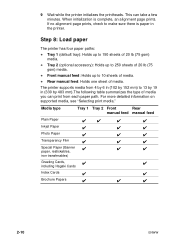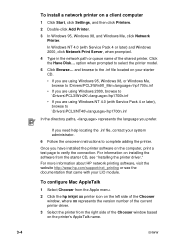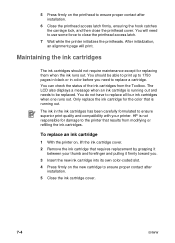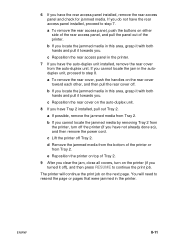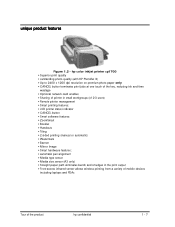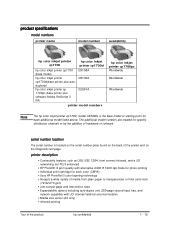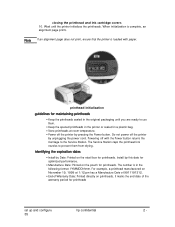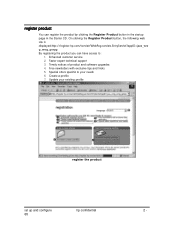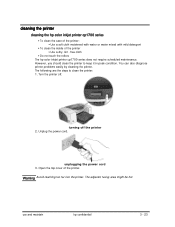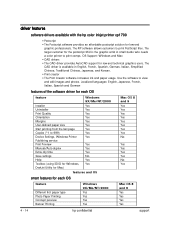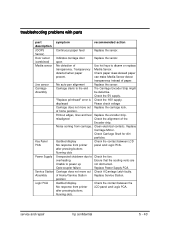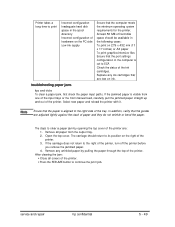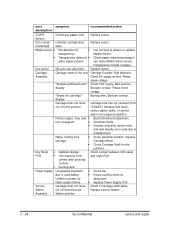HP Cp1700 Support Question
Find answers below for this question about HP Cp1700 - Color Inkjet Printer.Need a HP Cp1700 manual? We have 4 online manuals for this item!
Question posted by HOUSEFIXR on July 25th, 2020
Hp Printer Cp 1700 Carriage Latch
Current Answers
Answer #1: Posted by INIMITABLE on July 25th, 2020 12:26 PM
https://www.partshere.com/online/detail.asp?partno=C8108-67009
If that does not solve your question then contact go directly with this last link.
https://www.contacthelp.com/Hewlett-Packard/customer-service
I hope this is helpful? PLEASE "ACCEPT" and mark it "HELPFUL" to complement my little effort. Hope to bring you more detailed answers
-INIMITABLE
Related HP Cp1700 Manual Pages
Similar Questions
I'm having difficulty finding where to clean the print heads of my HP OfficeJet 6000. I've rightclic...
From where I can get a new Print head for my HP 5460 printer. Part number 1469263012866868