HP Color LaserJet CP2025 Support Question
Find answers below for this question about HP Color LaserJet CP2025.Need a HP Color LaserJet CP2025 manual? We have 14 online manuals for this item!
Question posted by shaar on October 21st, 2013
How To Print In Black And White Cp2025
The person who posted this question about this HP product did not include a detailed explanation. Please use the "Request More Information" button to the right if more details would help you to answer this question.
Current Answers
There are currently no answers that have been posted for this question.
Be the first to post an answer! Remember that you can earn up to 1,100 points for every answer you submit. The better the quality of your answer, the better chance it has to be accepted.
Be the first to post an answer! Remember that you can earn up to 1,100 points for every answer you submit. The better the quality of your answer, the better chance it has to be accepted.
Related HP Color LaserJet CP2025 Manual Pages
HP Universal Print Driver for Windows, Version 4.1 - Technical Frequently Asked Questions (FAQ) - Page 12


... the notification field when French is selected on the
printer's control panel. Reported defects resolved with Universal Print Driver 4.0
• The PCL 5e driver prints four copies when only two are not job logging. • In the version 4.1 driver, garbage displays in the spooler. • HP Color LaserJet 5550 displays an intermittent error 49.
8
Universal...
HP Printers - Supported Citrix Presentation Server environments - Page 27


..., for domain users, allowing domain users logged on to the XenApp™ server farm to the print server using the HP LaserJet/Business Inkjet/Designjet/Deskjet printers and drivers listed above. Printer model tested
HP Color LaserJet 3000
HP LaserJet 4000 HP Business Inkjet 1100 HP Deskjet D2360 HP Deskjet 5440 HP Designjet 4000 PostScript
Driver version...
HP Color LaserJet CP2020 Series - Color - Page 1


... all color documents.
This option is selected, the product uses the monochrome mode, which reduces use of the color cartridges.
© 2008 Copyright Hewlett-Packard Development Company, L.P.
1 www.hp.com Print in Grayscale
Select the Print in black and white.
Color
Adjust color / color settings
How do I?
When Print in a document. HP Color LaserJet CP2020 Series Printer -
HP Color LaserJet CP2020 Series - Color - Page 3


...Development Company, L.P.
3 www.hp.com Trapping reduces the effect of color-plane misregistration by combining all four toner colors. HP Color LaserJet CP2020 Series Printer - Edge
control has two components: adaptive halftoning and trapping. Manual color options
Steps to other colors, and it produces the darkest black.
● The Edge Control setting determines how edges are the...
HP Color LaserJet CP2020 Series - Print Tasks - Page 2


...-right corner of the printer driver, and then click any printing option
Click the ?
A pop-up message displays that provides information about the item. Open the printer driver
Steps to open the online Help.
© 2008 Copyright Hewlett-Packard Development Company, L.P.
1 www.hp.com Print tasks
Open the printer driver
How do I?
HP Color LaserJet CP2020 Series...
HP Color LaserJet CP2020 Series - Software Technical Reference - Page 36


...CD-ROM drive to set up the HP Color LaserJet CP2020 Series printer.
16 Chapter 2 Software description
ENWW Software Description
Windows printing-system software
Topics: ● Printing system and installer ● HP Color LaserJet CP2020 Series print drivers
Printing system and installer
Topics: ● HP Color LaserJet CP2020 Series printing-system software CD for MS Windows systems ●...
HP Color LaserJet CP2020 Series - Software Technical Reference - Page 42


... cause use the host memory to offer Print Data Optimization (also known as hybrid printing). The Print Data Optimization feature is only available in Windows printing. Print Data Optimization is possible only with MS Windows graphic device interface (GDI) for most users.
Print Data Optimization
The HP Color LaserJet CP2020 Series printer is that is not available for Text...
HP Color LaserJet CP2020 Series - Software Technical Reference - Page 46


... browser.
2.
Go to determine whether the correct and most current print driver for the HP Color LaserJet CP2020 Series printer is stored anonymously so that HP can analyze and continuously improve its diagnostic tools.
HP driver diagnostic printer check tool
Use the HP driver diagnostic printer check tool, a Web-based diagnostic software program, to the following...
HP Color LaserJet CP2020 Series - Software Technical Reference - Page 49


... ● Operating environment (humidity, for matching colors is complex, because printers and computer monitors use an RGB (red, green, blue) color process, but printers print colors by using a CMYK (cyan, magenta, yellow, and black) process.
Use HP ToolboxFX to print the Microsoft Office Basic Colors palette
You can influence your printed colors. In HP ToolboxFX, click the Help folder...
HP Color LaserJet CP2020 Series - Software Technical Reference - Page 72


Use these pages to explore the basic and custom printer color palette options. Click this button to troubleshoot page defects.
◦ Print Basic Colors.
Click this button to print a single page of the HP Color LaserJet CP2020 Series Printer User Guide.
● Print Quality Troubleshooting. Troubleshooting
The following Web site:
www.adobe.com
Software Description
52 Chapter 2 ...
HP Color LaserJet CP2020 Series - Software Technical Reference - Page 118


... to choose the direction of the paper. For the HP Color LaserJet CP2020 Series printer, valid entries are treated independently. The top edge of the document is the shorter edge of the print job.
◦ Portrait. Printing
Use the Printing screen to 9999. Figure 2-53 HP EWS Printing screen
Software Description
● Copies. The default number of...
HP Color LaserJet CP2020 Series - Software Technical Reference - Page 146


...server, the printingsystem software must have administrator rights on the system.
If the HP Color LaserJet CP2020 Series printer is connected through a USB port. ● Network Install. When the HP Color LaserJet CP2020 Series printing-system installer runs, the HP LaserJet uninstaller is not available to the client systems.
Install Windows printingsystem components
126 Chapter 3 Install...
HP Color LaserJet CP2020 Series - Software Technical Reference - Page 191


... job to ensure quick and high-quality printing. This sends data to offer Print Data Optimization (also known as black regardless of Page Description Language (PDL) printing with the HP PCL 6 print driver. Print Data Optimization (PCL 6 only)
The HP Color LaserJet CP2020 Series printer is Disabled by default. Print Data Optimization is Disabled (off) by default. The setting is...
HP Color LaserJet CP2020 Series - Software Technical Reference - Page 199
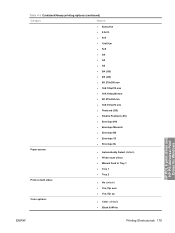
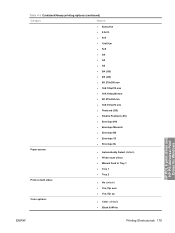
... source:
● Automatically Select (default)
● Printer auto select
● Manual Feed in Tray 1
● Tray 1
● Tray 2
Print on both sides:
● No (default)
● Yes, flip over
● Yes, flip up
Color options:
● Color (default)
● Black & White
HP PCL 6 print driver and HP PS Universal Print Driver for Windows
ENWW
Printing Shortcuts tab 179
HP Color LaserJet CP2020 Series - Software Technical Reference - Page 203
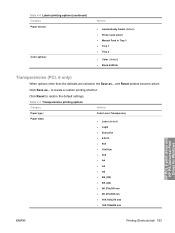
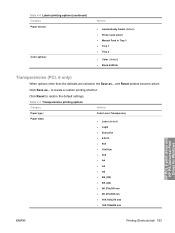
... Shortcuts tab 183 to restore the default settings. Table 4-6 Labels printing options (continued) Category Paper source:
Color options:
Options
● Automatically Select (default) ● Printer auto select ● Manual Feed in Tray 1 ● Tray 1 ● Tray 2
● Color (default) ● Black & White
Transparencies (PCL 6 only)
When options other than the defaults are selected...
HP Color LaserJet CP2020 Series - Software Technical Reference - Page 204


...: Letter ● Paper source: Automatically select ● Print on both sides: No ● Color Options: Color
User Guide Print Settings (HP PS Universal Print Driver only)
When options other than the defaults are grayed out, locking in Tray 1
● Tray 1
● Tray 2
Color options:
● Color (default)
● Black & White
Factory Defaults
When Factory Defaults is selected, the...
HP Color LaserJet CP2020 Series - Software Technical Reference - Page 253


... printing-system software CDs
Printing-system software on the Web
All software that is contained on the installation CD: ● The HP LaserJet Installer for Mac: ● HP Color LaserJet CP2025 PPD ● HP Color LaserJet CP2025 PDE ● HP EWS Gateway
Topics: ● Availability
Availability
This document provides information about the availability of an HPcreated postscript printer...
HP Color LaserJet CP2020 Series - Software Technical Reference - Page 280


... software CD-ROM that allows software applications to operate the HP Color LaserJet CP2020 Series printer. and A4-size pages) ● Hi-Speed USB 2.0 port ● Built-in black & white (letter-
WHO NEEDS THIS SOFTWARE? OVERVIEW OF THE PRINTING-SYSTEM COMPONENTS
The CD-ROM has software for Recommended installs (Easy and Advanced installs)
Drivers
A driver is...
HP Color LaserJet CP2020 Series - Software Technical Reference - Page 293


... Image Color Management (ICM) 169 Layout Options 173 orientation settings 212 Pages per Sheet 211 Paper Options 189 Paper/Output settings 168 Paper/Quality tab 188 PostScript Device
settings 223 PostScript Memory
settings 224 PostScript Options 170 PostScript Passthrough 226 Print All Text as Black 171 Print on Both Sides 207 Printer Features 171 Printing Preferences...
HP Color LaserJet CP2020 Series - User Guide - Page 71
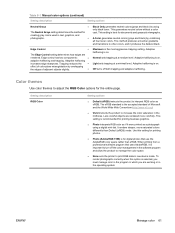
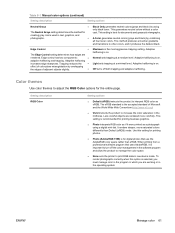
... program and allow the product to manage the color space.
● None sets the printer to other colors, and it produces the darkest black. Adaptive halftoning is best for digital photos that uses AdobeRGB, it were printed as a photograph using only black toner. This setting is on. Table 8-1 Manual color options (continued)
Setting description
Setting options
Neutral...
Similar Questions
Help Printer Wont Print Black
I have a 910A printer that will not print black it will however print color all of the cartridges ar...
I have a 910A printer that will not print black it will however print color all of the cartridges ar...
(Posted by vicky35767 9 years ago)
Replace Overide Still Will Not Print On Hp Cp2025
(Posted by elmchol 10 years ago)
My Hp Cp2025 Won't Print In Color It Only Prints Black And White
(Posted by bremahe 10 years ago)
If I Can Print A Letter In Printer Hp Laserjet Pro 400 Color M451
(Posted by eldehar 10 years ago)
How Do I Print Black Only With Hp Color Laserjet Cp2025dn
(Posted by matakBil 10 years ago)

