HP Color LaserJet CP2025 Support Question
Find answers below for this question about HP Color LaserJet CP2025.Need a HP Color LaserJet CP2025 manual? We have 14 online manuals for this item!
Question posted by bremahe on December 9th, 2013
My Hp Cp2025 Won't Print In Color It Only Prints Black And White
The person who posted this question about this HP product did not include a detailed explanation. Please use the "Request More Information" button to the right if more details would help you to answer this question.
Current Answers
There are currently no answers that have been posted for this question.
Be the first to post an answer! Remember that you can earn up to 1,100 points for every answer you submit. The better the quality of your answer, the better chance it has to be accepted.
Be the first to post an answer! Remember that you can earn up to 1,100 points for every answer you submit. The better the quality of your answer, the better chance it has to be accepted.
Related HP Color LaserJet CP2025 Manual Pages
HP Universal Print Driver for Windows, Version 4.1 - Technical Frequently Asked Questions (FAQ) - Page 8


... Printing Administration (MPA) software
What is MPA software? HP MPA software also allows you to create Managed Printer Lists to set them for your environment, see the System Administrator's Guide at http://h20338.www2.hp.com/Hpsub/downloads/UPD_SAG_Updated_5_29_07.pdf and the Active Directory Administrator Template White Paper at http://h20000.www2.hp.com/bc/docs...
HP Universal Print Driver for Windows, Version 4.1 - Technical Frequently Asked Questions (FAQ) - Page 11


... issues
• Web Jetadmin 10.0 printer list xml definitions are not compatible with Universal Print Driver 4.4.2
Job storage/secure printing issues
• The HP Color LaserJet 5550 does not use the client's username as default. • Navigating to Printing Shortcuts resets the Job Storage options. Drivers unloading Active Directory services. Universal Print Driver defaults
How does the...
HP Printers - Supported Citrix Presentation Server environments - Page 12


... in the Windows OS
HP Color printers with Edgeline Technology and supported driver versions
Table 2: Minimum levels of HP-supported drivers in the Citrix environment
Supported
HP printer
in Citrix and Terminal Server environments. The Windows operating system limits a print queue to one port at http://www.hp.com/go/upd, is supported by HP in Citrix
environ- Or...
HP Printers - Supported Citrix Presentation Server environments - Page 13


... driver installed on the client, the UPD PCL driver defaults to black and white, no extra trays, no device-specific paper handling, etc. For directly attached printers on the server.
Client printer settings not reflected in Presentation Server 4.0 by communicating directly with client printers that are not affected. Citrix has provided this functionality in autocreated...
HP Printers - Supported Citrix Presentation Server environments - Page 26


...
HP Color LaserJet 3000
Testing methodology for each test case. This is a base description of this document.
The 32-bit and 64-bit printer driver versions listed are outside the scope of the feature and what it does.
26 Newer driver versions may be available. Printers were connected to client and server systems using HP Jetdirect print...
HP Printers - Supported Citrix Presentation Server environments - Page 27


... printers, printer property retention print job routing, printer mapping, printer driver configuration, and session printers
27 Note on the client.
Test methodology HP LaserJet/Business Inkjet/Designjet/Deskjet printers were attached to the printer through Jetdirect.
Printer model tested
HP Color LaserJet 3000
HP LaserJet 4000 HP Business Inkjet 1100 HP Deskjet D2360 HP Deskjet 5440 HP...
HP Color LaserJet CP2020 Series - Software Technical Reference - Page 17


...64 Figure 2-26 HP ToolboxFX Print Quality screen 65 Figure 2-27 HP ToolboxFX Print Density screen 66 Figure 2-28 HP ToolboxFX Paper Types screen 67 Figure 2-29 HP ToolboxFX Extended Print Modes screen (1 of 2 69 Figure 2-30 HP ToolboxFX Extended Print Modes screen (2 of 2 38 Figure 2-8 HP ToolboxFX Network Summary screen - List of figures
Figure 2-1 HP Color LaserJet CP2020 Series Animated...
HP Color LaserJet CP2020 Series - Software Technical Reference - Page 42


... that cause use the host memory to the printer like a host-based print driver.
● Optimize for the list of both the software (print driver) and the printer's firmware. The HP PCL 6 may not be set to Auto. The benefit of print quality. Print Data Optimization
The HP Color LaserJet CP2020 Series printer is that are available; By default, the feature...
HP Color LaserJet CP2020 Series - Software Technical Reference - Page 43


... Software screen on the HP Color LaserJet CP2020 Series printing-system software CD for download from the HP Web site: www.hp.com/ go/ljcp2020series_software. A link to always use with multiple printer models. The Universal Print Drivers are recommended when printing to multiple printer
models in either a static or mobile print environment
The HP PS Universal Print Driver is recommended for...
HP Color LaserJet CP2020 Series - Software Technical Reference - Page 47


.... This process, called dithering, significantly hinders the ability to four colors within a single dot. Color options
Color options automatically provide optimal color output. It is specifically matched to optimize print quality, product reliability, and user productivity. HP ColorSphere toner
HP designs the print system (printer, print cartridges, toner, and paper) to work . This helps you...
HP Color LaserJet CP2020 Series - Software Technical Reference - Page 66


... pop-up alerts for HP ToolboxFX (continued)
Pop-up alerts
Event
● Black Toner Level Sensor Error
...Black Cartridge
● Order Yellow Cartridge
● Order Magenta Cartridge
● Order Cyan Cartridge
● Order Supplies
● Replace Cyan Printing In Black
● Replace Magenta Printing In Black
● Replace Yellow Printing In Black
● Printing In Black...
HP Color LaserJet CP2020 Series - Software Technical Reference - Page 199
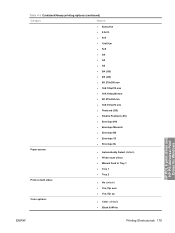
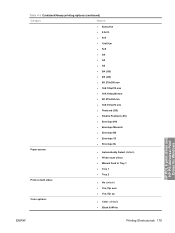
... source:
● Automatically Select (default)
● Printer auto select
● Manual Feed in Tray 1
● Tray 1
● Tray 2
Print on both sides:
● No (default)
● Yes, flip over
● Yes, flip up
Color options:
● Color (default)
● Black & White
HP PCL 6 print driver and HP PS Universal Print Driver for Windows
ENWW
Printing Shortcuts tab 179
HP Color LaserJet CP2020 Series - Software Technical Reference - Page 203
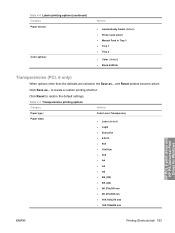
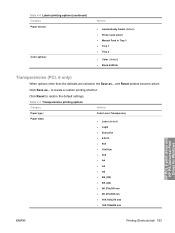
... and Reset buttons become active.
Click Save as ...
Table 4-6 Labels printing options (continued) Category Paper source:
Color options:
Options
● Automatically Select (default) ● Printer auto select ● Manual Feed in Tray 1 ● Tray 1 ● Tray 2
● Color (default) ● Black & White
Transparencies (PCL 6 only)
When options other than the defaults are...
HP Color LaserJet CP2020 Series - Software Technical Reference - Page 204


...9679; Printer auto select
● Manual Feed in Tray 1
● Tray 1
● Tray 2
Color options:
● Color (default)
● Black & White
Factory Defaults
When Factory Defaults is selected, the customizable options are selected, the Save as... and Reset buttons become active. Click Reset to create a custom printing shortcut. The Factory Defaults are as ... HP PCL 6 print driver...
HP Color LaserJet CP2020 Series - Software Technical Reference - Page 253


... shipped with the Macintosh OS print system. Topics: ● Printing-system software
Printing-system software
The HP Color LaserJet CP2020 Series printer printing-system software is composed of the HP Color LaserJet CP2020 Series printing-system software and related software and firmware.
Printing-system software
The HP Color LaserJet CP2020 Series printing-system software for Macintosh is...
HP Color LaserJet CP2020 Series - Software Technical Reference - Page 280


... Chapter 6 Engineering details
ENWW Typically, you should install drivers for HP Supplies ● HP ToolboxFX ● HP Customer Participation Program 10.0 (you can choose not to install this printing-system software to operate the HP Color LaserJet CP2020 Series printer. WHO NEEDS THIS SOFTWARE?
The printing-system software CD-ROM that is only viewable from a Macintosh computer...
HP Color LaserJet CP2020 Series - Software Technical Reference - Page 291
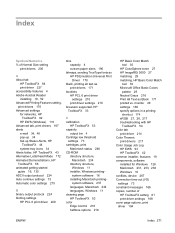
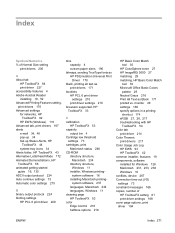
..., Macintosh 234 languages, Windows 11 cleaning page HP ToolboxFX 53 color Edge Control 216 halftone options 216
HP Basic Color Match tool 30
HP ColorSphere toner 27 HP ImageREt 3600 27 matching 29 matching, HP Basic Color Match
tool 30 Microsoft Office Basic Colors
palette 29 Neutral Grays 216 Print All Text as Black 171 printed vs. Index
Symbols/Numerics % of Normal...
HP Color LaserJet CP2020 Series - Software Technical Reference - Page 293


... Resizing Options 198 Send TrueType as Black 171 Print Data Optimization 22, 171 Print on Both Sides 207 Printer Features 171 Printing Preferences tab 164 Printing Shortcuts tab 174 Properties tab 164, 165
ENWW
Index 273 See HP EWS (Windows)
HP EWS (Macintosh) about 236, 243
HP EWS (Windows) accessing 86 Advanced settings 110 Color Usage Job Log 93 Device...
HP Color LaserJet CP2020 Series - Software Technical Reference - Page 296


.../Quality tab 188 PostScript Passthrough 226 Print All Text as Black 171 Print on different paper 195 Print Quality HP EWS (Windows) 100 HP ToolboxFX 65 Printer Dialog Extensions (PDEs) 236 Printer Features 171 printing Web pages 114 Printing Preferences tabs, print drivers 164 Printing settings HP EWS (Windows) 98 HP ToolboxFX 61 Printing Shortcuts tab print drivers 174 Product Information folder...
HP Color LaserJet CP2020 Series - User Guide - Page 127


...isolate the problem to a particular cartridge.
Section 1 2 3 4
Print-cartridge Yellow Cyan Black Magenta
This page helps identify four general issues:
● Streaks in one color: This is with the product itself. Repeating band in multiple colors: Contact HP Support.
● Single dot or Single band in only one color: Print three or four additional troubleshooting pages.
From...

