HP Color LaserJet CP2025 Support Question
Find answers below for this question about HP Color LaserJet CP2025.Need a HP Color LaserJet CP2025 manual? We have 14 online manuals for this item!
Question posted by eddcl on November 7th, 2013
Hp Cp2025 How To Print #10 Envelopes Settings
The person who posted this question about this HP product did not include a detailed explanation. Please use the "Request More Information" button to the right if more details would help you to answer this question.
Current Answers
There are currently no answers that have been posted for this question.
Be the first to post an answer! Remember that you can earn up to 1,100 points for every answer you submit. The better the quality of your answer, the better chance it has to be accepted.
Be the first to post an answer! Remember that you can earn up to 1,100 points for every answer you submit. The better the quality of your answer, the better chance it has to be accepted.
Related HP Color LaserJet CP2025 Manual Pages
HP Universal Print Driver for Windows, Version 4.1 - Technical Frequently Asked Questions (FAQ) - Page 8


... file to create a controlled and customized print environment.
HP MPA software also allows you configured. Create an Export XML file. Create print queues, selecting Use Existing Driver in APW or printui/u. 5. The new print queues you create will have the defaults you to create Managed Printer Lists to set them for your environment, see the System...
HP Printers - Supported Citrix Presentation Server environments - Page 13


...printer settings not reflected in autocreated printers
This is available in . But the HP UPD cannot determine user settings of the driver installed on the server, can communicate with the printer... set the tray configuration, duplexer, and hard disk settings. Discrete print drivers must be saved to color, no extra trays, no device-specific paper handling, etc. If the printer ...
HP Printers - Supported Citrix Presentation Server environments - Page 34


... availability of the Session printer in the farm. Printer model tested
HP Color LaserJet 3800
Driver version tested
HP Color LaserJet 3800 PS (61.071.661.41) &
HP Color LaserJet 3800 PCL6 (61.071.661.41)
34 After you install printer drivers, and to ensure that all servers where Citrix XenApp™ Server clients need to print successfully. The shared printers in the server...
HP Color LaserJet CP2020 Series - Color - Page 1


...2008 Copyright Hewlett-Packard Development Company, L.P.
1 www.hp.com
Print in Grayscale
Select the Print in Grayscale option from the printer driver to Automatic typically produces the best possible print quality for printing color documents that will be photocopied or faxed.
NOTE: Automatic is the default setting and is useful for color documents.
HP Color LaserJet CP2020 Series...
HP Color LaserJet CP2020 Series - Color - Page 3


... are the top priority.
● Detail is on .
● Normal sets trapping at a minimal level. Color
How do I? Select this option when sharp edges and details are the top priority.
● The Neutral Grays setting determines the method for large, solid-filled print areas and enhances photographs by using only black toner. HP Color LaserJet CP2020 Series Printer -
HP Color LaserJet CP2020 Series - Software Technical Reference - Page 5


... 16 HP Color LaserJet CP2020 Series printing-system CD browser ...... 18 Installer features 19 HP Color LaserJet CP2020 Series print drivers 20 Select the best print driver 21 Complete LaserJet printing system (Recommended Install 21 HP PCL 6 22 HP PS Universal Print Driver 23 HP print drivers 23 Driver version numbers for MS Windows operating systems 24 HP driver diagnostic printer check...
HP Color LaserJet CP2020 Series - Software Technical Reference - Page 6


...-green-blue (sRGB 27 Match colors ...29
Use HP ToolboxFX to print the Microsoft Office Basic Colors palette 29 HP Basic Color Match tool ...30
Use HP ToolboxFX to download the HP Basic Color Match tool 30 HP Easy Printer Care ...31 HP ToolboxFX ...32
HP ToolboxFX overview ...32 The HP Embedded Web Server (HP EWS) and HP ToolboxFX 32 Start HP ToolboxFX 33 Structure ...33 Opening...
HP Color LaserJet CP2020 Series - Software Technical Reference - Page 11


... Color Themes ...217 Document preview image 217 Services tab features ...218 Internet Services ...218 Device Settings tab features ...219 Form to Tray Assignment 220 Font Substitution Table ...221 External Fonts ...221 Installing external fonts 222 Removing external fonts 222 Installable Options ...223 Allow Manual Duplexing 223 Printer Memory 223 HP PS Universal Print Driver Device Settings...
HP Color LaserJet CP2020 Series - Software Technical Reference - Page 18


... IPv4 Configuration screen 107 Figure 2-65 HP EWS IPv6 Configuration screen 108 Figure 2-66 HP EWS Network Identification screen 109 Figure 2-67 HP EWS Advanced screen ...110 Figure 2-68 HP EWS SNMP screen ...111 Figure 3-1 HP Color LaserJet CP2020 Series Software Installation Types 127 Figure 3-2 Animated GSG - Prepare a site for the printer 133 Figure 3-7 Animated GSG - Remove all...
HP Color LaserJet CP2020 Series - Software Technical Reference - Page 82
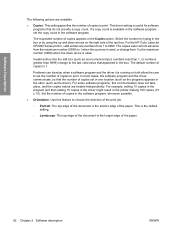
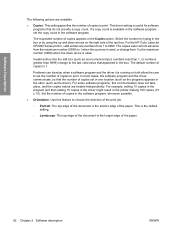
...setting is the shorter edge of the paper.
62 Chapter 2 Software description
ENWW For the HP Color LaserJet CP2020 Series printer, valid entries are numbers from 1 to the maximum number (9999) when the down arrows on both allow the user to print... the number of copies set the number of the text box.
For example, setting 10 copies in the program and then setting 10 copies in the driver ...
HP Color LaserJet CP2020 Series - Software Technical Reference - Page 118


... is the longer edge of the document is 1. For the HP Color LaserJet CP2020 Series printer, valid entries are treated independently.
Set the number of copies appears in the other (such as non... for the printer. The top edge of the text box. This setting specifies the number of the print job.
◦ Portrait. For example, setting 10 copies in the program and then setting 10 copies in ...
HP Color LaserJet CP2020 Series - Software Technical Reference - Page 188
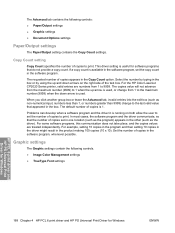
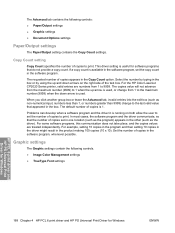
... HP Color LaserJet CP2020 Series printer, valid entries are treated independently.
For example, setting 10 copies in the program and then setting 10 copies in the driver might result in the software program. Graphic settings
The Graphic settings contain the following controls:
● Paper/Output settings
● Graphic settings
● Document Options settings
Paper/Output settings...
HP Color LaserJet CP2020 Series - Software Technical Reference - Page 197
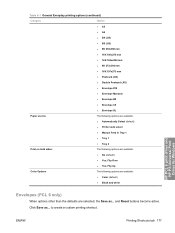
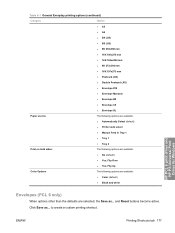
...; Postcard (JIS)
● Double Postcard (JIS)
● Envelope #10 ● Envelope Monarch
● Envelope B5 ● Envelope C5
● Envelope DL
Paper source:
The following options are available:
● Automatically Select (default) ● Printer auto select
● Manual Feed in Tray 1
● Tray 1
● Tray 2
Print on both sides:
The following options are available...
HP Color LaserJet CP2020 Series - Software Technical Reference - Page 199
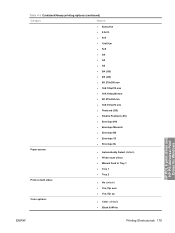
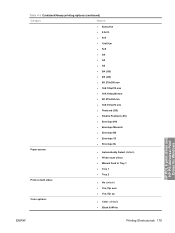
... #10
● Envelope Monarch
● Envelope B5
● Envelope C5
● Envelope DL
Paper source:
● Automatically Select (default)
● Printer auto select
● Manual Feed in Tray 1
● Tray 1
● Tray 2
Print on both sides:
● No (default)
● Yes, flip over
● Yes, flip up
Color options:
● Color (default)
● Black & White
HP...
HP Color LaserJet CP2020 Series - Software Technical Reference - Page 204


...● Double Postcard (JIS)
● Envelope #10
● Envelope Monarch ● Envelope B5
● Envelope C5
● Envelope DL
Paper source:
● Automatically Select (default)
● Printer auto select
● Manual Feed in those default options. to restore the default settings. and Reset buttons become active.
Click Reset to create a custom printing shortcut.
HP Color LaserJet CP2020 Series - Software Technical Reference - Page 205


HP PS Universal Print Driver only
Category
Option
Paper size:
The following options are available: ● Letter (default) ● Legal ● Executive ● Statement ● 8.5x13 ● A4 ● A5 ● B5 (JIS) ● B4 (JIS) ● Executive (JIS) ● Double Japan Postcard Rotated ● 8K ● 16K ● Envelope #10 ● Envelope Monarch ● Envelope ...
HP Color LaserJet CP2020 Series - Software Technical Reference - Page 243
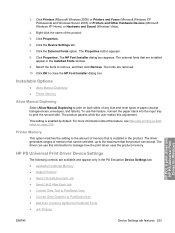
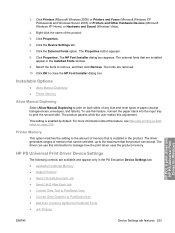
... that are removed.
10. The Properties button appears.
8. Click Properties.
6. Click the External Fonts option. For more information about this adjustment. Click Properties. The external fonts that is enabled by default. Printer Memory
This option matches the setting to PostScript Fonts ● Job Timeout
HP PCL 6 print driver and HP PS Universal Print Driver for Windows
ENWW...
HP Color LaserJet CP2020 Series - Software Technical Reference - Page 253


... monitoring. These files are used by the Macintosh OS print system to determine default print settings and also allows the user to allow for download at the following major components are installed by the HP LaserJet Installer for Mac: ● HP Color LaserJet CP2025 PPD ● HP Color LaserJet CP2025 PDE ● HP EWS Gateway
Topics: ● Availability
Availability
This document...
HP Color LaserJet CP2020 Series - User Guide - Page 12


... (HP Color LaserJet CP2020dn and HP Color LaserJet CP2020x only).
● Includes 128-megabyte (MB) random-access memory (RAM). ● Windows 2000 ● Windows XP Home/Professional ● Windows Server 2003 (32-bit only) ● Windows Vista ● Mac OS X V10.28 and later ● Tray 1 (multipurpose tray) holds up to 50 sheets of print media or 10 envelopes...
HP Color LaserJet CP2020 Series - User Guide - Page 121


...
The topics that is intended for color laser printers. Replace any low print cartridges. The print density settings may be overfilled.
Use media that meets HP specifications. A single sheet of the ... HP specifications. Check for error code 10.98.XX in black only. See Event log on page 82.
The moisture content of print media might not meet HP specifications...
Similar Questions
Can I Print Multiple Envelopes On The Hp Color Laserjet Cp2025
(Posted by lelaTyN 9 years ago)
How To Print #10 Envelope In Vista On Hp Deskjet 1000
(Posted by kabigs 10 years ago)
Why Does Hp Cp2025 Printer Ask For New Print Task Quick Set?
(Posted by Tibimran 10 years ago)
How Do You Print An Envelope On Hp Color Jet Cp2025
(Posted by Hazlbrian 10 years ago)

