HP Color LaserJet CP2025 Support Question
Find answers below for this question about HP Color LaserJet CP2025.Need a HP Color LaserJet CP2025 manual? We have 14 online manuals for this item!
Question posted by Hazlbrian on November 16th, 2013
How Do You Print An Envelope On Hp Color Jet Cp2025
The person who posted this question about this HP product did not include a detailed explanation. Please use the "Request More Information" button to the right if more details would help you to answer this question.
Current Answers
There are currently no answers that have been posted for this question.
Be the first to post an answer! Remember that you can earn up to 1,100 points for every answer you submit. The better the quality of your answer, the better chance it has to be accepted.
Be the first to post an answer! Remember that you can earn up to 1,100 points for every answer you submit. The better the quality of your answer, the better chance it has to be accepted.
Related HP Color LaserJet CP2025 Manual Pages
HP Universal Print Driver for Windows, Version 4.1 - Technical Frequently Asked Questions (FAQ) - Page 11


... the /dst
switch. • The HPBPRO.exe file causes crashes on the spooler. • Printer install hangs. Managed Printer Lists issues
• Web Jetadmin 10.0 printer list xml definitions are not compatible with Universal Print Driver 4.4.2
Job storage/secure printing issues
• The HP Color LaserJet 5550 does not use the client's username as default. • Navigating to...
HP Jetdirect External Print Server Products - External USB Compatibility - Page 2


... and the en3700 which are USB 2.0 Hi-Speed will break down the supported printers for the Laserjet AIO's and Officejet Pro's.
As always, be supported. They are respectively HP's wireless value line external print server and HP's full featured external print server.
HP Color LaserJet CP1515, CP1518, CP2025, CP3505, CP3525, CP4005, CP6015, 2500, 2550, 2600, 2605, 2700, 3000, 3600, 3700...
HP Jetdirect External Print Server Products - External USB Compatibility - Page 3


...
Also works with these USB network-capable HP printers:
HP Business Inkjet 1000, 1100, 1200, 2280, 2300, 2600, 2800, 3000; HP Officejet D, G series, K80/K80xi, and 9100 series; HP PSC 2110*, 2210*, 2400*, 7350, and 7550 All-in-One
* printing only; HP Color Inkjet cp1160 and cp1700; HP Color Inkjet cp1160 and cp1700; HP LaserJet M3027mfp*, M3035mfp*, M4345mfp*, M5025mfp*, M5035mfp...
HP Jetdirect External Print Server Products - External USB Compatibility - Page 4


..., and Windows NT/2000/XP are trademarks or registered trademarks of Microsoft Corporation in conjunction with these USB network-capable HP peripherals:
HP Color LaserJet 4730mfp*, 9500mfp*; HP PSC 2110*, 2210*, 2400*, 7350, and 7550 All-in -One
* printing only; HP Color LaserJet CP4005, 1500, 2500, 2550, 3000, 3500, 3550, 3600, 3700, 3800, 4610, 4650, 4700, and 5550 series...
HP Printers - Supported Citrix Presentation Server environments - Page 1


...
November 2008
Executive summary...2 What's new ...2 Versions of Terminal Server and Citrix supported by HP 2 Testing performed by HP ...3 HP LaserJet printers and supported driver versions 4 HP Color printers with Edgeline Technology and supported driver versions 12 Using the HP Universal Print Driver version 4.7 for Windows in Citrix environments 12 The difference between the Citrix and...
HP Color LaserJet CP2020 Series - Software Technical Reference - Page 9


... 168 Graphic settings ...168 Image Color Management settings 169 TrueType Font settings 169 Document Options ...169 Advanced Printing Features 169 PostScript Options (HP PS Universal Print Driver only 170 PostScript Output option 170 TrueType Font Download option 170 PostScript Language Level 170 Send PostScript Error Handler 170 Printer Features 171 Print All Text as Black 171...
HP Color LaserJet CP2020 Series - Software Technical Reference - Page 31


... CD for the HP Color LaserJet CP2020 Series printer contains a variety of files for installing the printing-system software on the computer. The HP Color LaserJet CP2020 Series printing-system software CD is also available on the Web
All software that are required to install and uninstall the printing-system components. The HP Color LaserJet CP2020 Series printer printing-system software is...
HP Color LaserJet CP2020 Series - Software Technical Reference - Page 40


... ● Express:
◦ USB ◦ Network
HP Color LaserJet CP2020 Series print drivers
HP Color LaserJet CP2020 Series print drivers provide the printing features and communication between the computer and the printer.
The HP Color LaserJet CP2020 Series printing-system software CD also includes the following features: ● The HP LaserJet Uninstaller Utility ● Yahoo toolbar option...
HP Color LaserJet CP2020 Series - Software Technical Reference - Page 80


... fuser temperature and print speed) to its print modes. Long-side binding is for paper types that is disabled. The use a group of the page. Binding occurs along either the left edge or the top edge of settings (such as labels, transparencies, and envelopes) and the following models:
◦ HP Color LaserJet CP2025dn
◦ HP Color LaserJet CP2025x
These...
HP Color LaserJet CP2020 Series - Software Technical Reference - Page 117


... up the printer with each available input tray. To achieve the best print quality when printing on Both Sides option is specified in the Printing Preferences driver tab...envelopes) and the following models:
◦ HP Color LaserJet CP2025dn
◦ HP Color LaserJet CP2025x
These product models support smart duplexing. The use of the page, the product needs to make adjustments to print...
HP Color LaserJet CP2020 Series - Software Technical Reference - Page 197
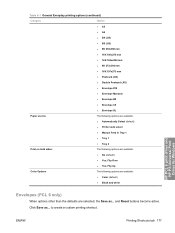
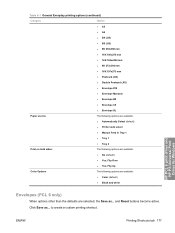
... Over
● Yes, Flip Up
Color Options
The following options are available:
● Color (default)
● Black and white
Envelopes (PCL 6 only)
When options other than the defaults are selected, the Save as ... HP PCL 6 print driver and HP PS Universal Print Driver for Windows
ENWW
Printing Shortcuts tab 177 to create a custom printing shortcut. and Reset buttons become...
HP Color LaserJet CP2020 Series - Software Technical Reference - Page 204


... and HP PS Universal Print Driver for Windows
ENWW Table 4-7 Transparencies printing options (continued)
Category
Options
● 16K 197x273 mm ● Postcard (JIS)
● Double Postcard (JIS)
● Envelope #10
● Envelope Monarch ● Envelope B5
● Envelope C5
● Envelope DL
Paper source:
● Automatically Select (default)
● Printer auto...
HP Color LaserJet CP2020 Series - Software Technical Reference - Page 211


...1
Up to 25 mm (0.99 inch) stack height for Tray 2
Envelopes
Up to 90 g/m2 (up to 24 lb) Single envelope for Tray 1
Up to 176 g/m2 (47 lb) for Tray...and environmental conditions. 3 Smoothness: 100 to 58 lb)
HP LaserJet photo paper
minimum and maximum
sizes. HP PCL 6 print driver and HP PS Universal Print Driver for the HP Color LaserJet CP2020 Series printer is 76.2 x 127 mm (3 x 5 inches)...
HP Color LaserJet CP2020 Series - Software Technical Reference - Page 227


... HP Color LaserJet CP2020 Series printer.
The Print on Both Sides. All paper types support the smart duplexing feature, except for the HP Color LaserJet CP2025n because this feature is called Print on Both Sides option controls the manual duplexing function of settings (such as labels, transparencies, and envelopes) and the following models:
● HP Color LaserJet CP2025dn ● HP...
HP Color LaserJet CP2020 Series - Software Technical Reference - Page 228


... Other Hardware icon.
-or- Click Device Settings tab.
5. Look for the HP Color LaserJet CP2025n printer. Select "Enabled" for Windows
ENWW Manually printing on the second side of the page, the product makes adjustments to the Color Laser Transparency, Envelope, Heavy Envelope, and Labels options. To make the Print on Both Sides (Manually) check box available in the Properties...
HP Color LaserJet CP2020 Series - Software Technical Reference - Page 253


...user to allow for Mac: ● HP Color LaserJet CP2025 PPD ● HP Color LaserJet CP2025 PDE ● HP EWS Gateway
Topics: ● Availability
Availability
This document provides information about new software releases.
Topics: ● Printing-system software
Printing-system software
The HP Color LaserJet CP2020 Series printer printing-system software is available for download at...
HP Color LaserJet CP2020 Series - Software Technical Reference - Page 278


... 2
Single envelope for Tray 1
Up to 58 lb)
HP LaserJet photo paper
...printing with other types of paper. Check the print driver for Tray 2
1 The product supports a wide range of standard and custom sizes of heavy paper.
258 Chapter 6 Engineering details
ENWW Engineering details
Custom paper sizes
The following table identifies the paper types the HP Color LaserJet CP2020 Series printer...
HP Color LaserJet CP2020 Series - Software Technical Reference - Page 287


...-way communication cannot be established with Hi-speed USB specifications. The product does not support connection over a parallel port. Device conflicts in Windows
Overview
The HP Color LaserJet CP2025 Series printer has a USB port. The following sections contain a few guidelines for identifying and resolving these steps to open the Windows Device Manager:
1.
In Windows 2000...
HP Color LaserJet CP2020 Series - User Guide - Page 12


...connect to 10Base-T/100Base-TX networks (HP Color LaserJet CP2020n, HP Color LaserJet CP2020dn, and HP Color LaserJet CP2020x) ● Automatic duplexer (HP Color LaserJet CP2020dn and HP Color LaserJet CP2020x)
Product features
Print
Memory Supported operating systems
Paper handling
Printer driver features Interface connections Environmental features
● Prints up to 10Base-T/100Base-TX...
HP Color LaserJet CP2020 Series - User Guide - Page 148
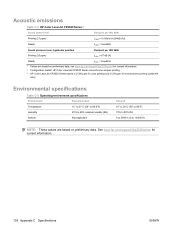
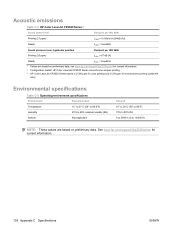
... ppm)3
LpAm = 67 dB (A)
Ready
LpAm = Inaudible
1 Values are based on preliminary data, see www.hp.com/support/ljcp2020series for current information. 2 Configuration tested: HP Color LaserJet CP2020 Series monochrome simplex printing. 3 HP Color LaserJet CP2020 Series speed is 21/20 ppm for color printing and 21/20 ppm for current information.
138 Appendix C Specifications
ENWW See www...
Similar Questions
How To Open Network Port Option In Hp Color Laserjet Cp2025
I Like To Now How To Open Networking Port In Hp Laserjet Cp2025 Because It Have Disable And It Have ...
I Like To Now How To Open Networking Port In Hp Laserjet Cp2025 Because It Have Disable And It Have ...
(Posted by qassim 1 year ago)
Hp Color Laserjet Cp2025
Hp color Laserjet cp2025 error code 51.23 any ideas how can I fix this
Hp color Laserjet cp2025 error code 51.23 any ideas how can I fix this
(Posted by nwankwokosiso11 2 years ago)
Hp Laser Jet Cp2025 Only Prints 1st Page Of Multi Page Document.
I am having difficulty with my printer, it has been printing only the 1st page of a multi page docum...
I am having difficulty with my printer, it has been printing only the 1st page of a multi page docum...
(Posted by tllesnick 9 years ago)
How To Turn On Duplex Printing For Hp Color Lj Cp2025 For Mac
(Posted by feelasma 10 years ago)
How To Print Envelopes Hp Color Laserjet Cp2025 Pcl6
(Posted by willko 10 years ago)

