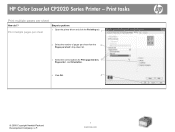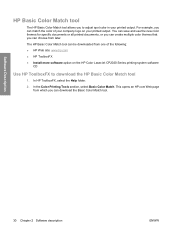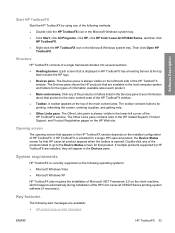HP Color LaserJet CP2025 Support Question
Find answers below for this question about HP Color LaserJet CP2025.Need a HP Color LaserJet CP2025 manual? We have 14 online manuals for this item!
Question posted by lelaTyN on July 8th, 2014
Can I Print Multiple Envelopes On The Hp Color Laserjet Cp2025
The person who posted this question about this HP product did not include a detailed explanation. Please use the "Request More Information" button to the right if more details would help you to answer this question.
Current Answers
Related HP Color LaserJet CP2025 Manual Pages
Similar Questions
Hp Color Laserjet Cp2025
Hp color Laserjet cp2025 error code 51.23 any ideas how can I fix this
Hp color Laserjet cp2025 error code 51.23 any ideas how can I fix this
(Posted by nwankwokosiso11 2 years ago)
How To Print Envelopes Hp Color Laserjet Cp2025 Pcl6
(Posted by willko 10 years ago)
Can You Print Postcards With Hp Color Laserjet Cp2025
(Posted by jl123gunap 10 years ago)
What Causes Envelopes To Seal When Printed On A Hp Color Laserjet Cp2025
(Posted by mikezi 10 years ago)
What Causes Streak In Photos When Printing On Laser Hp Color Laserjet Cp2025
(Posted by ms67toran 10 years ago)