HP Color LaserJet CP2025 Support Question
Find answers below for this question about HP Color LaserJet CP2025.Need a HP Color LaserJet CP2025 manual? We have 14 online manuals for this item!
Question posted by arshOn on December 15th, 2013
Cp2025 Hp Printer How Do I Print An Envelope
The person who posted this question about this HP product did not include a detailed explanation. Please use the "Request More Information" button to the right if more details would help you to answer this question.
Current Answers
There are currently no answers that have been posted for this question.
Be the first to post an answer! Remember that you can earn up to 1,100 points for every answer you submit. The better the quality of your answer, the better chance it has to be accepted.
Be the first to post an answer! Remember that you can earn up to 1,100 points for every answer you submit. The better the quality of your answer, the better chance it has to be accepted.
Related HP Color LaserJet CP2025 Manual Pages
HP Universal Print Driver for Windows, Version 4.1 - Technical Frequently Asked Questions (FAQ) - Page 8


... software or AD templates from Web Jetadmin 10.0 to create User Groups or Managed Print Policies that manage notifications and control color access. HP Managed Printing Administration (MPA) software or Active Directory (AD) group policy templates enable you to create Managed Printer Lists to set them for your environment, see the System Administrator's Guide at...
HP Universal Print Driver for Windows, Version 4.1 - Technical Frequently Asked Questions (FAQ) - Page 12


... during installation. • HP Managed Printing Administration 2.02 and Universal Print Driver 4.1 are requested and does not collate properly. Reported defects resolved with Universal Print Driver 4.0
• The PCL 5e driver prints four copies when only two are not job logging. • In the version 4.1 driver, garbage displays in the spooler. • HP Color LaserJet 5550 displays an...
HP Jetdirect External Print Server Products - External USB Compatibility - Page 2


..., CP1518, CP2025, CP3505, CP3525, CP4005, CP6015, 2500, 2550, 2600, 2605, 2700, 3000, 3600, 3700, 3800, 4610, 4650, 4700, 5550, 2820mfp, and 2840mfp; HP Officejet Pro K550, K850, K5300, K5400 and 8000
Print and Windows based scanning:
HP Color LaserJet CM1015mfp and CM1017mfp
Print only:
HP Color LaserJet CM3530mfp, CM4730mfp, CM6030mfp, CM6040mfp, 4730mfp; As a result, some of printers. The...
HP Jetdirect External Print Server Products - External USB Compatibility - Page 3


..., and 8500
Also works with these USB network-capable HP printers:
HP Color LaserJet CM1015/1017mfp*, CM3530mfp*, CM4730mfp*, CM6030mfp*, CM6040mfp*, 4730mfp*, 9500mfp*; HP LaserJet M3027mfp*, M3035mfp*, M4345mfp*, M5025mfp*, M5035mfp*, M9040mfp*, M9050mfp*,3050*; HP PSC 2110*, 2210*, 2400*, 7350, and 7550 All-in-One
* printing only; HP Deskjet 1180c, 1220c, 1280, 5150, 5550, 5650, 6122, 9300c...
HP Printers - Supported Citrix Presentation Server environments - Page 1


HP printers supported in Citrix XenApp Server environments
November 2008
Executive summary...2 What's new ...2 Versions of Terminal Server and Citrix supported by HP 2 Testing performed by HP ...3 HP LaserJet printers and supported driver versions 4 HP Color printers with Edgeline Technology and supported driver versions 12 Using the HP Universal Print Driver version 4.7 for Windows in Citrix ...
HP Printers - Supported Citrix Presentation Server environments - Page 26


... D2360 XenApp Plugin for Hosted Apps, version 11.x
HP LaserJet 3020 HP Universal, PCL, PS printers & 32-bit/64-bit drivers
HP Officejet Pro K5400
HP Officejet Pro L7680 All-in-One
HP Deskjet 5440
HP Business Inkjet 1100
HP Officejet 720
HP LaserJet 3200
HP LaserJet 4000
HP Designjet 4000 PostScript
HP Color LaserJet 3000
Testing methodology for each test case. This is a base description...
HP Printers - Supported Citrix Presentation Server environments - Page 27


... these network print servers into the Citrix XenApp™ Server farm, and the availability of shared printers was imported into the Citrix XenApp™ Server farm to make the shared printers available to all users when they connect to them. Printer model tested
HP Color LaserJet 3000
HP LaserJet 4000 HP Business Inkjet 1100 HP Deskjet D2360 HP Deskjet 5440 HP Designjet 4000...
HP Printers - Supported Citrix Presentation Server environments - Page 29


Printer model tested
HP Color LaserJet 3000
HP LaserJet 4000
Driver version tested
HP Color LaserJet 3000 Series PCL (61.53.25.9) &
HP Color LaserJet 3000 Series PS(61.71.661.41)
HP LaserJet 4000 Series PCL6 (4.27.4000.0)
HP Business Inkjet 1100 HP Deskjet D2360
HP Business Inkjet 1100 Series (2.236.2.0)
HP Deskjet D2300 Series (60.61.243.0)
HP Deskjet 5440 HP Designjet 4000 PostScript
HP ...
HP Printers - Supported Citrix Presentation Server environments - Page 34


... replicated to other servers in the server farm. Printer model tested
HP Color LaserJet 3800
Driver version tested
HP Color LaserJet 3800 PS (61.071.661.41) &
HP Color LaserJet 3800 PCL6 (61.071.661.41)
34 After you install printer drivers, and to ensure that did not have HP LaserJet/Business Inkjet/Designjet/Deskjet printers attached, but that all servers where Citrix XenApp...
HP Color LaserJet CP2020 Series - Color - Page 1


... and white. This option is selected, the product uses the monochrome mode, which reduces use of the color cartridges.
© 2008 Copyright Hewlett-Packard Development Company, L.P.
1 www.hp.com Adjust color / color settings
Automatic
Steps to perform
Setting color options to print a color document in Grayscale is useful for color documents.
HP Color LaserJet CP2020 Series Printer -
HP Color LaserJet CP2020 Series - Color - Page 3


... uniform and smooth area fills are rendered. Edge
control has two components: adaptive halftoning and trapping. Adaptive halftoning is the most aggressive trapping setting. HP Color LaserJet CP2020 Series Printer - Adaptive halftoning increases edge sharpness. Select this option when sharp edges and details are the top priority.
● The Neutral Grays setting determines the...
HP Color LaserJet CP2020 Series - Software Technical Reference - Page 5


... 16 HP Color LaserJet CP2020 Series printing-system CD browser ...... 18 Installer features 19 HP Color LaserJet CP2020 Series print drivers 20 Select the best print driver 21 Complete LaserJet printing system (Recommended Install 21 HP PCL 6 22 HP PS Universal Print Driver 23 HP print drivers 23 Driver version numbers for MS Windows operating systems 24 HP driver diagnostic printer check...
HP Color LaserJet CP2020 Series - Software Technical Reference - Page 18


... 105 Figure 2-62 HP EWS Service screen ...105 Figure 2-63 HP EWS Password screen ...106 Figure 2-64 HP EWS IPv4 Configuration screen 107 Figure 2-65 HP EWS IPv6 Configuration screen 108 Figure 2-66 HP EWS Network Identification screen 109 Figure 2-67 HP EWS Advanced screen ...110 Figure 2-68 HP EWS SNMP screen ...111 Figure 3-1 HP Color LaserJet CP2020 Series Software...
HP Color LaserJet CP2020 Series - Software Technical Reference - Page 43


... for use the Raster path when printing; HP print drivers
The HP PCL 6 driver is compatible with multiple printer models - These drivers provide a single-driver solution for download from Auto to always use with multiple printer models.
A link to multiple printer models or from the More Software screen on the HP Color LaserJet CP2020 Series printing-system software CD for corporate...
HP Color LaserJet CP2020 Series - Software Technical Reference - Page 51


... the status of all HP printers, set up printer and status alerts, generate printer usage reports, and reorder supplies. It enables you to 15 printers.
NOTE: The HP Easy Printer Care Software will be available for the HP Color LaserJet CP2020 Series printer in early 2009 at the following Web site:
www.hp.com/go/easyprintercare
Or, on the printing-system CD, click...
HP Color LaserJet CP2020 Series - Software Technical Reference - Page 72


....com
Software Description
52 Chapter 2 Software description
ENWW Click this button to print a single page of the HP Color LaserJet CP2020 Series Printer User Guide.
● Print Quality Troubleshooting.
The color samples .PDF file opens in .PDF format. Use this button to print the Print Quality Troubleshooting pages. Use these pages to open the Troubleshooting chapter of basic...
HP Color LaserJet CP2020 Series - Software Technical Reference - Page 106


... the printed sheet beneath the Product Settings heading. Software Description
HP Embedded Web Server
The HP Embedded Web Server (HP EWS) is a Web server in the product that allows users to control settings on a configuration page. The printer IP address is installed through the Web browser. Press OK.
3. The HP EWS is available only if the HP Color LaserJet...
HP Color LaserJet CP2020 Series - Software Technical Reference - Page 118


... direction of the text box. This driver setting is running on the right side of the print job.
◦ Portrait.
For the HP Color LaserJet CP2020 Series printer, valid entries are treated independently. Set the number of copies to print.
In most cases, the software program and the driver communicate, so that the number of copies...
HP Color LaserJet CP2020 Series - Software Technical Reference - Page 134


... save and use the new color schemes for the HP Color LaserJet CP2020 Series printer in your desktop.
www.hp.com/go to adjust spot color in early 2009.
www.hp.com/go/easyprintercare
HP Smart Web Printing
Click the HP Smart Web Printing option to go /basiccolormatch
HP Easy Printer Care
With HP Easy Printer Care software, you can create multiple color schemes that are available...
HP Color LaserJet CP2020 Series - Software Technical Reference - Page 254
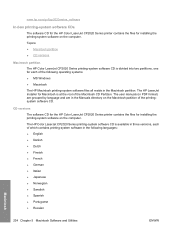
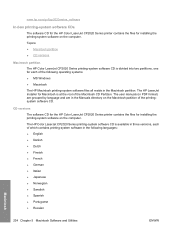
... software files all reside in the Macintosh partition. CD versions The software CD for the HP Color LaserJet CP2020 Series printer contains the files for installing the printing-system software on the computer. The HP Color LaserJet CP2020 Series printing-system software CD is available in three versions, each of the following languages: ● English ● Danish ● Dutch...
Similar Questions
How To Print Envelopes On A Laserjet 600 M603
(Posted by cremikej 10 years ago)
Will My Hp Printers Color Laser Cp2025 Work With Windows 98
(Posted by moy5Mr 10 years ago)
How To Print Envelopes Using Hp Deskjet 1000 Printer
(Posted by ae27wtr 10 years ago)
Hp Color Laserjet Cp2025 How To Print Envelopes
(Posted by undeBenson 10 years ago)

