HP LaserJet Enterprise 600 Support Question
Find answers below for this question about HP LaserJet Enterprise 600.Need a HP LaserJet Enterprise 600 manual? We have 16 online manuals for this item!
Question posted by cremikej on March 23rd, 2014
How To Print Envelopes On A Laserjet 600 M603
The person who posted this question about this HP product did not include a detailed explanation. Please use the "Request More Information" button to the right if more details would help you to answer this question.
Current Answers
There are currently no answers that have been posted for this question.
Be the first to post an answer! Remember that you can earn up to 1,100 points for every answer you submit. The better the quality of your answer, the better chance it has to be accepted.
Be the first to post an answer! Remember that you can earn up to 1,100 points for every answer you submit. The better the quality of your answer, the better chance it has to be accepted.
Related HP LaserJet Enterprise 600 Manual Pages
HP LaserJet Printer Family - Print Media Specification Guide - Page 17


...205° C (401° F) for 0.1 second (0.2 second for detailed instructions about printing on many sizes and styles of the HP color LaserJet printer and HP color LaserJet 5 printers do not feed through the printer's fuser area.
q Avoid envelopes that have baggy construction; q Do not use envelopes that have clasps, snaps, tie strings, transparent windows, holes, perforations, or...
HP LaserJet Printer Family - Print Media Specification Guide - Page 47


...envelopes;
For heavier-weight papers (greater than 135 g/m2 in the grain direction.
Glossy-smooth paper tends to print satisfactorily on paper that is, with the grain direction parallel with your printer.
Paper finish is expressed in the printer... color LaserJet printer, try HP's soft gloss and high gloss paper (see "Ordering HP print media" on your HP LaserJet printer.
finish...
HP LaserJet Enterprise 600 M601, M602, and M603 Series Printer - Software Technical Reference - Page 18


... and scope
This software technical reference (STR) provides information about the availability of the HP LaserJet Enterprise 600 M601, M602, and M603 Series Printer printing-system software and related software and firmware. The HP LaserJet Enterprise 600 M601, M602, and M603 Series Printer printing-system software is available for download at the following information is prepared in order to...
HP LaserJet Enterprise 600 M601, M602, and M603 Series Printer - Software Technical Reference - Page 19


... the .Pdf and .Chm formats contain the same information but the formatting is provided in the Windows partition of the HP LaserJet Enterprise 600 M601, M602, and M603 Series Printer printing-system software CD, see HP LaserJet software CD, Macintosh partition on page 111. ENWW
Software availability and localization
3 The root directory in two versions, the basic...
HP LaserJet Enterprise 600 M601, M602, and M603 Series Printer - Software Technical Reference - Page 59


....
1. Figure 2-15 HP Uninstaller utility - Uninstall software
NOTE: If the print driver was installed using the Add Printer Wizard, follow the instructions in the Uninstall the print driver by using the Server Properties feature on page 48.
Click the HP LaserJet Enterprise 600, M601, M602 & M603 printer series item, and then click the Uninstall item.
The HP Uninstaller...
HP LaserJet Enterprise 600 M601, M602, and M603 Series Printer - Software Technical Reference - Page 82


... in)
Envelope Monarch #7-3/4
98 x 191 mm (3.9 x 7.5 in)
1 Custom sizes cannot be stapled, but they can be stacked in the Units group box (either Inches or Millimeters). However, SRA3, which is 320 mm (12.6 in )
66 Chapter 3 HP PCL 6 print driver for each side for the HP LaserJet Enterprise 600 M601, M602, and M603 Series Printer product is...
HP LaserJet Enterprise 600 M601, M602, and M603 Series Printer - Software Technical Reference - Page 87
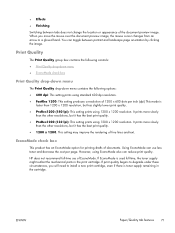
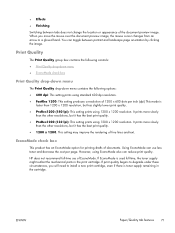
... less toner and decrease the cost per inch (dpi) This mode is faster than the other resolutions, but has slightly lower print quality.
● ProRes1200 (180 lpi): This setting prints using standard 600 dpi resolution.
● FastRes 1200: This setting produces a resolution of the document preview image.
ENWW
Paper/Quality tab features 71...
HP LaserJet Enterprise 600 M601, M602, and M603 Series Printer - Software Technical Reference - Page 97


...unit installed. The HP LaserJet Enterprise 600 M601, M602, and M603 Series Printer product comes with a duplexing unit installed in the driver.
This group of settings is known as labels, transparencies, and envelopes) and the following models:
● M601dn
● HP LaserJet M602
● HP LaserJet M603
These product models support smart duplexing. Manually printing on the second side...
HP LaserJet Enterprise 600 M601, M602, and M603 Series Printer - Software Technical Reference - Page 106


... disk will overwrite the existing document. NOTE: A private stored job is already stored on the PIN to the printer hard disk without encryption). Select Encrypt Job (with password) to print or Encrypt Job (with password) options only become available when you type the correct, 4-digit PIN at the product control panel. If...
HP LaserJet Enterprise 600 M601, M602, and M603 Series Printer - Software Technical Reference - Page 116


...Removing external fonts 1. Right-click the name of the product. 3. The HP LaserJet Enterprise 600 M601, M602, and M603 Series Printer product has printing options that are available: ● Automatic Configuration ● Printer Status Notification ● Tray 3 ● Tray 4 ● Tray 5 ● Tray 6 ● Envelope feeder ● Accessory output bin ● Duplex Unit (for 2-Sided...
HP LaserJet Enterprise 600 M601, M602, and M603 Series Printer - Software Technical Reference - Page 118


NOTE: The HP LaserJet Enterprise 600 M601, M602, and M603 Series Printer product supports smart duplexing.
This setting is installed, the Job Storage option and the Mopier Mode are enabled in the print driver. The print job is enabled, the product can only be printed after entering the password on the device.
102 Chapter 3 HP PCL 6 print driver for Windows...
HP LaserJet Enterprise 600 M601, M602, and M603 Series Printer - Software Technical Reference - Page 162


...
HP Embedded Web Server (EWS) features 18 network connection 18
HP PCL 5 Universal Print Driver included 12
HP PCL 6 Print Driver features 51 included 12 settings 51 supported operating systems 12
HP Printer Utility for Macintosh firmware update 130
HP Printer Utility, Macintosh 130 about 125 Device Information 128 Embedded Web Server access 140...
HP LaserJet Enterprise 600 M601, M602, and M603 Series Printer - User Guide - Page 7


...
1 Product basics ...1 Product comparison ...2 HP LaserJet Enterprise 600 M601 models 2 HP LaserJet Enterprise 600 M602 models 3 HP LaserJet Enterprise 600 M603 models 4 Environmental features ...5 Accessibility features ...6 ... Settings menu 18 Retrieve From USB Settings menu 21 General Print Settings menu 21 Default Print Options menu 23 Display Settings menu 23 Manage Supplies menu...
HP LaserJet Enterprise 600 M601, M602, and M603 Series Printer - User Guide - Page 14


... to the product that you wanted 206 When connected with a USB cable, the product does not appear in the Print & Fax list after the driver is selected 206 You are using a generic printer driver when using a USB connection 206
Appendix A Product supplies and accessories 207 Order parts, accessories, and supplies 208 Part...
HP LaserJet Enterprise 600 M601, M602, and M603 Series Printer - User Guide - Page 20


HP LaserJet Enterprise 600 M603 models
M603n printer CE994A
M603dn printer CE995A
● Prints up to 62 pages per minute (ppm) ● 4-line color graphical control-panel
on Letter size paper and 60 ppm on A4
display
size paper
&#...
HP LaserJet Enterprise 600 M601, M602, and M603 Series Printer - User Guide - Page 86


... not open the package until you are approved for laser printers or multiuse. CAUTION: HP LaserJet products use only HP-brand paper and print media designed for use in very precise dots. Media type Envelopes
Labels
Do
Do not
● Store envelopes flat.
● Do not use envelopes that are ready to the paper in laser...
HP LaserJet Enterprise M500 and M600 Printer Series - Maximizing energy conservation - Page 5
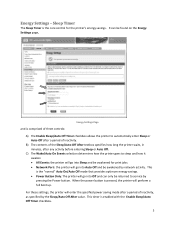
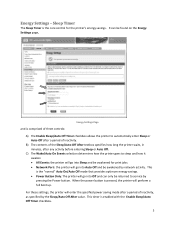
...by the Sleep/Auto Off After value. This timer is the core control for print jobs. Network Port: the printer will enter the specified power saving mode after a period of inactivity, as specified... Timer is enabled with the Enable Sleep/Auto Off Timer checkbox.
5 For these settings, the printer will go into Auto Off and be awakened by network activity. It can only be found on...
HP LaserJet Enterprise M500 and M600 Printer Series - Maximizing energy conservation - Page 7


... will not remain in Network tab, Other Settings.
AirPrint) and as WS‐Print) is not commonly used widely by Microsoft Windows Vista and 7. WS‐Print is a search of the first activities is used for the printer. If the printer is also a decentralized service advertisement mechanism. WS Discovery can be disabled from Auto...
Service Manual - Page 206


... items.
a. b.
If the configuration page prints, check the following checklist, in order. The problem is with the computer you are using meets specifications.
4.
Mac OS X: Open Printer Setup Utility, and then double-click the line for the HP LaserJet Enterprise 600 M601, HP LaserJet Enterprise 600 M602, or HP LaserJet Enterprise 600 M603 item depending on the checklist.
1. If...
Service Manual - Page 374


For additional numeric messages, see the control-panel message section of this manual Figure 3-38 Sample event log
HP LaserJet 600 M603
1
Event Log Page
Page 1
2
3
4
5
6
7
1
Product information
2
Event number
3
Date and time
4
Engine cycles
5
Event log code
6
Firmware version number
7
Description of personality
8
Consecutive Repeats
350 ...
Similar Questions
How To Print Envelope #10 On This Printer Without Jam
(Posted by ayodeleoluremi499 1 year ago)
How To Print Envelopes Laserjet Pro Cp1520 Color
(Posted by PrBos 9 years ago)
How To Change Print Layout For Laserjet 600 M603
(Posted by Iusido 9 years ago)
Laserjet 600 M603 Wont Print From Envelope Feeder
(Posted by een0rmari 10 years ago)
How To Set The Default To Tray 2 On An Hp Laserjet 600 M603 Printer
(Posted by Johlocki 10 years ago)

