HP Color LaserJet CP1210 Support Question
Find answers below for this question about HP Color LaserJet CP1210.Need a HP Color LaserJet CP1210 manual? We have 9 online manuals for this item!
Question posted by theotimmerbacka on July 2nd, 2011
Hp Color Laserjet Cp1210 Driver For Mac?
I bought a HP Color LaserJet CP1215 printer and now when i try to print with it I don't have a driver for it and when i try to download one from hp there is only drivers for windows and linux. Does anyone know how i can get the printer to work?
Current Answers
There are currently no answers that have been posted for this question.
Be the first to post an answer! Remember that you can earn up to 1,100 points for every answer you submit. The better the quality of your answer, the better chance it has to be accepted.
Be the first to post an answer! Remember that you can earn up to 1,100 points for every answer you submit. The better the quality of your answer, the better chance it has to be accepted.
Related HP Color LaserJet CP1210 Manual Pages
HP Color LaserJet CP1210 Series - Software Technical Reference - Page 5


... LaserJet CP1210 Readme 5 Windows printing-system software ...6 HP Color LaserJet CP1210 Series printing-system software CD for Windows systems ...6 Driver configuration for Windows ...7 Advance color use ...8 HP ImageREt 2400 ...8 Media selection ...8 Color options ...8 Standard red-green-blue (sRGB 8 HP Easy Printer Care ...9 HP Color LaserJet CP1210 Series Toolbox 10 HP Color LaserJet CP1210...
HP Color LaserJet CP1210 Series - Software Technical Reference - Page 6


... uninstall software ...56 Uninstall component list ...56 Uninstall using the HP program group (recommended 56 Uninstall using Windows Add or Remove Programs feature 58
3 HP Color LaserJet CP1210 Series print driver (Host-based raster driver) Change the printer driver settings for Windows 64 Properties tab set ...64 Printing Preferences tab set 64 Document preview image 65 Help system ...66...
HP Color LaserJet CP1210 Series - Software Technical Reference - Page 8


... INSTALLING SOFTWARE ON WINDOWS 2000, 2003 SERVER, XP AND WINDOWS VISTA 106 Printing system installation from a CD-ROM 106 Plug and Play Install (installs only the printer driver and alerts) ..... 107 UNINSTALLER 107 IV. TECHNICAL ASSISTANCE 107 V. LATE-BREAKING INFORMATION 105 KNOWN ISSUES AND WORKAROUNDS 105 General 105 Windows Sharing 105 HP Color LaserJet CP1210 Series Toolbox 106...
HP Color LaserJet CP1210 Series - Software Technical Reference - Page 13


... for the HP Color LaserJet CP1210 Series printer.
This STR does not describe drivers that will become available on the software CD that is published in the addendum to the registry and registry keys ● Descriptions of known software issues and solutions
Topics: ● Product description ● Documentation availability and localization ● Windows printing-system software...
HP Color LaserJet CP1210 Series - Software Technical Reference - Page 15


... a Hi-Speed USB 2.0 port
Environmental features
● To determine the ENERGY STAR® qualification status for fast, high-quality printing of print media. Purpose and scope
Product description
Table 1-1 HP Color LaserJet CP1210 Series Printer Features
Print
● Prints Letter-size and A4-size pages at 600 dots per inch (dpi).
● Includes adjustable settings to optimize...
HP Color LaserJet CP1210 Series - Software Technical Reference - Page 17
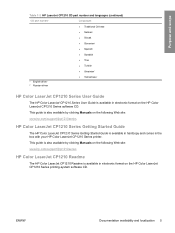
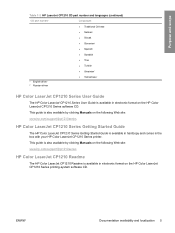
... driver
● Vietnamese1
HP Color LaserJet CP1210 Series User Guide
The HP Color LaserJet CP1210 Series User Guide is available in hardcopy and comes in the box with your HP Color LaserJet CP1210 Series printer.
This guide is also available by clicking Manuals on the following Web site: www.hp.com/support/ljcp1210series
HP Color LaserJet CP1210 Series Getting Started Guide
The HP Color...
HP Color LaserJet CP1210 Series - Software Technical Reference - Page 18
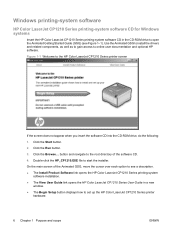
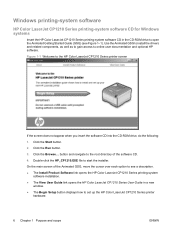
... install the drivers and related components, as well as to gain access to the HP Color LaserJet CP1210 Series printer screen
If...HP Color LaserJet CP1210 Series printing-system
software installation. ● The View User Guide link opens the HP Color LaserJet CP1210 Series User Guide in a new
window. ● The Begin Setup button displays how to set up the HP Color LaserJet CP1210 Series printer...
HP Color LaserJet CP1210 Series - Software Technical Reference - Page 19


... operating system as well as the type of connection that support the driver, allows the printer to respond to data inquiries from the computer and report information back, such as toner cartridge life. ENWW
Driver configuration for Windows
The HP Color LaserJet CP1210 Series host-based driver features bidirectional communication technology which, in environments that exists between the...
HP Color LaserJet CP1210 Series - Software Technical Reference - Page 20


... screen. Dithering significantly hinders the ability to four colors within a single dot and is a worldwide color standard that provide the best print quality for the HP Color LaserJet CP1210 Series printer to become a color expert.
8 Chapter 1 Purpose and scope
ENWW The printer driver determines which provides optimal color and halftone settings for monitors, input devices (scanners...
HP Color LaserJet CP1210 Series - Software Technical Reference - Page 35
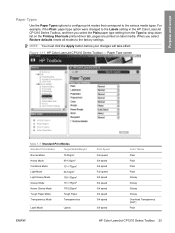
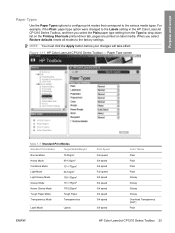
When you select the Plain paper type setting from the Type is: drop-down list on the Printing Shortcuts printer-driver tab, pages are printed on label media. Figure 1-11 HP Color LaserJet CP1210 Series Toolbox - Paper Type screen
Table 1-7 Standard Print Modes
Standard Print Modes
Target Media/Weight
Normal Mode
75-90g/m2
Heavy Mode
90-130g/m2
Cardstock Mode...
HP Color LaserJet CP1210 Series - Software Technical Reference - Page 45


2 Installing Windows printing-system components
The HP Color LaserJet CP1210 Series printer comes with the printer. NOTE: The most recent drivers are available at www.hp.com/support/ljcp1210series. Installing Windows printing-system components
ENWW
33 Printer drivers provide access to printer features, such as printing on the configuration of Windows-based computers, the installation program ...
HP Color LaserJet CP1210 Series - Software Technical Reference - Page 47
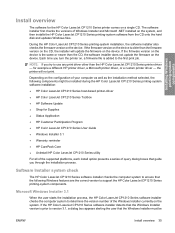
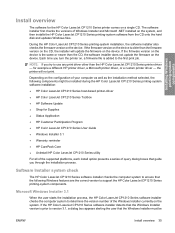
... the Windows Installer must be installed during the HP Color LaserJet CP1210 Series printing-system software installation:
● HP Color LaserJet CP1210 Series host-based printer-driver
● HP Color LaserJet CP1210 Series Toolbox
● HP Software Update
● Shop for Supplies
● Status Application
● HP Customer Participation Program
● HP Color LaserJet CP1210 Series...
HP Color LaserJet CP1210 Series - Software Technical Reference - Page 57
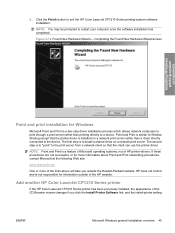
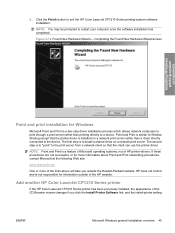
...Figure 2-12 Found New Hardware Wizard - Point and Print is similar to Window Sharing except that the client can use the printer-driver. Add another HP Color LaserJet CP1210 Series printer
If the HP Color LaserJet CP1210 Series printer has been previously installed, the appearance of the CD Browser screen changes if you outside of the HP website. Click the Finish button to restart your...
HP Color LaserJet CP1210 Series - Software Technical Reference - Page 112


...laser printers.
● Do not use glossy or coated paper designed for laser printers.
● Place transparencies on special media. not approved for use in laser printers.
HP laser paper is heavier
approved for use in laser printers..., snaps, windows, or coated linings. Special paper and print media guidelines table
The HP Color LaserJet CP1210 Series printer supports printing on a ...
HP Color LaserJet CP1210 Series - Software Technical Reference - Page 123


... Device Settings tab
HP Color LaserJet CP1210 Series Toolbox 16
direct connections installing software 40
Document Options 84 document preview image 65 documentation
animated getting started guide 37
getting started guide 4 localized versions 4 readme 4 user guide 4 viewing 6, 104
dots per inch) HP ImageREt 2400 8 Print Quality settings 78 specifications 3
drivers About button 95 Color tab 89...
HP Color LaserJet CP1210 Series - User Guide - Page 83


... HP Color LaserJet CP1210 Series Toolbox and print the print-quality diagnostics page. See Use the HP Color LaserJet CP1210 Series Toolbox software on page 90 or the support flyer that came in the box. See HP Customer Care on page 43. If characters are using heavy paper. The device is intended for color laser printers.
The fuser might need cleaning.
In the printer driver...
HP Color LaserJet CP1210 Series - User Guide - Page 84
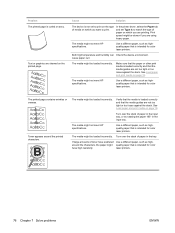
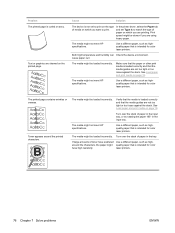
... skewed on page 19.
In the printer driver, select the Paper tab and set to print on the type of paper on page 19.
The printed page contains wrinkles or creases. Toner appears around the characters, the paper might not meet HP specifications. The media might be loaded incorrectly. laser printers.
76 Chapter 7 Solve problems
ENWW The...
Service Manual - Page 21


...-TX networks
● Photo imaging model only
◦ Photo memory card slots
◦ PictBridge slot
Product features
Print
Memory Supported operating systems
Paper handling
Printer driver features Interface connections
HP Color LaserJet CP1210 Series Printer
HP Color LaserJet CP1510 Series Printer
● Prints letter-size and A4-size pages at speeds up to 8 pages per minute (ppm) in...
Service Manual - Page 29


...Linux, download the HP postscript level 3 emulation driver from the product CD.
Supported printer drivers (HP Color LaserJet CP1510 Series Printer)
The product uses the PCL 6 and HP postscript level 3 emulation PDL drivers. Operating system Windows Mac OS X V10.3, V10.4, and later
Network support
1
PCL 6
HP postscript level 3 emulation
1
Linux2
1 Driver can use HP Color LaserJet CP1210...
Service Manual - Page 213


.... cause paper curl.
Use a different paper, such as highquality paper that is intended for color laser printers. Clean the paper path. To determine if the fuser has a problem, open the HP Color LaserJet CP1210 Series Toolbox or HP ToolboxFX and print the print-quality diagnostics page.
Print speed might be damaged or dirty. ENWW
Image defects 195 Problem Marks repeatedly appear...
Similar Questions
Hp Color Laserjet Cp1215 Fails To Print When I Send A Job
(Posted by mkroje 10 years ago)
Hp Color Laserjet Cp1215 Won't Print
(Posted by iancLI 10 years ago)
How Do I Reset The Calibration For Hp Colorjet Cp 1215 Printer?
(Posted by ciss2u01 12 years ago)
What Was The Price For Laserjet Printer Cp1210 Before It Was Discontinued?
(Posted by Anonymous-50125 12 years ago)
Problems With 1210 And Mac They Are Not Maried Themselves.
well,good morning for all,i would like to find a driver to use this printer with my mac snowleopard ...
well,good morning for all,i would like to find a driver to use this printer with my mac snowleopard ...
(Posted by leonardbuck 12 years ago)

