HP CP1215 Support Question
Find answers below for this question about HP CP1215 - Color LaserJet Laser Printer.Need a HP CP1215 manual? We have 8 online manuals for this item!
Question posted by iancLI on December 14th, 2013
Hp Color Laserjet Cp1215 Won't Print
The person who posted this question about this HP product did not include a detailed explanation. Please use the "Request More Information" button to the right if more details would help you to answer this question.
Current Answers
There are currently no answers that have been posted for this question.
Be the first to post an answer! Remember that you can earn up to 1,100 points for every answer you submit. The better the quality of your answer, the better chance it has to be accepted.
Be the first to post an answer! Remember that you can earn up to 1,100 points for every answer you submit. The better the quality of your answer, the better chance it has to be accepted.
Related HP CP1215 Manual Pages
HP Color LaserJet CP1210 Series - Software Technical Reference - Page 11


...14 Figure 1-5 HP Color LaserJet CP1210 Series Toolbox - Print Quality screen 19 Figure 1-9 HP Color LaserJet CP1210 Series Toolbox - Service screen 26 Figure 1-15 HP Color LaserJet CP1210 Series Toolbox... the HP LaserJet CP1210 Series printer screen 37 Figure 2-3 Animated GSG - Welcome to the HP Color LaserJet CP1210 Series printer screen 6 Figure 1-2 HP Color LaserJet CP1210 Series...
HP Color LaserJet CP1210 Series - Software Technical Reference - Page 31
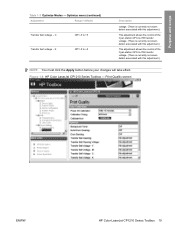
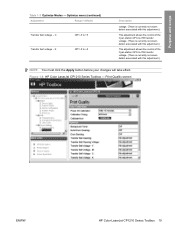
.... (There is currently no known defect associated with this adjustment.)
This adjustment allows fine control of the Cyan station OPC-to +5
Transfer belt voltage - Print Quality screen
ENWW
HP Color LaserJet CP1210 Series Toolbox 19 Optimize menu (continued)
Adjustment
Range (*default)
Transfer belt voltage - C
Off*/-5 to -ITB transfer voltage. (There is currently no known...
HP Color LaserJet CP1210 Series - Software Technical Reference - Page 32
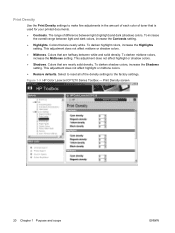
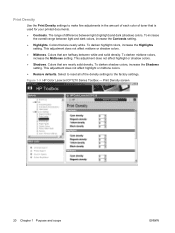
... the Midtones setting. To darken shadow colors, increase the Shadows setting. Figure 1-9 HP Color LaserJet CP1210 Series Toolbox - Colors that are halfway between white and solid density. The range of the density settings to the factory settings. This adjustment does not affect highlight or shadow colors.
● Shadows. Colors that are nearly white. To increase the overall...
HP Color LaserJet CP1210 Series - Software Technical Reference - Page 33


....
Fusing Fusing Adjustments
Range (*default)
Paper curl - down in the output tray. Purpose and scope
Print Modes
Use the Print Modes page to customize the fuser and transfer settings for envelope print modes to reduce flab sealing. ENWW
HP Color LaserJet CP1210 Series Toolbox 21
This setting reduces fuser temperature for specific paper types and help...
HP Color LaserJet CP1210 Series - Software Technical Reference - Page 119


...of HP Color LaserJet 1210 Series. (for software?.
Or, call your specific model of the HP printing ...printer driver. Open the Microsoft Windows Control Panel.
2. Double-click Add/Remove Programs. The following URL for CP1216). ● HP Color LaserJet 1210 Series Toolbox ● HPSSupply (used by the HP Color LaserJet CP1210 Series installer. ● HP Color LaserJet CP1215...
HP Color LaserJet CP1210 Series Printer - Print Tasks - Page 1
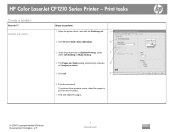
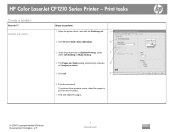
..., select
3
either Left binding or Right binding.
4 The Pages per sheet.
5 Click OK.
5
6 Print the document.
HP Color LaserJet CP1210 Series Printer - The printer driver prompts you to reload the pages to 2 pages per Sheet setting automatically changes
4
to print the second sides.
7 Fold and staple the pages.
© 2008 Copyright Hewlett-Packard Development Company, L.P.
1 www...
HP Color LaserJet CP1210 Series Printer - Print Tasks - Page 2
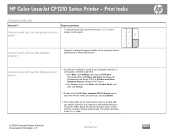
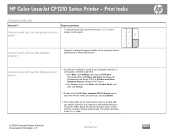
... product control panel
Steps to the printer. HP Color LaserJet CP1210 Series Printer - Print tasks
Cancel a print job
How do I? Cancel a print job from the Windows print queue
● If a print job is waiting in a print queue (computer memory) or print spooler, delete the job there. • Click Start, click Settings, and then click Printers (Windows 2000) or Printers and Faxes (Windows XP...
HP Color LaserJet CP1210 Series Printer - Print Tasks - Page 3
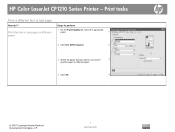
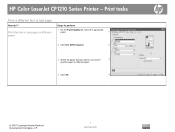
...
Steps to perform
1 On the Paper/Quality tab, select the appropriate paper.
1
2 Click Use different paper.
2
3 Select the pages that you want to use to print
3
specific pages on different paper.
4 Click OK.
4
© 2007 Copyright Hewlett-Packard Development Company, L.P.
1 www.hp.com HP Color LaserJet CP1210 Series Printer -
HP Color LaserJet CP1210 Series Printer - Print Tasks - Page 4
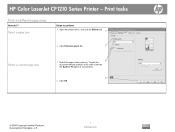
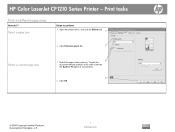
... size
Steps to perform 1 Open the printer driver, and click the Effects tab. 1
2 Click Print Document On.
2
Select a custom page size
3 3 Select the paper size to Fit option is not selected.
4 4 Click OK.
© 2008 Copyright Hewlett-Packard Development Company, L.P.
1 www.hp.com HP Color LaserJet CP1210 Series Printer - To print the
document without scaling it to fit...
HP Color LaserJet CP1210 Series Printer - Print Tasks - Page 5
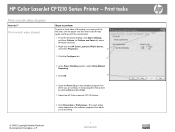
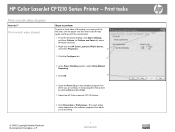
... side, turn the paper over and load it into the tray again, and then print the second side.
1 From the Windows desktop, click Start, Settings, and then Printers (or Printers and Faxes for some
Windows versions).
2 Right-click the HP Color LaserJet CP1210 Series,
and select Properties.
3
3 Click the Configure tab.
4
4 In the Paper Handling section...
HP Color LaserJet CP1210 Series Printer - Print Tasks - Page 6
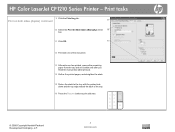
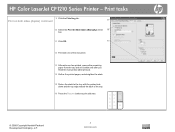
...-sided print job.
14 Gather the printed pages, and straighten the stack.
15 Return the stack to the tray with the printed side down and the top edge toward the back of the tray.
16 Press the Resume button to print side two.
© 2008 Copyright Hewlett-Packard Development Company, L.P.
2 www.hp.com HP Color LaserJet CP1210 Series Printer -
HP Color LaserJet CP1210 Series Printer - Print Tasks - Page 7
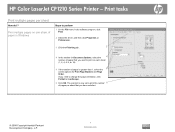
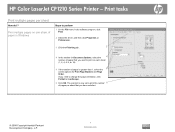
...
(1, 2, 4, 6, 9, or 16).
5 If the number of pages per sheet
How do I? HP Color LaserJet CP1210 Series Printer -
The product is now set to print on one sheet of paper in Windows
Steps to perform
1 On the File menu in the software program, click Print.
2 Select the driver, and then click Properties or Preferences.
3 Click the Finishing...
HP Color LaserJet CP1210 Series Printer - Print Tasks - Page 8
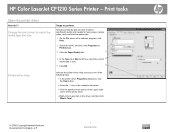
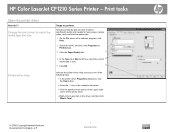
... key on the computer keyboard.
● Click the question-mark symbol in the upper-right corner of the printer driver.
● Right-click on any item in the driver, and then click What's This?.
© 2008 Copyright Hewlett-Packard Development Company, L.P.
1 www.hp.com Print tasks
Open the printer driver
How do I? HP Color LaserJet CP1210 Series...
HP Color LaserJet CP1210 Series Printer - Print Tasks - Page 9
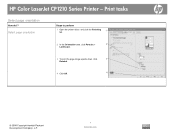
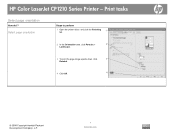
Select page orientation
Steps to perform
1 Open the printer driver, and click the Finishing
1
tab.
2 In the Orientation area, click Portrait or
2
Landscape.
3 To print the page image upside down, click
3
Rotated.
4 Click OK.
4
© 2008 Copyright Hewlett-Packard Development Company, L.P.
1 www.hp.com Print tasks
Select page orientation
How do I? HP Color LaserJet CP1210 Series ...
HP Color LaserJet CP1210 Series Printer - Print Tasks - Page 10
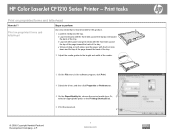
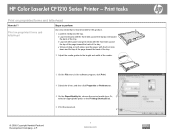
...; Load all other paper and print media with the front side up and the top of the page toward the back of the tray. • When printing on the Printing Shortcuts tab. 6 Print the document.
6
© 2008 Copyright Hewlett-Packard Development Company, L.P.
1 www.hp.com Print tasks
Print on preprinted forms and letterhead
How do I? HP Color LaserJet CP1210 Series Printer -
HP Color LaserJet CP1210 Series Printer - Print Tasks - Page 11
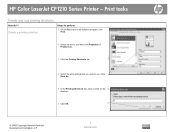
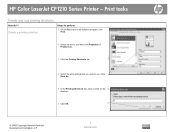
....
6 Click OK.
6
© 2008 Copyright Hewlett-Packard Development Company, L.P.
1 www.hp.com HP Color LaserJet CP1210 Series Printer - Create a printing shortcut
Steps to perform
1 On the File menu in the software program, click Print.
2 Select the driver, and then click Properties or Preferences.
3 Click the Printing Shortcuts tab.
3
4 Select the print settings that you want to use...
HP Color LaserJet CP1210 Series Printer - Print Tasks - Page 12


HP Color LaserJet CP1210 Series Printer -
Use printing shortcuts
Steps to perform 1 On the File menu in the software program, click
Print.
2 Select the driver, and then click Properties or Preferences.
3 3 Click the Printing Shortcuts tab.
4 Select the shortcut that you want to use from the
4
Printing Shortcuts box.
5
NOTE: To use printer-driver default settings, select Factory Default.
5...
HP Color LaserJet CP1210 Series Printer - Print Tasks - Page 13
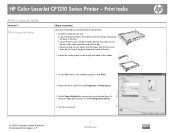
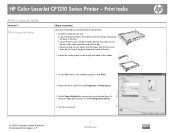
HP Color LaserJet CP1210 Series Printer -
Print tasks
Print on the Printing Shortcuts tab.
6 Print the document.
6
© 2008 Copyright Hewlett-Packard Development Company, L.P.
1 www.hp.com Or, 5 select an appropriate option on special media
How do I? Print on special media
Steps to perform
Use only media that is recommended for this product.
1 Load the media into the tray. •...
HP Color LaserJet CP1210 Series - User Guide - Page 55
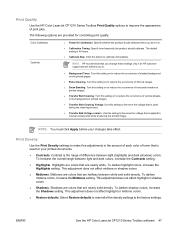
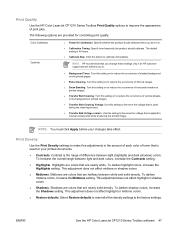
... take effect. NOTE: You must click Apply before your printed documents.
● Contrasts. Midtones are colors that is 48 hours.
● Calibrate Now.
To darken highlight colors, increase the Highlights setting. This adjustment does not affect highlight or shadow colors
● Shadows. ENWW
Use the HP Color LaserJet CP1210 Series Toolbox software 47 Select Restore defaults to...
HP Color LaserJet CP1210 Series - User Guide - Page 96


... exclusion might also have been subject to incidental use.
If HP is valid in a country/region for this product and where HP has marketed this product. Hewlett-Packard limited warranty statement
HP PRODUCT HP Color LaserJet CP1215/CP1515/CP1518 Series printers
DURATION OF LIMITED WARRANTY One-year limited warranty
HP warrants to you, the end-user customer, that vary...
Similar Questions
Hp Color Laserjet Cp1210 How To Print A Configuration Page
(Posted by vonrhyman 10 years ago)
Hp Color Laserjet Cp1215 Deleted Job Won't Clear Print Queue
(Posted by paxmasabri 10 years ago)
Hp Color Laserjet Cp1215 Fails To Print When I Send A Job
(Posted by mkroje 10 years ago)
How To Clear Print Out Of Alignment Hp Color Laserjet Cp1215
(Posted by Assaa 10 years ago)
Hp Color Laserjet Cp1215 Printer Setup Problem In Mac Os
Dear,i am in trouble with the HP color Laserjet CP1215 printer in MAC OS.if anyone can solve this,pl...
Dear,i am in trouble with the HP color Laserjet CP1215 printer in MAC OS.if anyone can solve this,pl...
(Posted by ashiqbhuiyan 12 years ago)

