HP CP1215 Support Question
Find answers below for this question about HP CP1215 - Color LaserJet Laser Printer.Need a HP CP1215 manual? We have 8 online manuals for this item!
Question posted by mkroje on February 10th, 2014
Hp Color Laserjet Cp1215 Fails To Print When I Send A Job
The person who posted this question about this HP product did not include a detailed explanation. Please use the "Request More Information" button to the right if more details would help you to answer this question.
Current Answers
There are currently no answers that have been posted for this question.
Be the first to post an answer! Remember that you can earn up to 1,100 points for every answer you submit. The better the quality of your answer, the better chance it has to be accepted.
Be the first to post an answer! Remember that you can earn up to 1,100 points for every answer you submit. The better the quality of your answer, the better chance it has to be accepted.
Related HP CP1215 Manual Pages
HP Color LaserJet CP1210 Series - Software Technical Reference - Page 5


... Color LaserJet CP1210 Readme 5 Windows printing-system software ...6 HP Color LaserJet CP1210 Series printing-system software CD for Windows systems ...6 Driver configuration for Windows ...7 Advance color use ...8 HP ImageREt 2400 ...8 Media selection ...8 Color options ...8 Standard red-green-blue (sRGB 8 HP Easy Printer Care ...9 HP Color LaserJet CP1210 Series Toolbox 10 HP Color LaserJet...
HP Color LaserJet CP1210 Series - Software Technical Reference - Page 6


... 40 Microsoft Windows installation for computers on a network 41 Plug and Play driver install 41 Point and print installation for Windows 45 Add another HP Color LaserJet CP1210 Series printer 45 Detailed Windows installation instructions 47 Printing-system software installation for Microsoft Windows 47 Install optional software ...55 User uninstall software ...56 Uninstall component...
HP Color LaserJet CP1210 Series - Software Technical Reference - Page 16
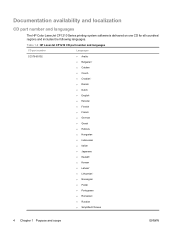
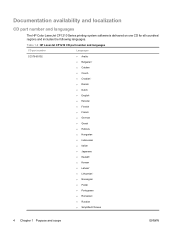
Documentation availability and localization
CD part number and languages
The HP Color LaserJet CP1210 Series printing-system software is delivered on one CD for all countries/ regions and includes the following languages. Table 1-2 HP LaserJet CP1210 CD part number and languages
CD part number
Languages
CC376-60102
● Arabic ● Bulgarian1 ● Catalan ● Czech ● ...
HP Color LaserJet CP1210 Series - Software Technical Reference - Page 17
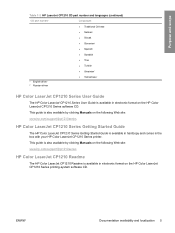
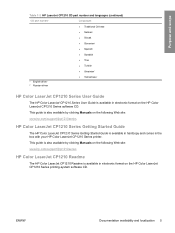
...
HP Color LaserJet CP1210 Readme
The HP Color LaserJet CP1210 Readme is available in electronic format on the following Web site: www.hp.com/support/ljcp1210series
HP Color LaserJet CP1210 Series Getting Started Guide
The HP Color LaserJet CP1210 Series Getting Started Guide is available in the box with your HP Color LaserJet CP1210 Series printer.
Purpose and scope
Table 1-2 HP LaserJet...
HP Color LaserJet CP1210 Series - Software Technical Reference - Page 18
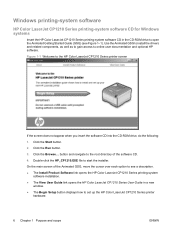
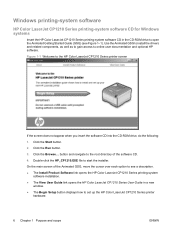
... a description. ● The Install Product Software link opens the HP Color LaserJet CP1210 Series printing-system
software installation. ● The View User Guide link opens the HP Color LaserJet CP1210 Series User Guide in a new
window. ● The Begin Setup button displays how to set up the HP Color LaserJet CP1210 Series printer
hardware.
6 Chapter 1 Purpose and scope
ENWW Click the...
HP Color LaserJet CP1210 Series - Software Technical Reference - Page 47
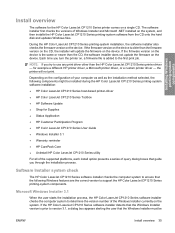
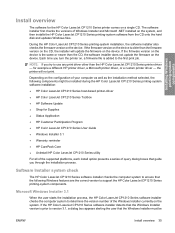
...the HP Color LaserJet CP1210 Series printing-system components. Software Installer system check
The HP Color LaserJet CP1210 Series software installer checks the computer system to ensure that guide you turn the printer on, a firmware file is the same or newer than the firmware version on the device is added to the first print job. During the HP Color LaserJet CP1210 Series printing-system...
HP Color LaserJet CP1210 Series - Software Technical Reference - Page 75


... messages from PCL printing by rendering the print job on the host computer rather than on the device formatter. The HP Color LaserJet CP1210 Series formatter has 16 MB of RAM installed in "chunks" through the driver to the device formatter. HP Color LaserJet CP1210 Series Print
Driver
ENWW
63 As a host-based printing system, the HP Color LaserJet CP1210 Series printer drivers use...
HP Color LaserJet CP1210 Series - Software Technical Reference - Page 76
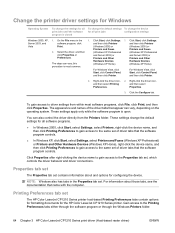
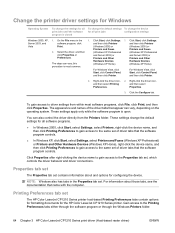
... software program is closed
To change the default settings To change the default settings for all print jobs
configuration settings
Windows 2000, XP, 1. On the File menu in the Properties tab set
The HP Color LaserJet CP1210 Series printer host-based Printing Preferences tabs contain options for formatting documents for configuring the device. Click Start, click Settings...
HP Color LaserJet CP1210 Series - Software Technical Reference - Page 79


... tab
HP Color LaserJet CP1210 Series Print
Driver
Select one of the defined shortcuts or custom printing shortcuts, and then click the OK button to print the job with specific printer-driver settings. Defined printing shortcuts
The following defined printing shortcuts are available: ● General Everyday Printing. Printing Shortcuts tab features
Use the Printing Shortcuts tab to print jobs...
HP Color LaserJet CP1210 Series - Software Technical Reference - Page 83
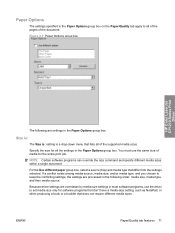
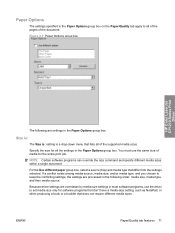
Specify the size for the entire print job. You must use the driver to all of the supported media sizes.
If... can override the size command and specify different media sizes within a single document.
Figure 3-7 Paper Options group box
HP Color LaserJet CP1210 Series Print
Driver
The following order: media size, media type, and then media source. For the Use different paper group box...
HP Color LaserJet CP1210 Series - Software Technical Reference - Page 89
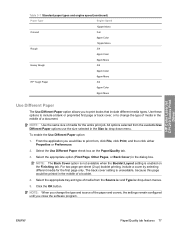
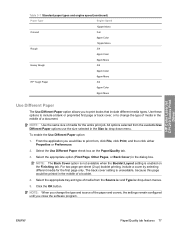
... selecting different media for the entire print job. Click the OK button.
HP Color LaserJet CP1210 Series Print
Driver
Table 3-1 Standard paper types and engine speed (continued)
Paper Type
Engine Speed
12ppm Mono
Colored
Full
8ppm Color
12ppm Mono
Rough
3/4
6ppm Color
8ppm Mono
Heavy Rough
3/4
6ppm Color
8ppm Mono
HP Tough Paper
3/4
6ppm Color
8ppm Mono
Use Different Paper...
HP Color LaserJet CP1210 Series - Software Technical Reference - Page 90


... the angles and curves of print on the page.
78 Chapter 3 HP Color LaserJet CP1210 Series print driver (Host-based raster driver)
ENWW This setting does not affect graphic images on the page is improved, but the printing time may also increase. When selected, the driver prints all Text as a fail-safe method of printing reverse typeface against a dark...
HP Color LaserJet CP1210 Series - Software Technical Reference - Page 92
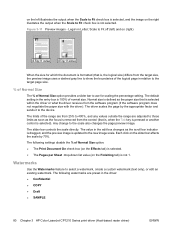
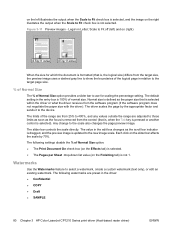
.... Each click on the slider bar affects the scale by the appropriate factor and sends it to 400%, and any values outside the range are preset in the edit ... the driver:
● Confidential ● COPY ● Draft ● SAMPLE
80 Chapter 3 HP Color LaserJet CP1210 Series print driver (Host-based raster driver)
ENWW The following settings disable the % of Normal Size option provides...
HP Color LaserJet CP1210 Series - Software Technical Reference - Page 96
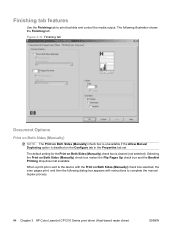
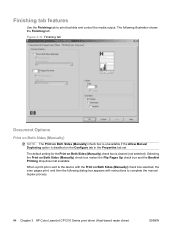
.... The following dialog box appears with the Print on Both Sides (Manually) check box makes the Flip Pages Up check box and the Booklet Printing drop-down list available.
Finishing tab features
Use the Finishing tab to complete the manual duplex process.
84 Chapter 3 HP Color LaserJet CP1210 Series print driver (Host-based raster driver)
ENWW
HP Color LaserJet CP1210 Series - Software Technical Reference - Page 98
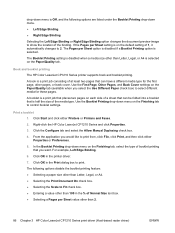
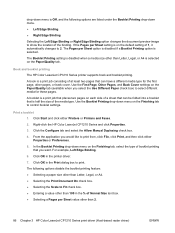
...The Booklet Printing setting is disabled when a media size other than 2.
86 Chapter 3 HP Color LaserJet CP1210 Series print driver (Host-based raster driver)
ENWW
A booklet is a print job that places...the location of the binding. Book and booklet printing
The HP Color LaserJet CP1210 Series printer supports book and booklet printing. Print a booklet
1.
From the application you select the...
HP Color LaserJet CP1210 Series - Software Technical Reference - Page 100
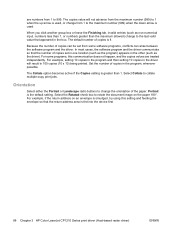
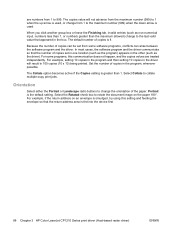
... (999) when the down arrow is fed into the device first.
88 Chapter 3 HP Color LaserJet CP1210 Series print driver (Host-based raster driver)
ENWW
In most cases, the software program and the... as the driver). Because the number of copies set from 1 to collate multiple-copy print jobs. Orientation
Select either the Portrait or Landscape radio buttons to the last valid value that ...
HP Color LaserJet CP1210 Series - Software Technical Reference - Page 101
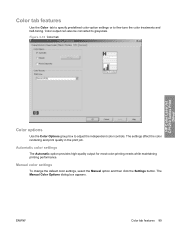
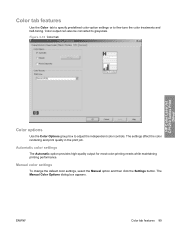
... to fine-tune the color treatments and half-toning. Manual color settings
To change the default color settings, select the Manual option and then click the Settings button. Color tab features
Use the Color tab to specify predefined color-option settings or to grayscale. Figure 3-16 Color tab
HP Color LaserJet CP1210 Series Print
Driver
Color options
Use the Color Options group box...
HP Color LaserJet CP1210 Series - Software Technical Reference - Page 103
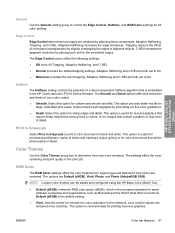
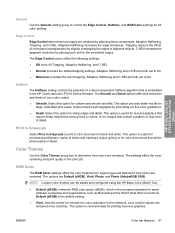
... is the accepted standard for
large, solid-filled print areas. Sets the printer to control the Edge Control, Halftone, and RGB Color settings for object types and determine how colors are Default (sRGB), Vivid, Photo, and Photo (AdobeRGB 1998). Less colorful objects are rendered.
HP Color LaserJet CP1210 Series Print
Driver
General
Use the General setting group to increase...
HP Color LaserJet CP1210 Series - Software Technical Reference - Page 119


... automatically.
6. If the HP Color LaserJet CP1210 Series CD-ROM is lit on the control panel).
3. You can also go to the "U"-shaped symbol is not in -box support flyer. Attach the USB cable to complete the installation of the HP printing system components.
1. UNINSTALLER
The uninstaller removes all of the printer driver. Plug and Play...
HP Color LaserJet CP1210 Series - User Guide - Page 96


... warranty statement
HP PRODUCT HP Color LaserJet CP1215/CP1515/CP1518 Series printers
DURATION OF LIMITED WARRANTY One-year limited warranty
HP warrants to you, the end-user customer, that HP hardware and ... OR OTHERWISE. HP warrants to you that HP software will not fail to execute its programming instructions after the date of such defects during the warranty period, HP will be defective...
Similar Questions
Hp Color Laserjet Cp1215 Deleted Job Won't Clear Print Queue
(Posted by paxmasabri 10 years ago)
Hp Color Laserjet Cp1215 Won't Print
(Posted by iancLI 10 years ago)
How To Clear Print Out Of Alignment Hp Color Laserjet Cp1215
(Posted by Assaa 10 years ago)
Can I Print From A Mac To An Hp Color Laserjet Cp1215 With Usb Cord
(Posted by BulcharlT 10 years ago)
Hp Color Laserjet Cp1215 Printer Setup Problem In Mac Os
Dear,i am in trouble with the HP color Laserjet CP1215 printer in MAC OS.if anyone can solve this,pl...
Dear,i am in trouble with the HP color Laserjet CP1215 printer in MAC OS.if anyone can solve this,pl...
(Posted by ashiqbhuiyan 12 years ago)

