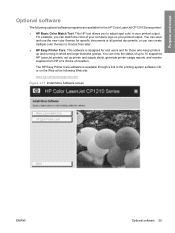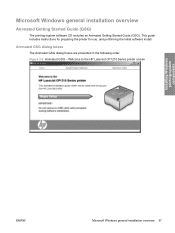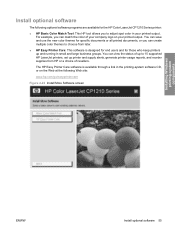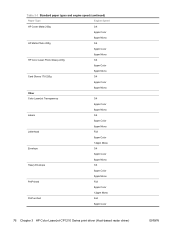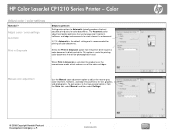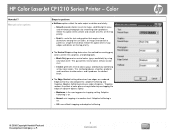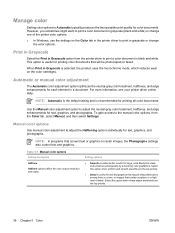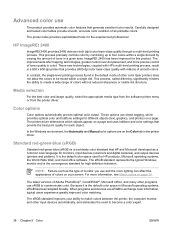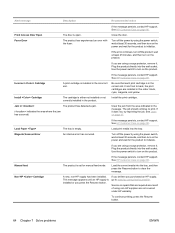HP Color LaserJet CP1210 Support Question
Find answers below for this question about HP Color LaserJet CP1210.Need a HP Color LaserJet CP1210 manual? We have 9 online manuals for this item!
Question posted by ciss2u01 on February 1st, 2012
How Do I Reset The Calibration For Hp Colorjet Cp 1215 Printer?
The person who posted this question about this HP product did not include a detailed explanation. Please use the "Request More Information" button to the right if more details would help you to answer this question.
Current Answers
Related HP Color LaserJet CP1210 Manual Pages
Similar Questions
Where In Windows The Driver For My Hp Colorjet 4700 Series Printer
(Posted by fruptr 10 years ago)
How To Reset A Hp P2015 Printer
(Posted by rjljohnf 10 years ago)
What Was The Price For Laserjet Printer Cp1210 Before It Was Discontinued?
(Posted by Anonymous-50125 12 years ago)
Problems With 1210 And Mac They Are Not Maried Themselves.
well,good morning for all,i would like to find a driver to use this printer with my mac snowleopard ...
well,good morning for all,i would like to find a driver to use this printer with my mac snowleopard ...
(Posted by leonardbuck 12 years ago)
Hp Color Laserjet Cp1210 Driver For Mac?
I bought aHP Color LaserJet CP1215 printer and now when i try to print with it I don't have a driver...
I bought aHP Color LaserJet CP1215 printer and now when i try to print with it I don't have a driver...
(Posted by theotimmerbacka 12 years ago)