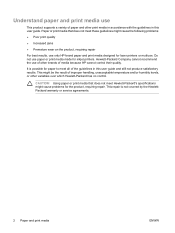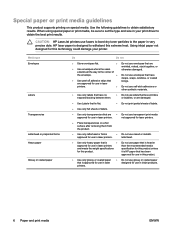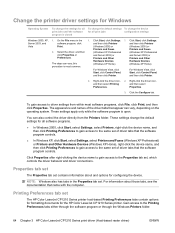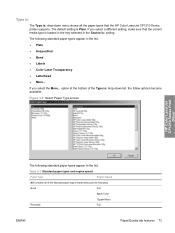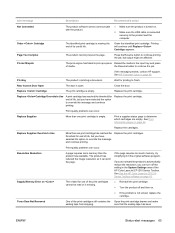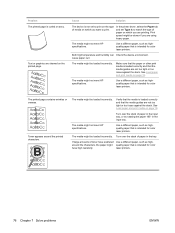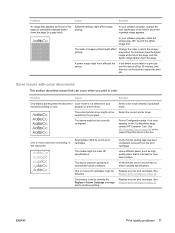HP Color LaserJet CP1210 Support Question
Find answers below for this question about HP Color LaserJet CP1210.Need a HP Color LaserJet CP1210 manual? We have 9 online manuals for this item!
Question posted by leonardbuck on September 18th, 2011
Problems With 1210 And Mac They Are Not Maried Themselves.
well,good morning for all,i would like to find a driver to use this printer with my mac snowleopard 10.6.8 and i can not download it because there in not this driver for my computer,i would like to know if there is solution for my problem,thanks for all.
Current Answers
Related HP Color LaserJet CP1210 Manual Pages
Similar Questions
Hp 33481a - Laserjet Iiip B/w Laser Printer Problems
Hi,I have HP 33481A - LaserJet IIIp B/W Laser Printer.. It has a parallel port, but I have connected...
Hi,I have HP 33481A - LaserJet IIIp B/W Laser Printer.. It has a parallel port, but I have connected...
(Posted by mihalbartos 8 years ago)
How Do I Reset The Calibration For Hp Colorjet Cp 1215 Printer?
(Posted by ciss2u01 12 years ago)
What Was The Price For Laserjet Printer Cp1210 Before It Was Discontinued?
(Posted by Anonymous-50125 12 years ago)
Hp Color Laserjet Cp1210 Driver For Mac?
I bought aHP Color LaserJet CP1215 printer and now when i try to print with it I don't have a driver...
I bought aHP Color LaserJet CP1215 printer and now when i try to print with it I don't have a driver...
(Posted by theotimmerbacka 12 years ago)
I Do Not Have Installation Cd For Installing My Hp Cp1215 Color Laser Printer.
HOW CAN I CONNECT MY HP CP1215 COLOR LASER PRINTER TO MY COMPUTER WITHOUT A CD WHICH I DO NOT HAVE
HOW CAN I CONNECT MY HP CP1215 COLOR LASER PRINTER TO MY COMPUTER WITHOUT A CD WHICH I DO NOT HAVE
(Posted by santhanam68 12 years ago)