HP Color LaserJet CM6030/CM6040 Support Question
Find answers below for this question about HP Color LaserJet CM6030/CM6040 - Multifunction Printer.Need a HP Color LaserJet CM6030/CM6040 manual? We have 29 online manuals for this item!
Question posted by markegger on September 2nd, 2013
Fehler 54.2
The person who posted this question about this HP product did not include a detailed explanation. Please use the "Request More Information" button to the right if more details would help you to answer this question.
Current Answers
There are currently no answers that have been posted for this question.
Be the first to post an answer! Remember that you can earn up to 1,100 points for every answer you submit. The better the quality of your answer, the better chance it has to be accepted.
Be the first to post an answer! Remember that you can earn up to 1,100 points for every answer you submit. The better the quality of your answer, the better chance it has to be accepted.
Related HP Color LaserJet CM6030/CM6040 Manual Pages
HP QuickPage - HP Embedded Web Server (EWS) Configuration to Enable AutoSend and Outgoing Email - Page 1


...117.170/). This can be obtained from the printers and multifunction products (MFPs) under the "Embedded JetDirect" section.
2. a) Navigate to Settings > Email server and select Enable outgoing email to the device home page- c) If the SMTP server requires.../ (for AutoSend to configure HP AutoSend on many workgroup HP LaserJets, can be used to provide this capability. Steps
1.
HP Color LaserJet CM6040/CM6030 MFP Series - Job Aid - Use Output Finisher - Page 3


... or Multifunction finisher.
3. When one bin gets full, jobs are automatically routed to perform
You can be modified in the Default Job Options menus for printing. Steps to the next bin. When Stacker Mode is used and the booklet maker finisher is assigned to a specific kind of users. HP Color LaserJet CM6030 and CM6040 MFP...
HP Color LaserJet CM6040/CM6030 MFP Series - Job Aid - Use Output Finisher - Page 4
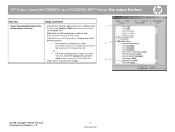
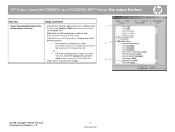
Click the Device Settings tab (1).
HP Color LaserJet CM6030 and CM6040 MFP Series Use output finishers
How do I
Steps to perform
Select the operating mode in the Accessory Output Bin list. Click Apply (3) to Settings, and then click
1
printer driver (Windows)
Printers (for Windows 2000) or Printers and Faxes
(for Windows XP). Perform one of the
following actions:
•...
HP Color LaserJet CM6040/CM6030 MFP Series - Job Aid - Print - Page 1
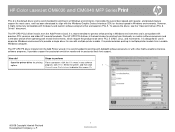
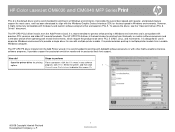
...Graphic Device Interface (GDI) for postscript flash font support. It is designed for use with multiple printer models...Printer wizard.
It provides the overall best speed, print quality, and product-feature support for most users, and has been developed to provide a single driver for printing From a computer, click the File menu in any software
options. HP Color LaserJet CM6030 and CM6040...
HP Color LaserJet CM6030/CM6040 MFP Series - Software Technical Reference (external) - Page 6


...browser screen 28 HP Color LaserJet CM6030 and CM6040 MFP Series Printingsystem Install... ...35 HP Color LaserJet CM6040 MFP Series Fax Guide 35 HP Color LaserJet CM6040 MFP Series Analog...Printer driver ...39 Select the correct printer driver for Windows 39 Priority for print settings ...40 Change printer... systems 46 Windows printer-driver configuration 48 Printer-driver autoconfiguration 48 ...
HP Color LaserJet CM6030/CM6040 MFP Series - Software Technical Reference (external) - Page 12


...Printer Utility ...233 Access to the HP Printer Utility 233 Supplies Status ...237 Device Information ...240 HP Support ...241 File Upload ...243 Update Firmware ...245 Remote firmware update by using the HP Printer...page (duplex printing 256 Set the stapling options 257 Store jobs ...257 Set the color options ...257 Use the Services menu ...258
6 Engineering details Remote firmware updates ......
HP Color LaserJet CM6030/CM6040 MFP Series - Software Technical Reference (external) - Page 18
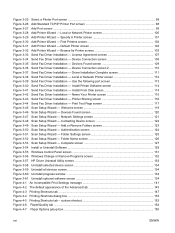
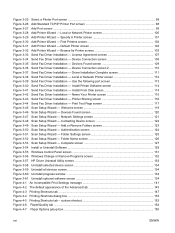
... Add Printer Wizard - Folder Settings screen 125 Figure 3-52 Scan Setup Wizard - Devices Found screen 120 Figure 3-47 Scan Setup Wizard - Devices Found screen 109 Figure 3-36 Send Fax Driver Installation - Device Connection screen 2 110 Figure 3-37 Send Fax Driver Installation - Welcome screen 119 Figure 3-46 Scan Setup Wizard - Complete screen 127 Figure 3-54 Install...
HP Color LaserJet CM6030/CM6040 MFP Series - Software Technical Reference (external) - Page 19


... ...186 Figure 4-19 Color Settings dialog box ...188 Figure 4-20 Services tab ...192 Figure 4-21 Device Settings tab ...194 Figure 4-22 Font Substitution Table ...196 Figure 4-23 HP Font Installer dialog box ...197 Figure 4-24 About tab ...202 Figure 5-1 Product CD image ...213 Figure 5-2 HP LaserJet installer browser screen 214 Figure 5-3 Introduction dialog...
HP Color LaserJet CM6030/CM6040 MFP Series - Software Technical Reference (external) - Page 36


... Proactive Support can use with the Apple PostScript printer drivers, provide access to device features. Use the Apple PostScript printer driver that comes with the computer
Software for ...software, firmware, and HP printer drivers. This Web site also provides updated information about using HP Easy Printer Care software, see the HP Color LaserJet CM6030 and CM6040 MFP Series User Guides, ...
HP Color LaserJet CM6030/CM6040 MFP Series - Software Technical Reference (external) - Page 38
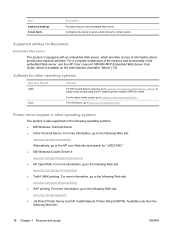
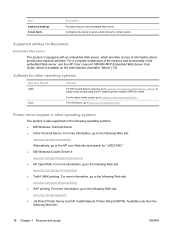
...Configures the device to information about product and network activities. For a complete explanation of the features and functionality of the embedded Web server, see the HP Color LaserJet CM6040 MFP ...
Description Provides access to www.hp.com/go /tru64unixprinting ● SAP printing.
Printer driver support in other operating systems
Operating System UNIX
Linux
Software
For HP-UX ...
HP Color LaserJet CM6030/CM6040 MFP Series - Software Technical Reference (external) - Page 71
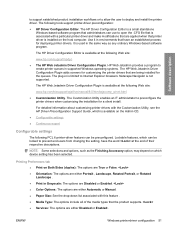
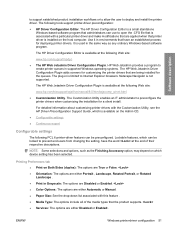
...is available on which can be locked to create printer queues in Grayscale: The options are Disabled or Enabled.
● Color Options: The options are either Automatic or Manual....an established process for a silent install. Lockable features, which device setting has been selected. For detailed information about customizing printer drivers with this feature .
● Media Type: The ...
HP Color LaserJet CM6030/CM6040 MFP Series - Software Technical Reference (external) - Page 75


... in a CMYK workspace and print with the Postscript printer driver with any of CMYK ink colors should behave. This standard defines how a particular set of the product printer drivers. When SWOP is the selected CMYK Color setting in color, see the HP Color LaserJet CM6030 and CM6040 MFP Series User Guide; International Color Consortium (ICC) profiles
HP provides cyan-magenta...
HP Color LaserJet CM6030/CM6040 MFP Series - Software Technical Reference (external) - Page 160


... Windows XP and Windows Server 2003, click Start, click Settings, and then click Printers and Faxes.
Click Properties. The following Properties print-driver tabs are available: ● General ● Sharing ● Ports ● Advanced ● Color Management ● Security ● Device Settings ● About
140 Chapter 4 HP PCL 6 Print Driver for Windows
ENWW...
HP Color LaserJet CM6030/CM6040 MFP Series - Software Technical Reference (external) - Page 165


...and you are sending the document to a product that has that specific color of control to the application by the operating system. This permits faster ... Features setting at the default (Enabled).
TrueType Font
Use Substitute with Device Font (the default setting) to print (initiated by using printer fonts.
Print Optimizations
The default setting for printing instead of a graphic...
HP Color LaserJet CM6030/CM6040 MFP Series - Software Technical Reference (external) - Page 319


...See Image Color Management
Image Color Management color graphics printing...Windows for
Linux 290 HP Driver Diagnostic Printer Check
Tool 54 HP Driver Installation Utility
(HPDIU) 80 HP Driver Preconfiguration 50 HP... Print Driver
features 137 settings 137 HP Printer Utility 17, 208 HP Printer Utility, Macintosh about 233 accessing 233 Bonjour Settings 252 Device Information 240 Duplex mode 246 E-mail Alerts...
HP Color LaserJet CM6030/CM6040 MFP Series - Software Technical Reference (external) - Page 321


... diagnostics 54 paper ... included 6 locating 11
PostScript Printer Description (PPD) files included ...Device Settings tab 199 Automatic settings, Color
tab 187 Booklet Layout settings,
Finishing tab 173 collation settings 201 Color Options settings, Color
tab 187 Color tab contents 186
Color Themes settings, Color tab 190
Copy Count settings, Advanced tab 144
device services, Services tab 193
Device...
HP Color LaserJet CM6030/CM6040 MFP Series - Software Technical Reference (external) - Page 322


...Layout Options setting,
Advanced tab 146 Manual settings, Color
tab 187 mopier mode, Device Settings
tab 200 Neutral Graysl settings, Color
tab 189 Orientation settings, Finishing
tab 176 Output ...Advanced tab 145
Print Quality settings, Paper/ Quality tab 162
Printer Features setting, Advanced tab 146
printer hard disk, Device Settings tab 200
Printing Preferences tab, driver access 139
Printing...
HP Color LaserJet CM6040/CM6030 MFP Series - Service Manual - Page 132
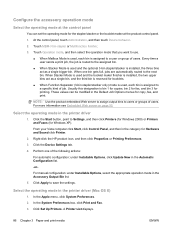
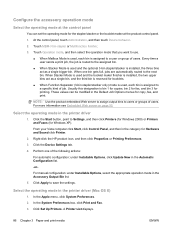
... and then touch Device behavior.
2. These values can set the operating mode for Windows XP). Click the Device Settings tab.
4. Select the operating mode in the printer driver
1. NOTE:...bin. In the Apple menu, click System Preferences.
2. Touch MBM-3 bin stapler or Multifunction finisher.
3. Configure the accessory operation mode
Select the operating mode at the product control ...
HP Color LaserJet CM6030 and CM6040 MFP Series - Embedded Web Server - Page 13
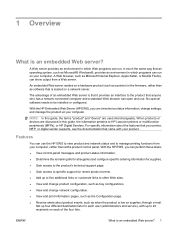
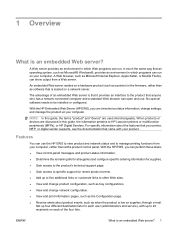
...device" are discussed in which Web programs can run on a network server.
ENWW
What is an embedded Web server?
Features
You can open and use the HP EWS to view product and network status and to HP LaserJet printers or multifunction... from a Web server. With the HP EWS, you can view device status information, change network configuration.
● View and print information pages...
HP Color LaserJet CM6040/CM6030 MFP Series - User Guide - Page 137
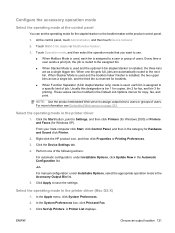
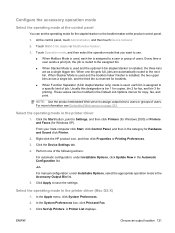
... mode in the Accessory Output Bin list.
5. Touch MBM-3 bin stapler or Multifunction finisher.
3. NOTE: Use the product embedded Web server to assign output bins ... print. Click the Device Settings tab.
4. Click Apply to Settings, and then click Printers (for Windows 2000) or Printers and Faxes (for Hardware and Sound click Printer.
2. Click Set Up Printers. Usually this designation ...
Similar Questions
Hp Color Laserjet Cm6040f Multifunction Printer Can It Hold Faxes?
(Posted by pranMMWDC1 9 years ago)
Where To Get Staples For A Hp Laserjet M4345mfp Multifunction Device
(Posted by jrodrarmand 9 years ago)
How Send Rfu To The Printer Hp Color Lase Jet 6040
(Posted by wakkaarr 10 years ago)
Printer Driver Download Hp Laserjet M1005 Mfp
Printer Driver Download HP Laserjet M1005 MFP
Printer Driver Download HP Laserjet M1005 MFP
(Posted by tarasinghchauhan 12 years ago)
Quotation For Hhp Color Laserjet Cm6030/cm6040 Multifunction Printer
pls give us your price for hp coloured laerjet cm 6030 mp
pls give us your price for hp coloured laerjet cm 6030 mp
(Posted by evergrown05ltd 12 years ago)

