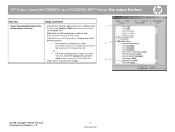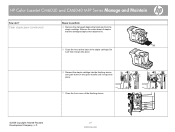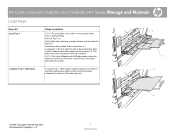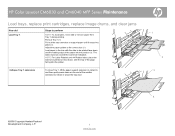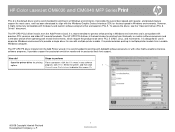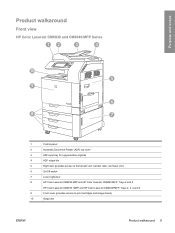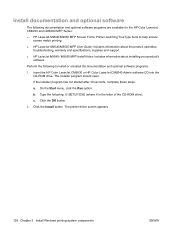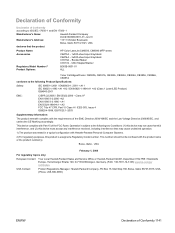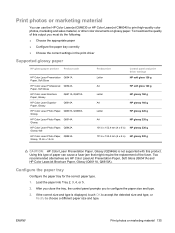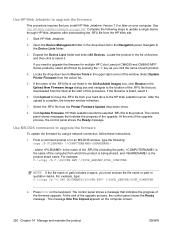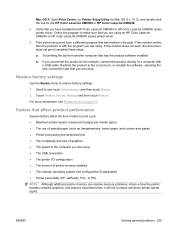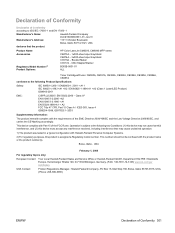HP Color LaserJet CM6030/CM6040 Support Question
Find answers below for this question about HP Color LaserJet CM6030/CM6040 - Multifunction Printer.Need a HP Color LaserJet CM6030/CM6040 manual? We have 29 online manuals for this item!
Question posted by evergrown05ltd on January 30th, 2012
Quotation For Hhp Color Laserjet Cm6030/cm6040 Multifunction Printer
pls give us your price for hp coloured laerjet cm 6030 mp
Current Answers
Related HP Color LaserJet CM6030/CM6040 Manual Pages
Similar Questions
Hp Color Laserjet Cm6040f Multifunction Printer Can It Hold Faxes?
(Posted by pranMMWDC1 9 years ago)
Hp Color Laserjet Cm 6030f Mfp Printer Is Giving The Error Replace Fuser Kit Thi
HP color laserjet cm 6030f mfp printer is giving error replace fuser kit This supply has reached end...
HP color laserjet cm 6030f mfp printer is giving error replace fuser kit This supply has reached end...
(Posted by atiqafsar 9 years ago)
How Password Administration Service For Hp Color Laserjet Cm6030 Mfp
(Posted by Natdreamc 10 years ago)
Hp Color Laserjet Cm6040 Mfp
hp color laserjet CM6040 mfp transfer access sensor error
hp color laserjet CM6040 mfp transfer access sensor error
(Posted by celestine 11 years ago)
Hp Colour Laserjet Cm1312nfi Mfp Restarting When Sending A Fax What Is Solution
what is the solution to overcome the restarting of the HP COLOUR LASERJET CM1312 MFP printer when se...
what is the solution to overcome the restarting of the HP COLOUR LASERJET CM1312 MFP printer when se...
(Posted by casim 11 years ago)