HP CP6015x Support Question
Find answers below for this question about HP CP6015x - Color LaserJet Laser Printer.Need a HP CP6015x manual? We have 37 online manuals for this item!
Question posted by green39 on July 18th, 2011
Paper Tray Problem
The printer keeps defulting to tray one which is a manual feed tray. Everytime we print we have to manually select the paper tray as it automatically goes to tray 1 and gets stuck.
Current Answers
There are currently no answers that have been posted for this question.
Be the first to post an answer! Remember that you can earn up to 1,100 points for every answer you submit. The better the quality of your answer, the better chance it has to be accepted.
Be the first to post an answer! Remember that you can earn up to 1,100 points for every answer you submit. The better the quality of your answer, the better chance it has to be accepted.
Related HP CP6015x Manual Pages
HP Universal Print Driver for Windows, Version 4.1 - Technical Frequently Asked Questions (FAQ) - Page 8


...Hpsub/downloads/UPD_SAG_Updated_5_29_07.pdf and the Active Directory Administrator Template White Paper at http://h20000.www2.hp.com/bc/docs/support/SupportManual/...Printer Lists to the HP MPA software? See the example of the management capabilities and how to create User Groups or Managed Print Policies that manage notifications and control color access. Create print queues, selecting...
HP Printers - Supported Citrix Presentation Server environments - Page 12


... this table are also supported. To install the HP Universal Print Driver in this table are also supported. Dynamic mode allows a user to all autocreated printers or redirected printers.
PS
Win2k/XP/2003: 4.0 Win2003-x64: Use driver included in the Windows OS
HP Color printers with Edgeline Technology and supported driver versions
Table 2: Minimum levels...
HP Printers - Supported Citrix Presentation Server environments - Page 13


... not read during autocreation. The UPD, installed on the server, can communicate with the printer and determine its configuration, such as tray configuration, duplexer, printer memory, and quick sets are attached to color, no extra trays, no device-specific paper handling, etc. Client printer settings not reflected in . The remaining settings are determined by a Citrix policy, that...
HP Printers - Supported Citrix Presentation Server environments - Page 27


... print servers into the Citrix XenApp™ Server farm, and the availability of shared printers was verified. Drivers for multiple users. Printer model tested
HP Color LaserJet 3000
HP LaserJet 4000 HP Business Inkjet 1100 HP Deskjet D2360 HP Deskjet 5440 HP Designjet 4000 PostScript
Driver version tested
HP Color LaserJet 3000 Series PCL (61.53.25.9) &
HP Color LaserJet...
HP Color LaserJet CP6015 Series - Job Aid - Help For Print Options (PCL 6 Driver) - Page 1


...in the printer driver. How do I
Get help for on PCL 5. Or click Help for any item in the upper right corner of the printer driver, then click any printing option. It provides the overall best speed, print quality, and... and custom software programs that item.
HP Color LaserJet CP6015 Series Help for print options (PCL 6 Driver)
PCL 6 is the default driver and is recommended for...
HP Color LaserJet CP6015 Series - Job Aid - Select layout options (UPD/PCL5 Driver) - Page 1
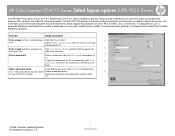
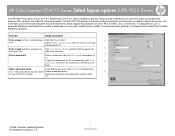
... driver for use with multiple printer models.
To print the watermark on a selected paper Click the Effects tab (1). ...LaserJet products. size.
HP Color LaserJet CP6015 Series Select layout options (UPD/PCL5 Driver)
The HP UPD PCL5 driver installs from a mobile Windows computer. In the Watermarks area, click Edit (5). The Watermark
Note: The printer driver must be set to print...
HP Color LaserJet CP6015 Series - Job Aid - Select Paper and Print Quality (UPD/PCL5) - Page 1
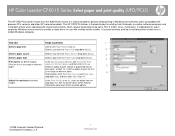
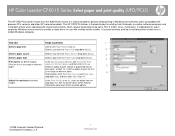
... drop-down lists, and then click Add. Select an option to perform
1
Click on different paper.
6
Select options from the Add Printer wizard.
HP Color LaserJet CP6015 Series Select paper and print quality (UPD/PCL5)
The HP UPD PCL5 driver installs from the Paper source and Paper type
drop-down list (2).
2
Select a paper source. Steps to print a blank or preprinted front or
5
back...
HP Color LaserJet CP6015 Series Printers - Software Technical Reference (External) - Page 10


... Table ...206
External Fonts 207 Installing external fonts 208 Removing external fonts 209
Installable Options ...209 Automatic Configuration 209 Tray 3 ...210 Trays 4 and 5 210 Duplex Unit (for 2-Sided Printing 210 Allow Manual Duplexing 210 Accessory Output Bin 210 Printer Hard Disk 210 Job storage ...210 Job Separator 211 Mopier Mode 211 Mopier mode and collation 211...
HP Color LaserJet CP6015 Series Printers - Software Technical Reference (External) - Page 27
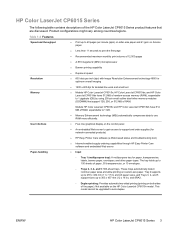
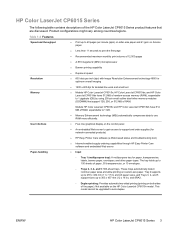
Models HP Color LaserJet CP6015x and HP Color LaserJet CP6015xh have 512 MB of random-access memory (RAM), expandable to 100 sheets of paper, 50 transparencies, or 10 envelopes.
◦ Trays 2, 3, 4, and 5: 500-sheet trays. Tray 2 supports up to 279 x 432 mm (11 x 17 in ), and SRA3.
◦ Duplex printing: Provides automatic two-sided printing (printing on custom-size paper. Not available ...
HP Color LaserJet CP6015 Series Printers - Software Technical Reference (External) - Page 47


... Printer Care...Color LaserJet CP6015 Series product. All of choice and the operating system.
The installer automatically detects the language of the drivers provide access to a networked product in the following features:.
● The HP Color LaserJet CP6015 Series printing-system software CD features an interactive software interface. You can install drivers and connect to the paper...
HP Color LaserJet CP6015 Series Printers - Software Technical Reference (External) - Page 180
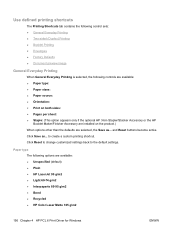
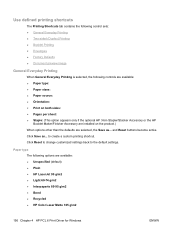
... than the defaults are available: ● Unspecified (default) ● Plain ● HP LaserJet 90 g/m2 ● Light 60-74 g/m2 ● Interpaperte 85-95 g/m2 ● Bond ● Recycled ● HP Color Laser Matte 105 g/m2
156 Chapter 4 HP PCL 6 Print Driver for Windows
ENWW Click Save as ... Click Reset to change customized settings...
HP Color LaserJet CP6015 Series Printers - Software Technical Reference (External) - Page 183
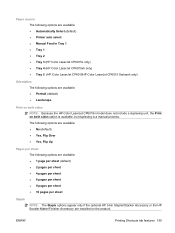
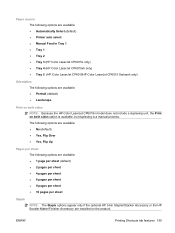
...Paper source The following options are available: ● Automatically Select (default) ● Printer auto select ● Manual Feed in Tray 1 ● Tray 1 ● Tray 2 ● Tray 3 (HP Color LaserJet CP6015x only) ● Tray 4 (HP Color LaserJet CP6015xh only) ● Tray 5 (HP Color LaserJet CP6015HP Color LaserJet... duplexing is a manual process. ENWW
Printing Shortcuts tab features...
HP Color LaserJet CP6015 Series Printers - Software Technical Reference (External) - Page 225
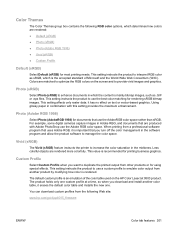
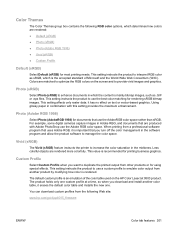
... accepted standard of the color table used on the HP Color LaserJet 9500 product. This value is an emulation of Microsoft and the World Wide Web Consortium (W3C).
it erases the default color table and installs the new one. Vivid (sRGB)
The Vivid (sRGB) feature instructs the printer to increase the color saturation in combination with...
HP Color LaserJet CP6015 Series Printers - Software Technical Reference (External) - Page 239


...installed by default. Print-driver settings, in the software program take precedence over print-driver settings. When you can be installed using the Microsoft Add Printer Wizard.
The ... the HP Color LaserJet CP6015 Series PostScript (PS) Emulation and PCL 5 Universal Print Drivers for Windows - The HP PS Universal Print Driver can select the paper input tray from several places...
HP Color LaserJet CP6015 Series - User Guide - Page 42


...COLOR IF ALLOWED DISABLE COLOR
AUTO MOSTLY COLOR PAGES MOSTLY BLACK PAGES
USE REQUESTED TRAY
EXCLUSIVELY FIRST
MANUALLY FEED PROMPT ALWAYS UNLESS LOADED
Description
Disables or restricts color use the COLOR IF ALLOWED setting, set up user permissions through the embedded Web server, HP Easy Printer Care, or Web Jetadmin. The default is ENABLE COLOR. Select MOSTLY BLACK PAGES if you print...
HP Color LaserJet CP6015 Series - User Guide - Page 191


... the time it will not increase maximum printer speed (ppm). Try printing the job from a different program that you have installed the HP Color LaserJet CP6015 series printer driver. Press the down arrow to the original factory settings. Press Menu.
2. ENWW
Solving general problems 177 Mac OS X: Open Print Center, (or Printer Setup Utility for Mac OS X v. 10...
HP Color LaserJet CP6015 Series - User Guide - Page 249


...then click Printers (for Windows 2000) or Printers and Faxes (for duplex printing.
Verify that the paper is printing on unsupported paper.
Load preprinted forms and letterhead in the Automatic Configuration list. The HP Color LaserJet CP6015n does not support automatic 2-sided printing. In Windows, run the automatic configuration feature:
1. ENWW
Paper-handling problems 235...
HP Color LaserJet CP6015 Series - User Guide - Page 251
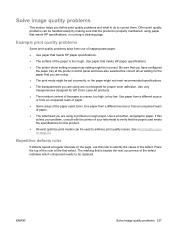
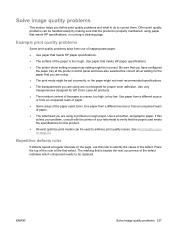
... high, or too low.
Use only transparencies designed for HP Color LaserJet products.
● The moisture content of the defect indicates which component needs to correct them. Use a smoother, xerographic paper.
Example print quality problems
Some print quality problems arise from use this product.
● Several optimize print modes can be used to identify the cause of your...
HP Color LaserJet CP6015 Series - User Guide - Page 253


... tray is cleared from another HP Color LaserJet CP6015 series, if one is within specifications. See Use manual print modes on page 245.
See Use manual print modes on page 245. ● Handle transparencies by transparencies
sticking together in the print path, they are using a reflective overhead projector, use a standard overhead projector instead. Print quality problems associated...
HP Color LaserJet CP6015 Series - User Guide - Page 254


... button .
3. this calibration procedure does not fix the image quality problems, perform the following the procedures do not improve print quality, go to aid in selecting the best paper type. When you are using the HP Color LaserJet CP6015 PCL 6 printer driver, select the General Everyday Printing shortcut and select Paper Type. When you are using the control panel buttons.
Press...
Similar Questions
Trying To Diagnose Error Code 59 30
Trying to diagnose HP color Laser jet CP6015x Error code 59 30
Trying to diagnose HP color Laser jet CP6015x Error code 59 30
(Posted by mreffellsr 1 year ago)
How To Reset The Fuser Count On Hp Color Laserjet Cp6015
(Posted by msmarks 9 years ago)
What Is The Problem With Hp Laser Jet 1020 With Pdf Files?
(Posted by Sudave41 10 years ago)
How To Enable 'print On Both Sides' To Automatic On Printer Hp P3011/p3015.
There is only MANUALLY option for "Print on Both Sides" on Printer HP P3011/P3015. Is there any way ...
There is only MANUALLY option for "Print on Both Sides" on Printer HP P3011/P3015. Is there any way ...
(Posted by fromjim49623 11 years ago)
Toner Problem
Brand new printer, A279;the printer asks to replace magenta toner while supply ink shows half full?
Brand new printer, A279;the printer asks to replace magenta toner while supply ink shows half full?
(Posted by mochoa 13 years ago)

