HP CP6015x Support Question
Find answers below for this question about HP CP6015x - Color LaserJet Laser Printer.Need a HP CP6015x manual? We have 37 online manuals for this item!
Question posted by mochoa on September 13th, 2010
Toner Problem
Brand new printer, A279;the printer asks to replace magenta toner while supply ink shows half full?
Current Answers
There are currently no answers that have been posted for this question.
Be the first to post an answer! Remember that you can earn up to 1,100 points for every answer you submit. The better the quality of your answer, the better chance it has to be accepted.
Be the first to post an answer! Remember that you can earn up to 1,100 points for every answer you submit. The better the quality of your answer, the better chance it has to be accepted.
Related HP CP6015x Manual Pages
HP Universal Print Driver for Windows, Version 4.1 - Technical Frequently Asked Questions (FAQ) - Page 11


... is a localization error in the print dialogue window. • Microsoft Excel crashes after printing. • In Microsoft PowerPoint, there's a problem with Universal Print Driver 4.4.2
Job storage/secure printing issues
• The HP Color LaserJet 5550 does not use the client's username as default. • Navigating to Printing Shortcuts resets the Job Storage options...
HP Color LaserJet CP6015 Series Printers - Software Technical Reference (External) - Page 60


... access to view the status of all HP products, set up product and status alerts, generate printer usage reports, and reorder supplies. Select Hewlett-Packard.
36 Chapter 2 Software description
ENWW HP Easy Printer Care
HP Easy Printer Care is only available on the Web at the following Web site: www.hp.com/go /easyprintercare...
HP Color LaserJet CP6015 Series Printers - Software Technical Reference (External) - Page 260
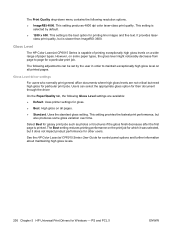
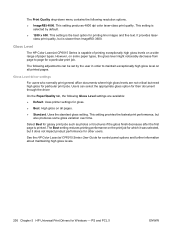
... provides laserclass print quality, but is capable of paper types. Uses printer settings for Windows - See the HP Color LaserJet CP6015 Series User Guide for control panel options and further information about...exceptionally high gloss levels on all pages. ● Standard. This setting produces 4800 dpi color laser-class print quality. Users can be set by default.
● 1200 x 600....
HP Color LaserJet CP6015 Series Printers - Software Technical Reference (External) - Page 324
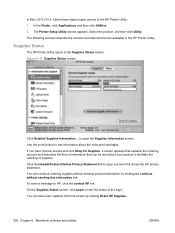
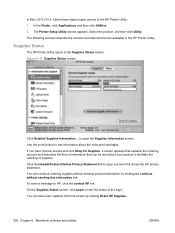
... screens and features that can be sent about the color print cartridges. Figure 6-13 Supplies Status screen
Click Detailed Supplies Information...
Use the scroll button to the HP Printer Utility: 1.
To send a message to the Supplies Status screen. If you have Internet access and click Shop for Supplies, a screen appears that explains the ordering process and...
HP Color LaserJet CP6015 Series - User Guide - Page 10


... exterior ...169 Clean spilled toner ...169 Upgrade the firmware ...170
viii
ENWW CMYK 135
CMYK ink set emulation (HP postscript level 3 emulation 135 TrueCMYK ...136
11 Manage and maintain the product Information pages ...138 HP Easy Printer Care ...139 Open the HP Easy Printer Care software 139 HP Easy Printer Care software sections 139 Embedded...
HP Color LaserJet CP6015 Series - User Guide - Page 90
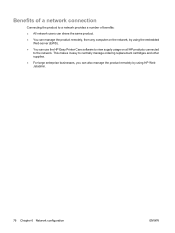
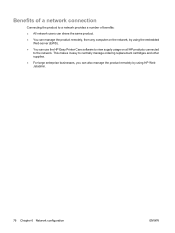
...:
● All network users can share the same product.
● You can use the HP Easy Printer Care software to view supply usage on all HP products connected to centrally manage ordering replacement cartridges and other supplies.
● For large enterprise businesses, you can also manage the product remotely by using the embedded Web...
HP Color LaserJet CP6015 Series - User Guide - Page 105


... HP laser paper is
● Do not use in laser printers. extends all the way to the paper in your printer.
Using inkjet paper not designed for use fusers to bond dry toner particles ...forms
● Do not use in laser printers. When using special paper or print media, be sure to obtain the best print results.
CAUTION: HP LaserJet printers use in inkjet products. Media type ...
HP Color LaserJet CP6015 Series - User Guide - Page 133


...) HP glossy 220 g
CAUTION: HP Color Laser Presentation Paper, Glossy (Q2546A, Q2547A) is not supported with this type of paper can use the HP Color LaserJet CP6015 Series printer to configure the size and type. Print photos or marketing material
You can cause a fuser jam that might require the replacement of this output you to configure...
HP Color LaserJet CP6015 Series - User Guide - Page 147
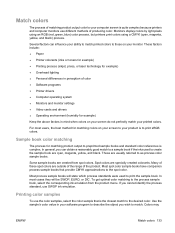
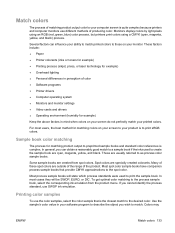
... sample books and standard color references is complex. Monitors display colors by light pixels using an RGB (red, green, blue) color process, but printers print colors using a CMYK (cyan, magenta, yellow, and black) process. These factors include:
● Paper ● Printer colorants (inks or toners for example) ● Printing process (inkjet, press, or laser technology for example) ●...
HP Color LaserJet CP6015 Series - User Guide - Page 149


... (products, printers, plotters). The product will experience greatly improved color matching.
For example, a document might not be suited to the product. Advanced color use
HP ...) automatically, without the need to become a color expert. The system uses key color-laser technologies, including image enhancements, smart supplies, and high-resolution imaging, to deliver superior print...
HP Color LaserJet CP6015 Series - User Guide - Page 153
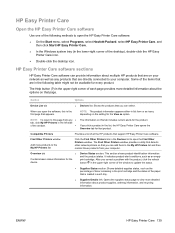
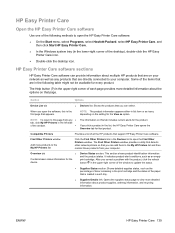
... a utility that detects other network printers so that support HP Easy Printer Care software. After you correct a problem with the product, click the refresh
button in the upper-right corner of the window to update the status.
● Supplies Status section: Shows detailed supplies status, such as the percentage of toner remaining in the print cartridge and...
HP Color LaserJet CP6015 Series - User Guide - Page 154
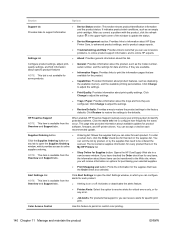
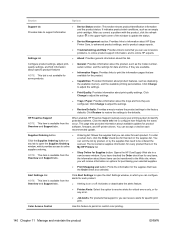
...Color Access Control
Use this tab.
When enabled, HP Proactive Support routinely scans your selected supplies.
● Print Shopping List button: Prints the information for purchasing your printing system to identify potential problems. Click the more info link to be ordered the soonest. Ordering list: Shows the supplies... Printer ...Supplies button: Opens the HP SureSupply Web site in a new...
HP Color LaserJet CP6015 Series - User Guide - Page 165
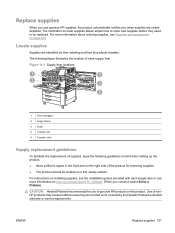
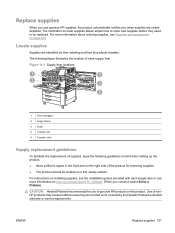
...supplies, see the installation guides provided with each supply item. ENWW
Replace supplies 151 Replace supplies
When you use of nonHP products may cause problems...supplies, the product automatically notifies you connect, select Solve a Problem.
The notification to order supplies allows ample time to order new supplies before they need to be located on page 255
Locate supplies
Supplies...
HP Color LaserJet CP6015 Series - User Guide - Page 166
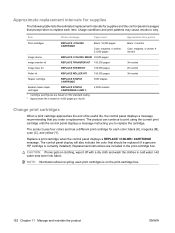
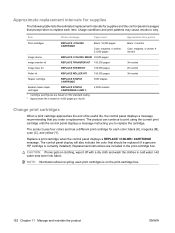
...maintain the product
ENWW The product uses four colors and has a different print cartridge for supplies and the control panel messages that prompt when to replace each color: black (K), magenta (M), cyan (C), and yellow (Y).
Replace a print cartridge when the control panel displays a REPLACE CARTRIDGE message. Hot water sets toner into fabric. NOTE: Information about recycling used print...
HP Color LaserJet CP6015 Series - User Guide - Page 191


... this solution works, then the problem is with a USB cable. Check the program to print a job: ● Maximum printer speed, measured in the past. Press the down arrow to restore factory settings.
1. Redirect the product to a computer with the program you have installed the HP Color LaserJet CP6015 series printer driver. Mac OS X: Open Print...
HP Color LaserJet CP6015 Series - User Guide - Page 209


... print cartridge has reached the Replace the specified color cartridge. of life.
Wait for the fuser to STOP AT LOW. Turn blue levers to unlock position.
3.
To continue press button).
(Checkmark
Press the checkmark button to cool
low threshold. Replaced fuser
1. Install new fuser.
4.
Change print cartridges on page 152
REPLACE DRUM For help press...
HP Color LaserJet CP6015 Series - User Guide - Page 247


...printer driver. Transparencies or glossy paper might require the replacement of paper can improve feeding into the product. Avoid printing glossy paper in the tray are HP Color LaserJet Presentation Paper, Soft Gloss (Q6541A) and HP Color LaserJet...loaded. ENWW
Paper-handling problems 233 Print a configuration page to the product.
CAUTION: HP Color Laser Presentation Paper, Glossy (...
HP Color LaserJet CP6015 Series - User Guide - Page 251
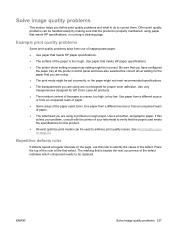
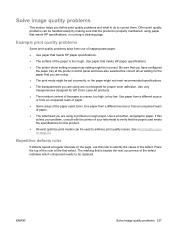
... the paper is too rough. Use only transparencies designed for HP Color LaserJet products.
● The moisture content of the ruler at the product control panel and have configured the paper tray at the first defect.
Example print quality problems
Some print quality problems arise from an unopened ream of paper.
● Some areas...
HP Color LaserJet CP6015 Series - User Guide - Page 255


...can be selected in the driver and on the front or back side of toner and paper particles that is a print quality issue. Use the table below ...printer driver and control panel Unspecified
Light 60-74 g/m2 Intermediate 85-95 g/m2 Heavy 111-130 g/m2 Extra Heavy 131-175 g/m2 Cardstock 176-220 g/m2 HVY Glossy 111-130 g/m2 XHVY Glossy 131-175 g/m2 Card Glossy 176-220 g/m2 HP Tough Paper Color Laser...
HP Color LaserJet CP6015 Series - User Guide - Page 303
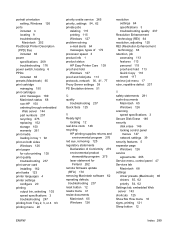
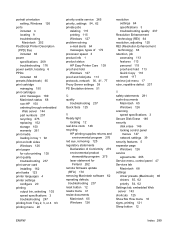
...
Web server 144 part numbers 257 recycling 275 replacing 152 storage 150 warranty 261 print media loading in tray 1 92 print on both sides Windows 126 print paper for color printing 135 print quality troubleshooting 237 print server card installing 162 print tasks 123 printer languages 4 printer settings configure 20 printing output bin, selecting...
Similar Questions
Trying To Diagnose Error Code 59 30
Trying to diagnose HP color Laser jet CP6015x Error code 59 30
Trying to diagnose HP color Laser jet CP6015x Error code 59 30
(Posted by mreffellsr 1 year ago)
How To Reset The Fuser Count On Hp Color Laserjet Cp6015
(Posted by msmarks 9 years ago)
Hp P1005 Laser Printer Driver For Windows Xp Won't Show Up
(Posted by wandBuf 9 years ago)
Printer Gets Replace Yellow Toner Cartridge Message After Cartridge Is Replaced.
A replace yellow toner cartridge appeared on display panel. After replacement of cartridge, two page...
A replace yellow toner cartridge appeared on display panel. After replacement of cartridge, two page...
(Posted by digjaz 12 years ago)
Paper Tray Problem
The printer keeps defulting to tray one which is a manual feed tray. Everytime we print we have to m...
The printer keeps defulting to tray one which is a manual feed tray. Everytime we print we have to m...
(Posted by green39 12 years ago)

