HP CP6015x Support Question
Find answers below for this question about HP CP6015x - Color LaserJet Laser Printer.Need a HP CP6015x manual? We have 37 online manuals for this item!
Current Answers
There are currently no answers that have been posted for this question.
Be the first to post an answer! Remember that you can earn up to 1,100 points for every answer you submit. The better the quality of your answer, the better chance it has to be accepted.
Be the first to post an answer! Remember that you can earn up to 1,100 points for every answer you submit. The better the quality of your answer, the better chance it has to be accepted.
Related HP CP6015x Manual Pages
HP Universal Print Driver for Windows, Version 4.1 - Technical Frequently Asked Questions (FAQ) - Page 11


... with Universal Print Driver Managed Printer List definitions. Managed Printer Lists issues
• Web Jetadmin 10.0 printer list xml definitions are not compatible with Universal Print Driver 4.4.2
Job storage/secure printing issues
• The HP Color LaserJet 5550 does not use the client's username as default. • Navigating to Printing Shortcuts resets the Job Storage options. Active...
HP Printers - Supported Citrix Presentation Server environments - Page 1


...
November 2008
Executive summary...2 What's new ...2 Versions of Terminal Server and Citrix supported by HP 2 Testing performed by HP ...3 HP LaserJet printers and supported driver versions 4 HP Color printers with Edgeline Technology and supported driver versions 12 Using the HP Universal Print Driver version 4.7 for Windows in Citrix environments 12 The difference between the Citrix...
HP Printers - Supported Citrix Presentation Server environments - Page 26


... D2360 XenApp Plugin for Hosted Apps, version 11.x
HP LaserJet 3020 HP Universal, PCL, PS printers & 32-bit/64-bit drivers
HP Officejet Pro K5400
HP Officejet Pro L7680 All-in-One
HP Deskjet 5440
HP Business Inkjet 1100
HP Officejet 720
HP LaserJet 3200
HP LaserJet 4000
HP Designjet 4000 PostScript
HP Color LaserJet 3000
Testing methodology for each test case. Note on description...
HP Color LaserJet CP6015 Series Printers - Software Technical Reference (External) - Page 1
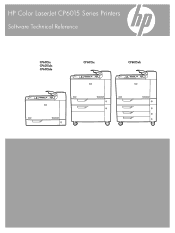
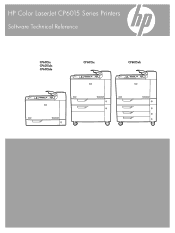
HP Color LaserJet CP6015 Series Printers
Software Technical Reference
CP6015n CP6015dn CP6015de
CP6015x
CP6015xh
HP Color LaserJet CP6015 Series Printers - Software Technical Reference (External) - Page 27
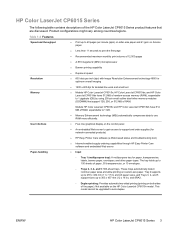
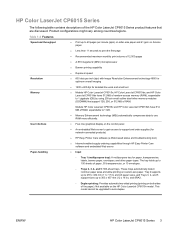
... supply-ordering capabilities through HP Easy Printer Care software and embedded Web server
● Input
◦ Tray 1 (multipurpose tray): A multipurpose tray for detailed line work and small text
● Models HP Color LaserJet CP6015n, HP Color LaserJet CP6015dn, and HP Color LaserJet CP6015de have 512 MB of RAM. Models HP Color LaserJet CP6015x and HP Color LaserJet CP6015xh have 512...
HP Color LaserJet CP6015 Series Printers - Software Technical Reference (External) - Page 50
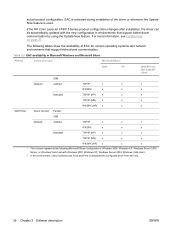
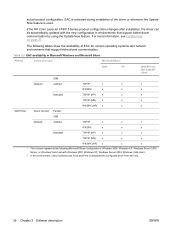
...
26 Chapter 2 Software description
ENWW EAC is used.
If the HP Color LaserJet CP6015 Series product configuration changes after installation, the driver can be ...TCP/IP (HP)
x
x
x
TCP/IP (MS)
x
x
x
IPX/SPX (HP) x
x
x
Add Printer
Direct connect Parallel
USB
Network
Jetdirect
TCP/IP
x
x
x
IPX/SPX
x
x
x
Standard
TCP/IP (HP)
x
x
x
TCP/IP (MS)
x
x
x
IPX/SPX (HP) x
...
HP Color LaserJet CP6015 Series Printers - Software Technical Reference (External) - Page 205
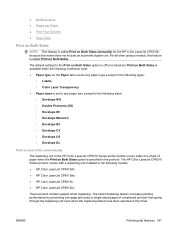
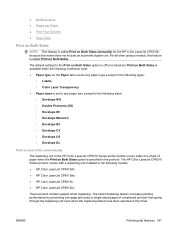
...any paper type except for the following types:
◦ Labels ◦ Color Laser Transparency ● Paper sizes is set to any paper size except for the following models: ● HP Color LaserJet CP6015dn ● HP Color LaserJet CP6015de ● HP Color LaserJet CP6015n ● HP Color LaserJet CP6015xh
These product models support smart duplexing.
● Booklet Layout ● Pages...
HP Color LaserJet CP6015 Series Printers - Software Technical Reference (External) - Page 234
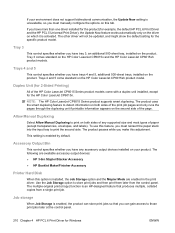
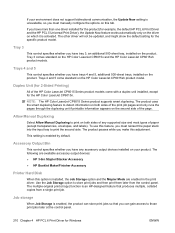
... are available accessory output devices: ● HP 3-bin Stapler/Stacker Accessory ● HP Booklet Maker/Finisher Accessory
Printer Hard Disk
When this tab. The other driver... any supported size and most types of the HP Color LaserJet CP6015 Series product models come standard on the HP Color LaserJet CP6015x and the HP Color LaserJet CP6015xh product models. Job storage
When Job Storage...
HP Color LaserJet CP6015 Series Printers - Software Technical Reference (External) - Page 260
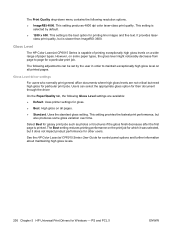
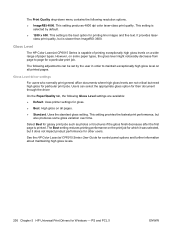
... 4800 dpi color laser-class print quality. However, on all pages. ● Standard. Uses printer settings for other users. The Best setting reduces printing performance on all printed pages. Gloss Level driver settings
For users who normally print general office documents where high gloss levels are available:
● Default.
See the HP Color LaserJet CP6015 Series...
HP Color LaserJet CP6015 Series Printers - Software Technical Reference (External) - Page 269


...◦ Labels ◦ Color Laser Transparency ● Paper sizes is set to any paper size except for the HP Color LaserJet CP6015n because this feature is ... paper type except for the following models: ● HP Color LaserJet CP6015dn ● HP Color LaserJet CP6015de ● HP Color LaserJet CP6015x ● HP Color LaserJet CP6015xh
These product models support smart duplexing. ● ...
HP Color LaserJet CP6015 Series Printers - Software Technical Reference (External) - Page 319


...automatic selection fails, or if you want to manually select a .PPD file, click the Printer Model pull-down menu, select HP, and then select the .PPD file that you are installing the product using a network... IP Printing, carry out the following steps:
a. Choose Socket/HP Jet Direct from the Printer Type pull-down menu. This is complete.
ENWW
Install and uninstall the Macintosh printing system ...
HP Color LaserJet CP6015 Series Printers - Software Technical Reference (External) - Page 329


...1. Click Update. On the Update Firmware screen, click Update.
Duplex mode
For the HP Color LaserJet CP6015dn and HP Color LaserJet CP6015x product models, the Configuration Settings menu includes a Duplex Mode setting. The Updating screen appears and the update proceeds as expected.
4. The HP Printer Utility is a software program that are ready to print internal diagnostic and test...
HP Color LaserJet CP6015 Series - User Guide - Page 36


... DENSITY SHADOWS ● CYAN DENSITY ● MAGNETA DENSITY ● YELLOW DENSITY ● BLACK DENSITY RESTORE COLOR VALUES
PRINT TEST PAGE SOURCE
ADJUST TRAY ● X1 SHIFT ● X2 SHIFT ● Y SHIFT
...page, and higher values represent darker midtones on a printed page.
Restore the color settings by resetting the density values of midtones on the page from top to bottom and ...
HP Color LaserJet CP6015 Series - User Guide - Page 65


... printing tasks and also describes the buttons, checkboxes, and drop-down lists that are in the printer driver. Supported printer drivers for Windows
● HP PCL 6 ● HP postscript emulation Universal Print Driver (HP UPD PS) ● HP PCL 5 UPD Universal Print Driver (HP UPD PCL 5)
The printer drivers include online Help that has instructions for Windows 51
HP Color LaserJet CP6015 Series - User Guide - Page 105


....
● Use only transparencies that are
● Use envelopes where the seam
wrinkled, nicked, stuck together, or otherwise damaged.
CAUTION: HP LaserJet printers use fusers to bond dry toner particles to the paper in laser printers
than the recommended media
and meets the weight specifications
specification for this product unless
for this technology could damage your...
HP Color LaserJet CP6015 Series - User Guide - Page 133


...or marketing material
You can cause a fuser jam that might require the replacement of paper can use the HP Color LaserJet CP6015 Series printer to print high-quality color photos, marketing and sales material, or other color documents on glossy paper. Two recommended alternatives are HP Color LaserJet Presentation Paper, Soft Gloss (Q6541A) and HP Color LaserJet Brochure Paper, Glossy (Q6611A...
HP Color LaserJet CP6015 Series - User Guide - Page 149


... images for printing on HP color laser high-gloss papers, HP Image REt 4800 provides superior results on your ability to match colors between software programs and devices using a common definition that assures typical users will accept CMYK colors through the PS printer driver. NOTE: Factors such as the default color space in four colors - Optimized for general office...
HP Color LaserJet CP6015 Series - User Guide - Page 247


... Paper, Soft Gloss (Q6541A) and HP Color LaserJet Brochure Paper, Glossy (Q6611A, Q6610A). Transparencies or glossy paper will not feed
Transparencies or glossy paper will not feed
Cause
Solution
The correct paper type is not specified in the software or printer Verify that the input tray containing the transparencies or glossy paper is not...
HP Color LaserJet CP6015 Series - User Guide - Page 255


...131-175 g/m2. Accumulation of toner and particles can be selected in the printer driver is loaded in the product.
The table maps the default settings for ...HP Tough Paper Color Laser Transparency Labels Envelope Heavy Envelope Rough Heavy Rough
Clean the fuser
Run the device cleaning page to appear on the product control panel.
HP recommends that can cause specks to keep the fuser...
HP Color LaserJet CP6015 Series - User Guide - Page 303
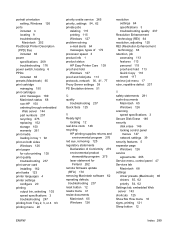
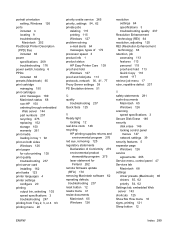
... non-HP 150 ordering through embedded
Web server 144 part numbers 257 recycling 275 replacing 152 storage 150 warranty 261 print media loading in tray 1 92 print on both sides Windows 126 print paper for color printing 135 print quality troubleshooting 237 print server card installing 162 print tasks 123 printer languages 4 printer settings...
Similar Questions
Trying To Diagnose Error Code 59 30
Trying to diagnose HP color Laser jet CP6015x Error code 59 30
Trying to diagnose HP color Laser jet CP6015x Error code 59 30
(Posted by mreffellsr 1 year ago)
How To Reset The Fuser Count On Hp Color Laserjet Cp6015
(Posted by msmarks 9 years ago)
I Have Hp Colorlaserjet 6015xh With A Fuser Error 50.7
(Posted by stuartmakombo 10 years ago)
How Do I Get The Ppd File For An Hp 2605dn Color Laserjet Printer? I Need This T
How do I get the PPD file for an HP 2605dn color lasterjet printer. I need this to install a driver ...
How do I get the PPD file for an HP 2605dn color lasterjet printer. I need this to install a driver ...
(Posted by LawrenceLMorton 12 years ago)
I Do Not Have Installation Cd For Installing My Hp Cp1215 Color Laser Printer.
HOW CAN I CONNECT MY HP CP1215 COLOR LASER PRINTER TO MY COMPUTER WITHOUT A CD WHICH I DO NOT HAVE
HOW CAN I CONNECT MY HP CP1215 COLOR LASER PRINTER TO MY COMPUTER WITHOUT A CD WHICH I DO NOT HAVE
(Posted by santhanam68 12 years ago)

