HP CP4525dn Support Question
Find answers below for this question about HP CP4525dn - Color LaserJet Enterprise Printer.Need a HP CP4525dn manual? We have 1 online manual for this item!
Question posted by smoonka on December 10th, 2013
How Do I Render The Memory Tag Inoperable In The Printer Toner?
how do I render the memory tag inoperable in the pronter toner?
Current Answers
There are currently no answers that have been posted for this question.
Be the first to post an answer! Remember that you can earn up to 1,100 points for every answer you submit. The better the quality of your answer, the better chance it has to be accepted.
Be the first to post an answer! Remember that you can earn up to 1,100 points for every answer you submit. The better the quality of your answer, the better chance it has to be accepted.
Related HP CP4525dn Manual Pages
HP Color LaserJet Enterprise CP4020/CP4520 Series Printer - User Guide - Page 11


... Windows 142 Match colors ...143 Sample book color matching 143 Print color samples ...143 PANTONE® color matching 144 Advanced color use ...145 HP ColorSphere toner ...145 HP ImageREt 3600 ...145 Paper selection ...145 Color options ...145 Standard red-green-blue (sRGB 145
9 Manage and maintain Print information pages ...148 Use the HP Easy Printer Care software 149...
HP Color LaserJet Enterprise CP4020/CP4520 Series Printer - User Guide - Page 12


... print cartridges 162 HP fraud hotline and Web site 162 Recycle supplies 163 Cartridge memory tag 163
Replacement instructions ...164 Replace print cartridges 164 Replace the toner collection unit 167 Install memory DIMMs ...169 Enable memory 172 Check DIMM installation 173 Memory allocation 173 Install external I/O cards 174
Clean the product ...176 Clean the paper path...
HP Color LaserJet Enterprise CP4020/CP4520 Series Printer - User Guide - Page 13


...
Internal print-quality-test pages 225 Manage and configure printer drivers 225 Calibrate the product 225 Set the image...toner collection unit 237 Memory ...237 Cables and interfaces ...238 Maintenance kits ...238
Appendix B Service and support Hewlett-Packard limited warranty statement 240 HP's Premium Protection Warranty: LaserJet print cartridge limited warranty statement 241 Color LaserJet...
HP Color LaserJet Enterprise CP4020/CP4520 Series Printer - User Guide - Page 18


... features
Speed and throughput
Resolution Memory User interface Paper-handling
4 Chapter 1 Product basics
HP Color LaserJet CP4025 models
● Print up...Printer Care software, driver Status Notification pop-up messages, and HP Embedded Web Server ● Tray 1 (multipurpose tray): A multipurpose tray for detailed line work and small text ● n and dn models: 512 MB of random-access memory...
HP Color LaserJet Enterprise CP4020/CP4520 Series Printer - User Guide - Page 29


...approximate status of the print cartridges, transfer kit, fuser kit, and toner collection unit in the product. Prints a count of files stored in... the paper size for matching printed colors.
A list of available sizes appears. reports statistics on page 83 for a complete list of available sizes. On HP Color LaserJet Enterprise CP4020-CP4520 Series printers, setting Tray 1 to Cassette mode...
HP Color LaserJet Enterprise CP4020/CP4520 Series Printer - User Guide - Page 40
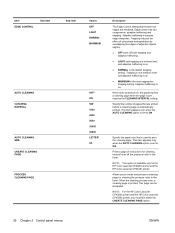
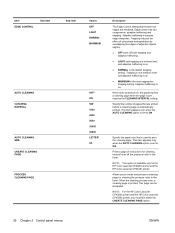
...rendered. Allows you must first select the CREATE CLEANING PAGE option.
26 Chapter 2 Control panel menus
ENWW Trapping reduces the effect of color-plane misregistration by overlapping the edges of instructions for the HP Color LaserJet CP4025n printer and the HP Color LaserJet CP4525n printer...option is available only for cleaning excess toner off both trapping and adaptive halftoning.
...
HP Color LaserJet Enterprise CP4020/CP4520 Series Printer - User Guide - Page 94
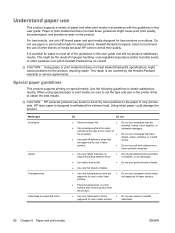
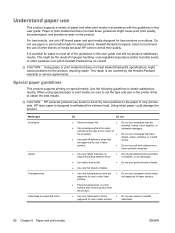
...are approved for use in color laser printers.
● Do not use transparent print media not approved for laser printers.
● Place transparencies... and print media designed for inkjet printers. CAUTION: HP LaserJet products use of other brands of ...toner particles to withstand this user guide.
It is possible for the product, requiring repair. are approved for use in laser printers...
HP Color LaserJet Enterprise CP4020/CP4520 Series Printer - User Guide - Page 155
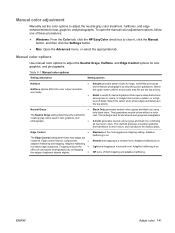
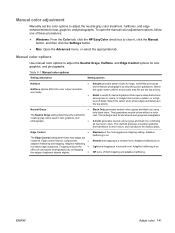
... color adjustment
Manually set the color options to other colors, and it , click the Manual button, and then click the Settings button.
● Mac: Open the Advanced menu, or select the appropriate tab. Select this option when sharp edges and details are
rendered. Black Only generates neutral colors (grays and black) by combining all four toner colors...
HP Color LaserJet Enterprise CP4020/CP4520 Series Printer - User Guide - Page 157
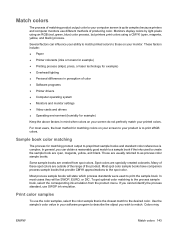
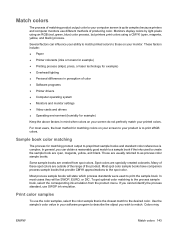
These factors include:
● Paper ● Printer colorants (inks or toners for example) ● Printing process (inkjet, press, or laser technology for example) ● Overhead lighting ● Personal differences in perception of color ● Software programs ● Printer drivers ● Computer operating system ● Monitors and monitor settings ● Video cards and drivers &#...
HP Color LaserJet Enterprise CP4020/CP4520 Series Printer - User Guide - Page 159
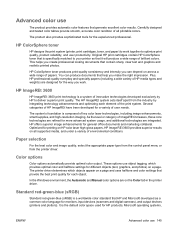
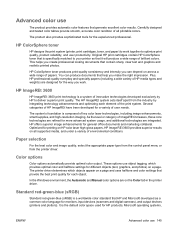
...color use object tagging, which objects appear on a page and uses halftone and color settings that help you can produce documents that provide the best print quality for printing on HP color laser...the Color tab in the printer driver.
HP ColorSphere toner produces print-quality consistency and intensity you make the right impression. Advanced color use
The product provides automatic color ...
HP Color LaserJet Enterprise CP4020/CP4520 Series Printer - User Guide - Page 177
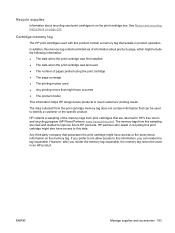
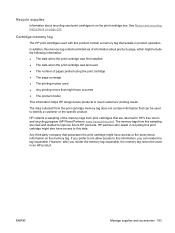
... on page 252. The data collected from the print cartridge memory tag does not contain information that can render the tag inoperable. However, after you render the memory tag inoperable, the memory tag cannot be used to identify a customer or the specific product.
HP collects a sampling of the memory tags from this memory tag collects a limited set of pages printed using the print...
HP Color LaserJet Enterprise CP4020/CP4520 Series Printer - User Guide - Page 179
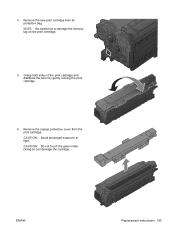
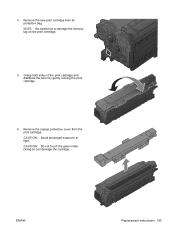
.... Remove the new print cartridge from the print cartridge. Remove the orange protective cover from its protective bag. CAUTION: Avoid prolonged exposure to damage the memory tag on the print cartridge.
5. ENWW
Replacement instructions 165 CAUTION: Do not touch the green roller. Grasp both sides of the print cartridge and distribute the...
HP Color LaserJet Enterprise CP4020/CP4520 Series Printer - User Guide - Page 197


...-second auto-continuable error message overrides the auto-continue feature, and the button function takes precedence. Some of these messages. XX values
● 00 = Memory tag memory error ● 10 = Memory tag missing
YY values
● 00 = Black ● 01 = Cyan ● 02 = Magenta ● 03 = Yellow
ENWW
Interpret control-panel messages 183 Some error...
HP Color LaserJet Enterprise CP4020/CP4520 Series Printer - User Guide - Page 204


CARD SLOT NOT INITIALIZED
This file-storage component must be cleared from memory. Use the embedded Web server or HP Web Jetadmin to the ...conducting an internal test.
To continue printing, either press the OK button or replace the toner collection unit. jams.
CHECKING PRINTER
The product is necessary.
CLEANING... The product will be initialized before use. If the message...
HP Color LaserJet Enterprise CP4020/CP4520 Series Printer - User Guide - Page 237


...toner adhesion. See Configure trays on page 79.
● Clean the product as necessary.
Use paper that the paper used to address print quality issues. Use only transparencies designed for HP Color LaserJet products.
● The moisture content of your letterhead to verify that meets HP paper specifications.
● The printer...are having problems with the printer of the paper is printed...
HP Color LaserJet Enterprise CP4020/CP4520 Series Printer - User Guide - Page 251
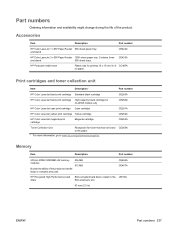
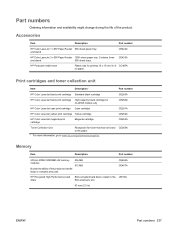
... number
200-pin DDR2 SODIMM x32 memory modules
Boosts the ability of the product. Print cartridges and toner collection unit
Item
Description1
Part number
HP Color LaserJet black print cartridge Standard black cartridge
CE260A
HP Color LaserJet black print cartridge High-capacity black cartridge for CLJ4525 models only
CE260X
HP Color LaserJet cyan print cartridge Cyan cartridge
CE261A...
HP Color LaserJet Enterprise CP4020/CP4520 Series Printer - User Guide - Page 275
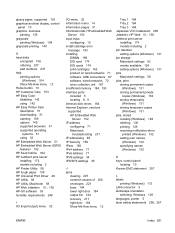
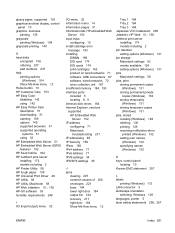
... button 10 HP Customer Care 153 HP Easy Color disabling 142 using 142 HP Easy Printer Care description 51 downloading 51 opening 149 options ... networks 71 software, USB connections 67 software, wired networks 72 toner collection unit 167 insufficient memory 184, 193 interface ports included 5 locating 8, 9 internal clock... 126 languages, printer 5 laser safety statements 256, 257
ENWW
Index 261
HP Color LaserJet Enterprise CP4020/CP4520 Series Printer - User Guide - Page 276
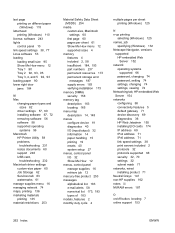
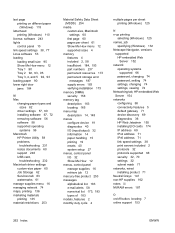
...67, 72 removing software 56 software 58 supported operating
systems 56 Macintosh
HP Printer Utility 58 problems,
troubleshooting 231 resize documents 60 support 246 USB card,
... resources 173 permanent storage error messages 187 supply errors 183 verifying installation 173
memory DIMMs security 158
memory tag description 163 locating 165
menu map description 14, 148
menus configure device 19...
HP Color LaserJet Enterprise CP4020/CP4520 Series Printer - User Guide - Page 277


... 5 locating 9 troubleshooting
Macintosh 232 PostScript Printer Description
(PPD) files included 58
power consumption 248 troubleshooting 180
power connection locating 8
power switch, locating 7 PPDs
included 58 preprinted paper
printing (Windows) 110 presets (Mac) 60 print cartridge
managing 162
print cartridges error messages 193 Macintosh status 63 memory tags 163 non-HP 162 ordering through...
HP Color LaserJet Enterprise CP4020/CP4520 Series Printer - User Guide - Page 279


... print
cartridges toner collection unit
replacing... 87 selecting (Windows) 109 Show Me How menu 12 trays, status HP Easy Printer Care 149 troubleshooting blank pages 227 checklist 180 control panel messages,
numerical 173 direct-... (Windows) 131 with Windows 128
subnet mask 71 supplies
counterfeit 162 managing 16 memory errors 183 non-HP 162 ordering 236 ordering through HP embedded
Web Server 154 ...
Similar Questions
Hp 4050 Laser Printer Toner Will Not Stick To Labels
(Posted by almodman 10 years ago)
How To Increase Memory For Hp Printer Laserjet P2015
(Posted by snbrhsp 10 years ago)
Hp Cp 1210 Printer Toner Aligment Problam Appears
(Posted by faha12374 11 years ago)
What Is The Difference Between The Hp Cp4525dn And Hp Cp4525n?
What is the difference between the HP CP4525dn and HP CP4525n?
What is the difference between the HP CP4525dn and HP CP4525n?
(Posted by kensodje 11 years ago)
Printer Toner Reorder Number
WHAT ARE THE REORDER NUMBER FOR THE DIFFERENT TONER CARTRIDGES FOR THIS PRINTER
WHAT ARE THE REORDER NUMBER FOR THE DIFFERENT TONER CARTRIDGES FOR THIS PRINTER
(Posted by richardabrown7 12 years ago)

